How do I know if we are ready to start dispensing ePrescriptions?
Please check our list of requirements here.
What is a PES/PDS?
eRX & Medisecure are the two Prescription Exchange Services (PES) or Prescription Delivery Services (PDS) available in Australia. In order to retrieve electronic prescriptions, you will need to be connected to a PES/PDS.
Do we need both eRX and Medisecure?
You do not need to be registered with both services. eRX and Medisecure are interoperable and therefore you can scan any barcode from either PES/PDS and download the prescription.
What does a token look like?
The tokens are normally accessible through a link that will take you to the token page where you are able to see some basic information (e.g. Patient's Initials, Drug Name, Qty etc) and the QR Code for you to scan:

What happens to my PBS Claims for ePrescriptions?
You will no longer need to use the claim stickers on your label, as ePrescriptions will be claimed via the PBS electronically. All scripts will still be serialised whether they are electronic or paper scripts.
How do I send out the Repeat Tokens?
Please refer to our Sending Repeat Tokens article.
Can I print the Evidence of Prescription/Repeat Token on Repeat Paper?
Unfortunately, the Evidence of Prescription/Repeat Token cannot be legally printed on PBS Repeat Stationary.
Why does the Evidence of Prescription say "Not for Manual Dispensing"? Can I dispense off it?
You should not be using the Evidence of Prescription information to directly dispense the repeat (i.e. it is "Not for Manual Dispensing") - pharmacies will need to scan the QR Token to dispense the next repeat.
How do I confirm the customer has received their repeat token?
The best way to confirm if the customer has received their repeat token is to double check directly with the customer to see if they did receive the SMS/Email. The repeat token should be sent and received within 5 minutes after dispensing the script OR after manually pressing "Reissue Token" after the script is dispensed.
What is the cost of the SMS for the repeat token we send to the customer?
The Department of Health has been covering the SMS charges for the initial SMS token sent and this was to cease from July 1st, 2021. However, they've now extended the reimbursement until June 30th, 2022. Due to this change, there will be a charge per SMS token sent or resent from July 2022.
If you wish continue sending repeat tokens via SMS from July 2022 to send repeat tokens by SMS, we kindly request you to complete the SMS Agreement Form and send it back to sales@zsoftware.com.au.
If you do not wish to use the SMS token function and be charged for SMS tokens from July 2022, please let us know.
How do I resend an electronic repeat token?
For more information on resending/reissuing tokens, please read our article here.
If I delete an ePrescription (e.g. dispensed but no stock, wanted a different brand etc), what happens to the script?
If you need to delete an ePrescription that has already been dispensed, the token for that script will be re-enabled so the patient will be able to get it dispensed at another time.
You will not be able to "undelete" the script as you normally do for paper scripts and will need to scan the script again to dispense the script.
I deleted the eScript but how do I find the barcode/token to scan again?
If you no longer have a copy of the token/barcode as the customer has now left the store, you can get a copy of the barcode through the Script Viewer.
- Go to Z Dispense > Search/Bring up the Patient
- Highlight the deleted paperless electronic prescription in the Script History, right click and select "View Script" or the keyboard shortcut 'V'
- Click on the Original E-Script tab
- The paperless electronic script should appear in the window. The barcode/token number will be available at the top right corner:
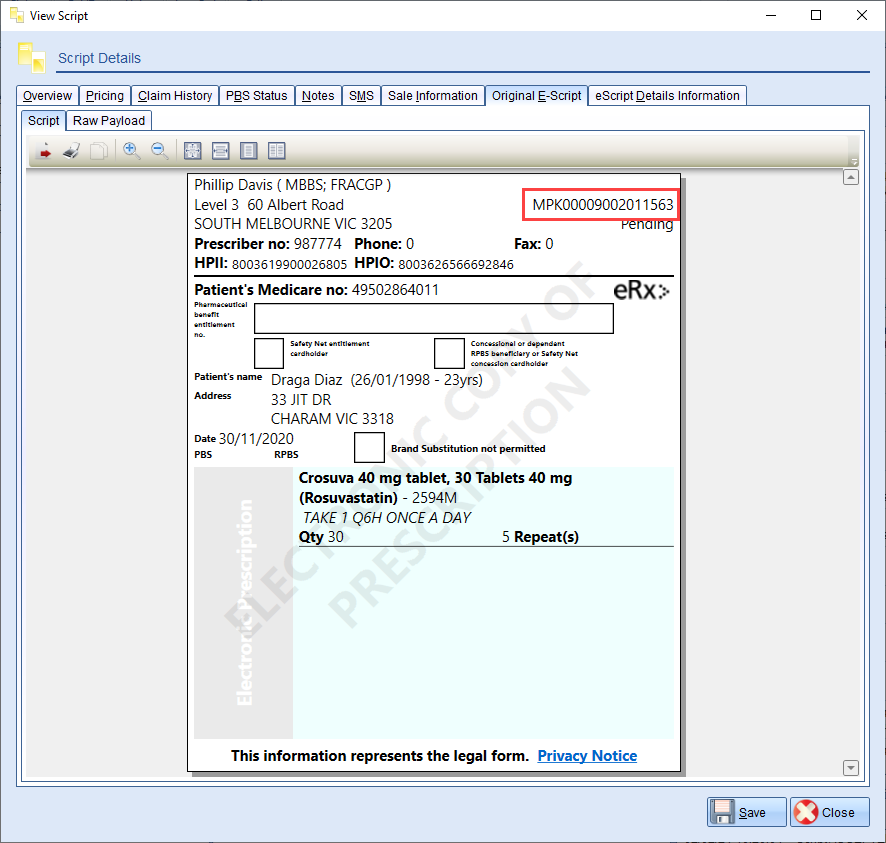
Unfortunately, there isn't any way to copy and paste this field, so you will have to type this out on Notepad or write it down on a piece of paper for you to then copy and paste into Z Dispense or type to scan the script again: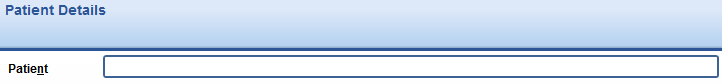
How to do I mark off an owing/delete and fix an owing with an ePrescription?
The process to mark off an owing/delete and fix an owing remains the same with ePrescriptions. For more information on the process, please refer to our guide here.
What happens if the our internet is down or the PES (eRX/Medisecure) is down?
If the store's internet is down or the software cannot connect to the PES, ePrescriptions should be dispensed as an owing. You may need to confirm with the prescriber to ensure that you have all the information required to dispense the script as an owing.
When processing an owing for an ePrescription, there will an additional field called "DSPID" for you to input the token barcode, to help you easily reconcile the owing later when the internet or connection to the PES is restored.
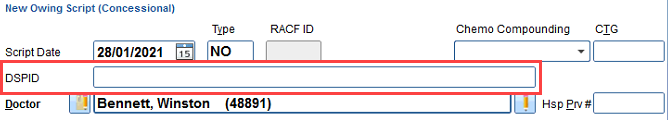
Can I dispense an ePrescription manually?
You cannot dispense an ePrescription manually (i.e. you cannot print the electronic prescription from the screen and dispense off that to generate a repeat on the yellow repeat form).
If you have having issues with scanning your ePrescription, please contact Z Support for assistance.
How do I keep the ePrescription on file?
If a patient comes into the pharmacy with an ePrescription and want to keep the electronic copy on file, the best method would be to defer the script and print the Evidence of Prescription to keep on file.
When you deferring an ePrescription, the system will generate a new token. Through the automatic method of sending the repeat token via the PDS/PES, the patient will not get an SMS/Email of their new token. This is unfortunately how the PDS/PES have handled the situation.
If you need to send the deferred token to the patient, it is recommended to do it via Z Dispense's method of sending the repeat tokens.
What is ASL? When will it be available?
Active Script List (ASL or MySL) is a digital list or “wallet” containing all active electronic and paper prescriptions of patients who have registered for the service. Upon the consent of the patient, pharmacists can access a patient’s scripts from the ASL and dispense them directly from Z Dispense without the need for paper repeats or tokens.
The update containing Active Script List has been released to all stores and you find further information on how to use it here.
Comments
0 comments
Please sign in to leave a comment.