Repeats can be added directly into the StoreQ from the patient script history or through the script list (F4) window.
- Search for the patient you would like to queue the repeat for.
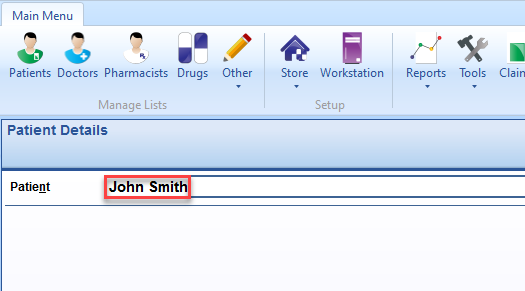
- Locate the repeat that you would like to fill and right click on the script.
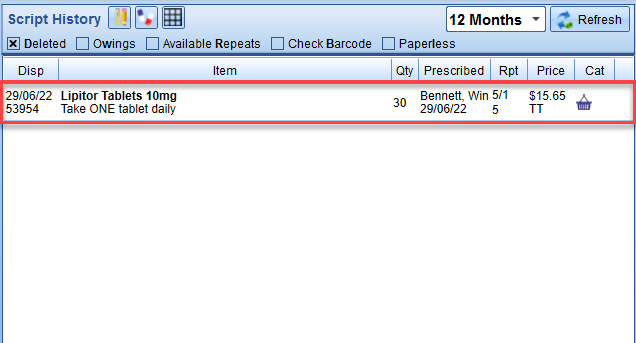
- Select "Add repeat to StoreQ" or use the keyboard shortcut "Q" to add the script. A new "Add to StoreQ" window should appear.

- You can choose to add the repeat to one of the existing baskets on the list or you can click "Add New" to create a brand new basket.
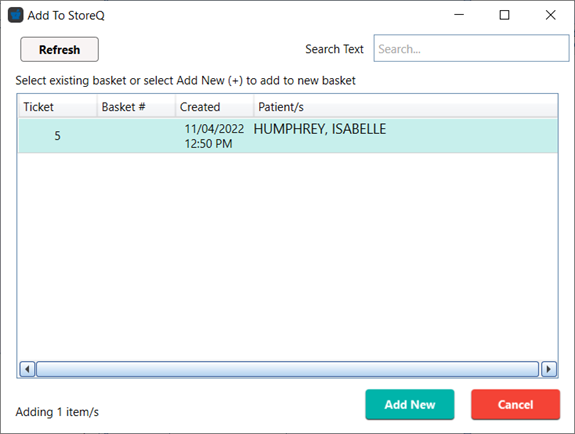
- The basket will now be available to select from the StoreQ.
Comments
0 comments
Please sign in to leave a comment.