This feature is only available for stores who have signed up for an SMS virtual number and have SMS receiving enabled.
Please contact us if you are interested in this feature and would like to find out more.
Please contact us if you are interested in this feature and would like to find out more.
The SMS tool will recognise eScript tokens and gives the user the ability to add them directly into the storeQ.
- Open the SMS tool using the SMS button:
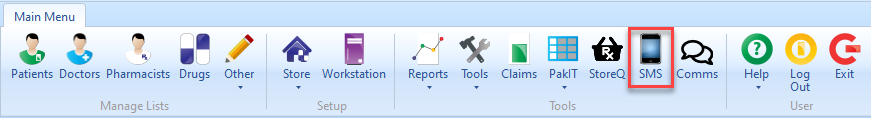
- A new window where you can manage your SMS messages will appear. Ensure that you have the correct date range and the "Received" tick box checked.
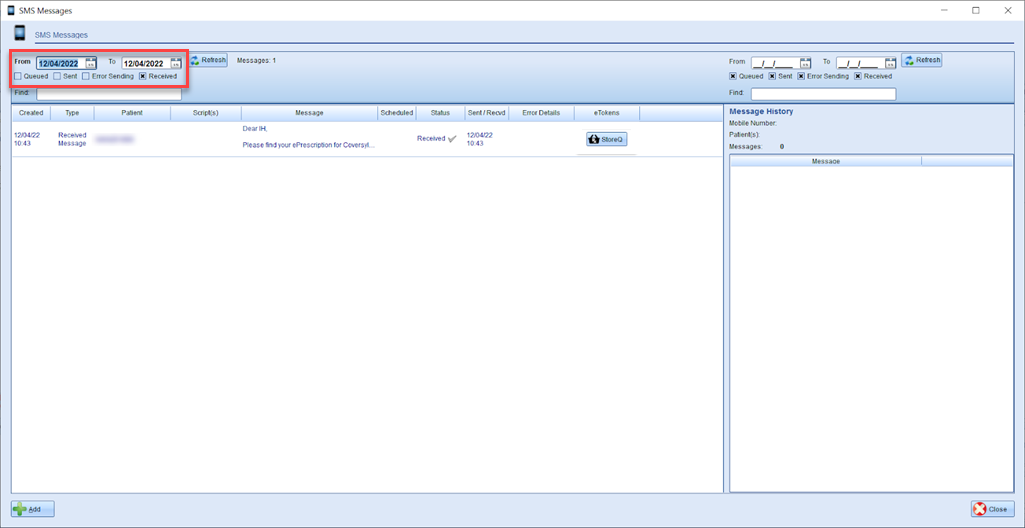
- The SMS will recognise if the SMS contains a token barcode and will give you the option to add this to the storeQ using the StoreQ button.
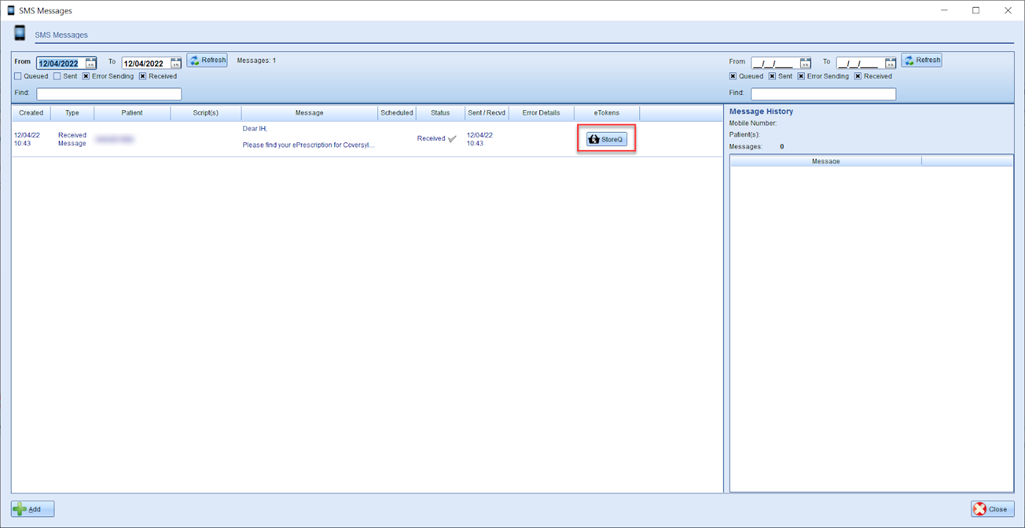
Alternatively, you can also open the SMS to view it and then select the token barcode from here to add it into the StoreQ.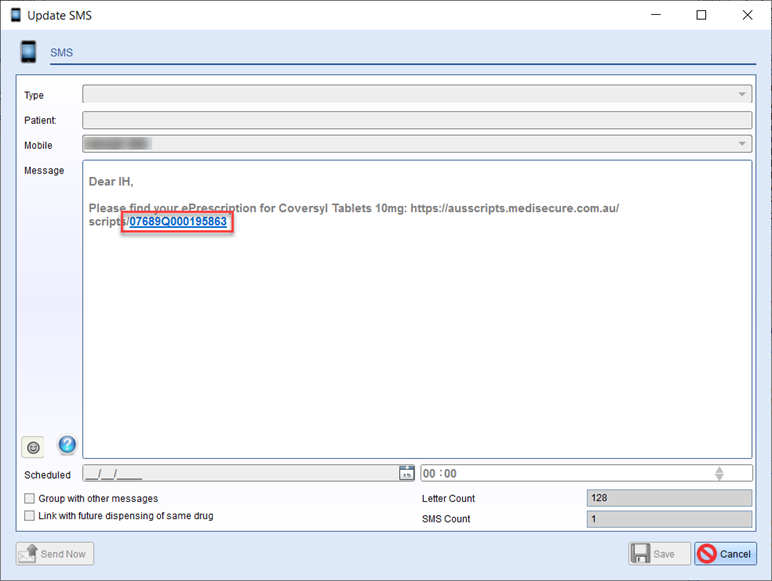
- The system will then give you the option to add the eScript to one of the existing baskets on the list or you can click Add New to create a brand new basket.
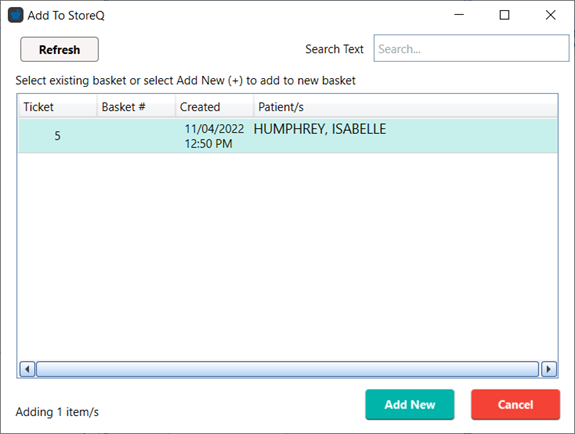
- The basket will now be available to select from the StoreQ.
Comments
0 comments
Please sign in to leave a comment.