Note
The prescriber must forward the written PBS prescription and duplicate to the pharmacist within seven days of the date of supply (source).
There are currently 2 methods to remediate an owing script:
Mark Off Owing
This option is generally used if the patient brings back a new script within seven days.
- From the Script History panel, click to highlight the owing script.
- Right click the script and select 'Mark Off Owing'. Alternatively, you can highlight the script and press 'O' on the keyboard.
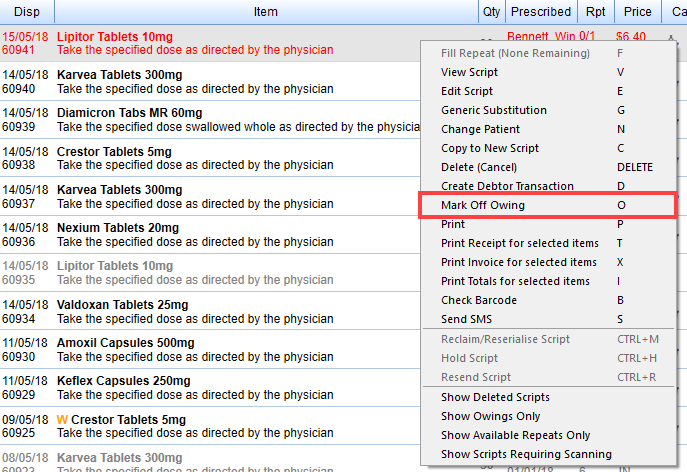
- Scan your e-prescription barcode or press Cancel.
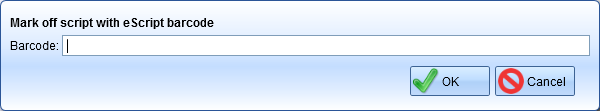
- Finish the script as per usual.
Using this method to fix up scripts that are not within the 7 day window will result a warning from the PBS:
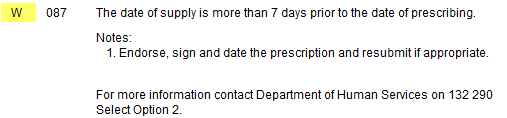
Delete + Fix Owing
This option is generally used if the patient brings back a script that is not within the seven days.
- From the Script History panel, click to highlight the owing script
- Right click the script and select 'Delete (Cancel)'. Alternatively, you can highlight the script and press 'Delete' on the keyboard
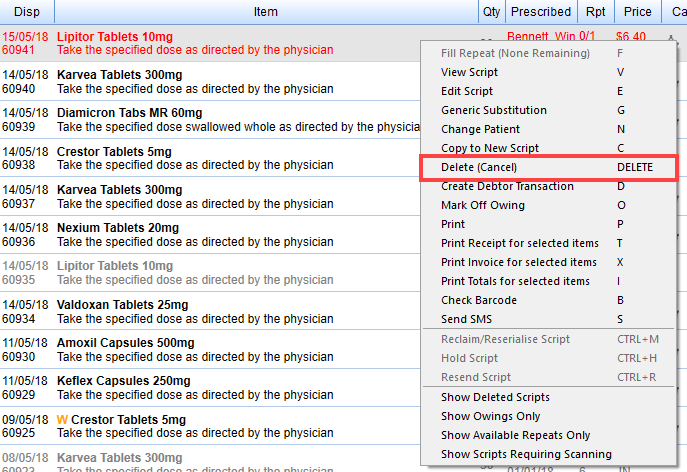
- The Delete Owing Script prompt will appear:
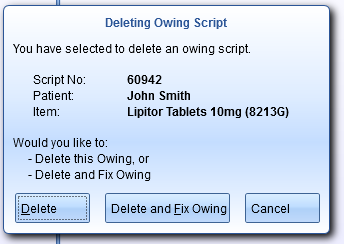
Select Delete and Fix Owing - Scan your e-prescription barcode or press Cancel.
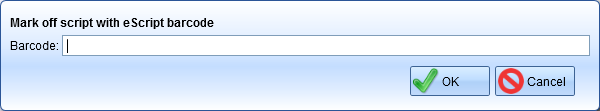
- Finish the script as per usual
Comments
0 comments
Please sign in to leave a comment.