This article will go through the CTG changes effective from the 1st of July 2021, and how to dispense scripts under the Continuing Medication Program (CMP).
Changes to CTG
The CTG Code is no longer needed on prescriptions/repeats as eligibility will be determined by whether the patient is registered for CTG (i.e. previously it was given by script basis, now it is by patient basis).
Eligible Aboriginal and Torres Strait Islander patients will now be registered under the National Centralised Register by Service Australia and registrations will be handled by prescribers. However, a prescriber may continue to annotate the CTG prescription as a guide to the pharmacist if needed.
You should flag registered patients in Z Dispense as 'CTG Registered' in their Patient Profile.
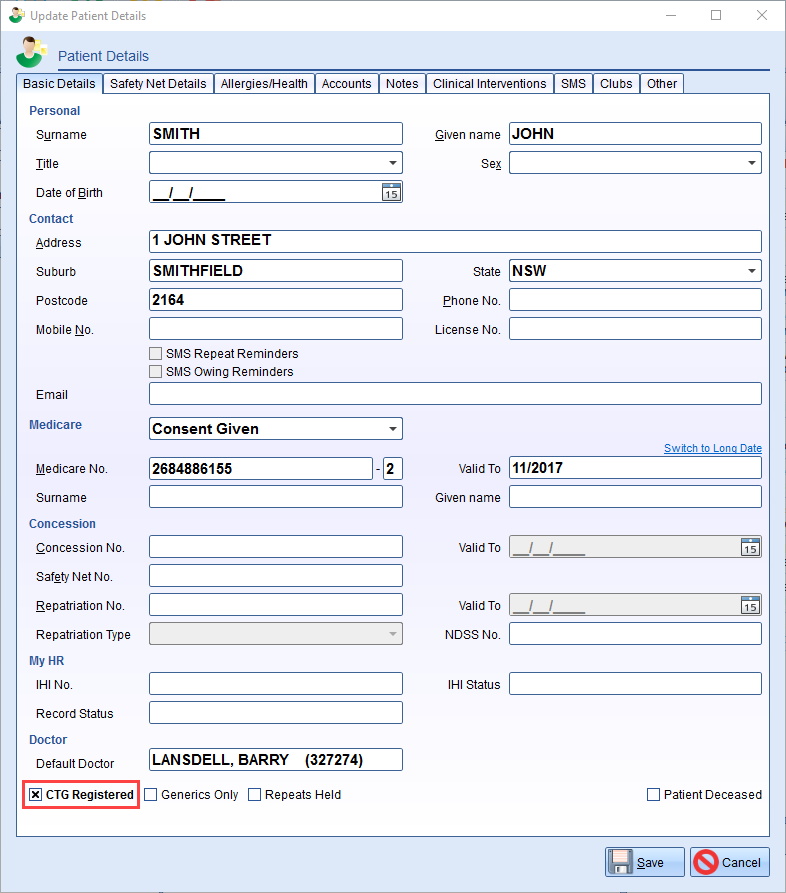
Addition of Continuing Medication Program (CMP)
From the June 2021 update, you will be able to dispense scripts eligible under the Continuing Medication Program (CMP). The CMP assists people who are homeless and are considered incapable of managing their own affairs in accessing necessary S85 PBS medicines with no out of pocket costs. Scripts that are CMP eligible will be endorsed with a six figure alphanumeric code starting with “CMP”.
CMP eligibility will be determined on a per script basis, not per patient.
Dispensing a CMP Script
Depending on your Z Dispense layout, please refer to the Barney or Rapidfire guide.
Barney Layout
- Select the patient in Z Dispense
- Enter in the CMP code, including 'CMP' into the CTG/CMP field. e.g. enter in CMP012:
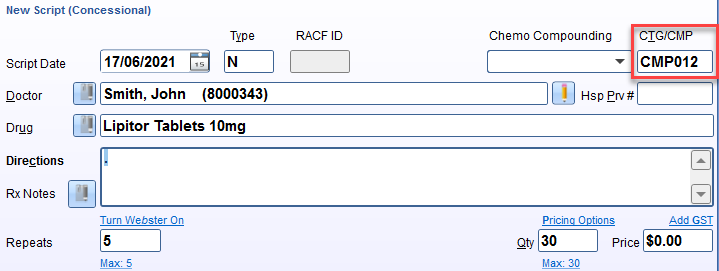
- Dispense and finish the script as per usual
- The script will also be flagged as CMP in the script history:
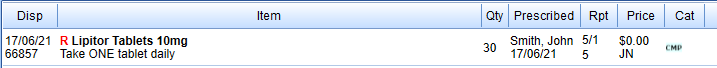
Rapidfire Layout
- Select the patient in Z Dispense
- Select the supply type as CTG/CMP in the dropdown menu or use the keyboard shortcut Ctrl + G:
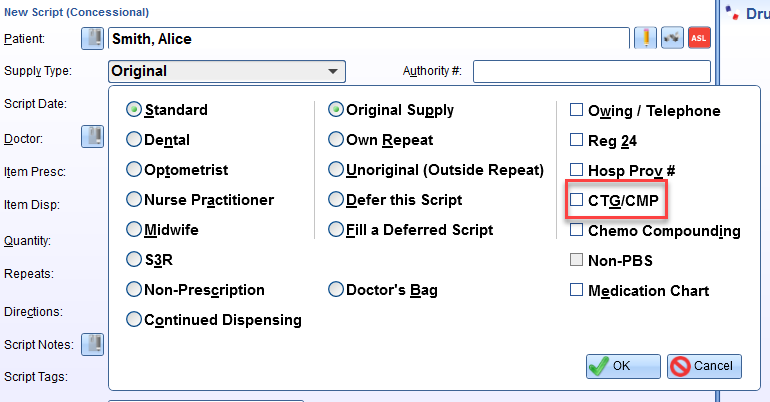
- To enter the CMP code, select the
 icon beside the Supply Type field:
icon beside the Supply Type field: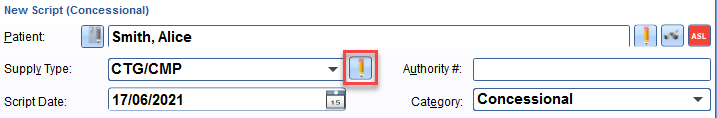
- The Extra Prescriptions Details window should appear for you to enter the CMP code, including ‘CMP’ into the Code field (e.g. enter in CMP012):
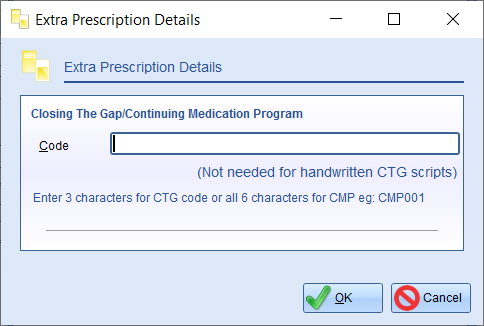
- Dispense and finish the script as per usual
- The script will also be flagged as CMP under Category in Script History:
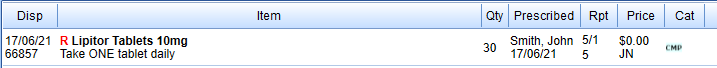
Comments
0 comments
Please sign in to leave a comment.