In this article we will go through how to troubleshoot Staff Initials/Register Code Already In Use errors when adding/editing staff in Z Office.
Staff Initials Already In Use
When adding or editing staff initials in Z Office, it comes up with:
Staff initials has already been used. Please use different initials
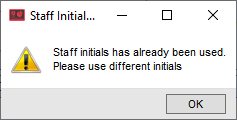
This means there is another staff member on the system that is already using these initials.
To confirm this:
- Go to Z Office > Other > Staff Members > Manage Staff
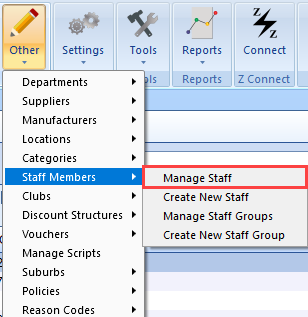
- Hit Search to bring out all the staff members
- Look through the Initials column to see if the initials are in use
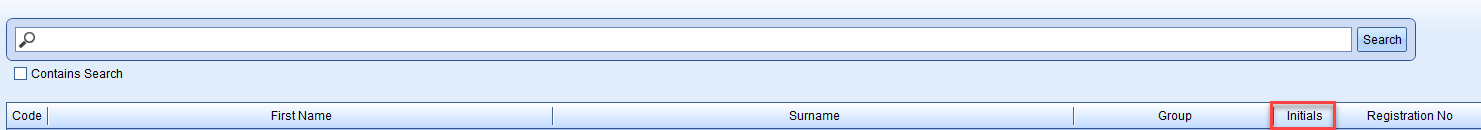
- If another staff member is already using these initials, ask the new staff to choose different initials
However, if you have checked on Z Office and the initials are not in use by another staff member, this usually indicates the initials are currently assigned to a deleted staff member. To check this:
- Go to Z Dispense > Pharmacists
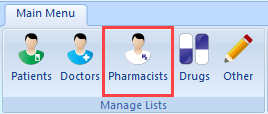
- Input the initials into the field to search
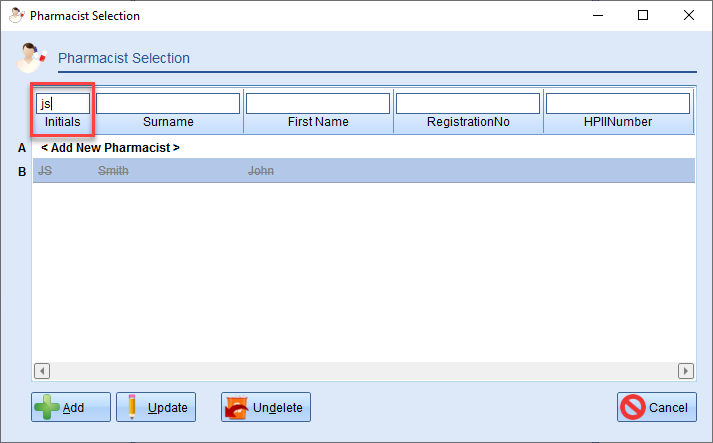
A deleted staff member will appear greyed out with a line through their name - If the a deleted staff does have the initials, it is best to select a different set of initials for the new staff member.
Alternatively, you can restore the deleted staff member and change their initials to something else which will then free their current initials to be used by your new staff member. However this is not recommended as this will also change all their initials on any scripts they have previously dispensed.
Staff Code Already In Use
When adding or editing the staff code in Z Office, it comes up with Staff code entered is already used. Please use a different code. The next available code is ...
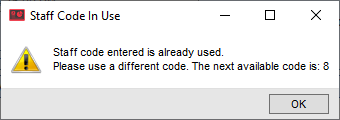
This means there is another staff member on the system that is already using the selected staff code.
To confirm this:
- Go to Z Office > Other > Staff Members > Manage Staff
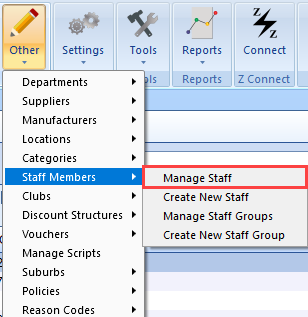
- Hit Search to bring out all the staff members
- Look through the Code column to see if the initials are in use
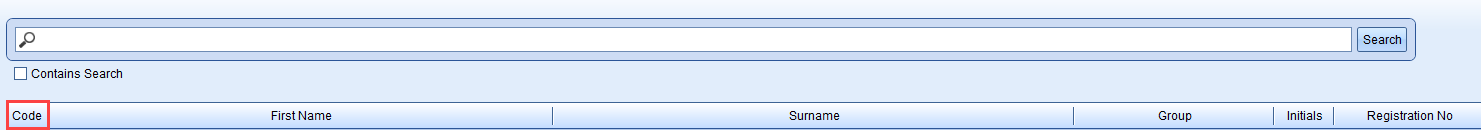
- If another staff member is already using this Code, ask the new staff to choose a different code
However, if you have checked on Z Office and the code is not in use by another staff member, this usually indicates the initials are currently assigned to a deleted staff member. Unless you know the specific deleted staff member that is using the code it is very hard to find who it is and change it.
Due to this it is recommended to take the next recommended code number that the prompt suggests.
Comments
0 comments
Please sign in to leave a comment.