To check if your database backups are running:
- Go to Z Office > Tools > Scheduled Tasks > Scheduled Task Events
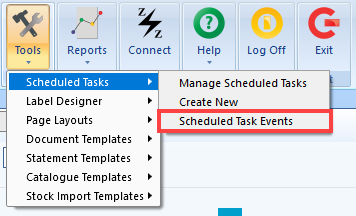
- Do a blank search (i.e. press the search button without inputting anything in the search field). You may need to open the date filter on the left of the screen. You can use the filter to search for 'Database Backup' events only
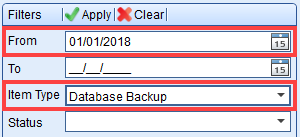
- You should find Database Backup tasks with status “Run”
- If the task says it failed to run or if you have any concerns, please contact Support
Generate a report for QCPP
To print a history of backups for QCCP requirements:
- Go to Z Office > Tools > Scheduled Tasks > Scheduled Task Events
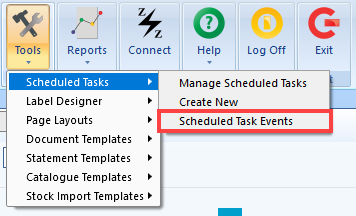
- You can change the date filter for a particular date range. For the Item Type dropdown menu, select 'Database Backup' to filter for those particular scheduled events.
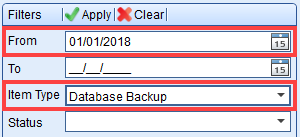
- Select 'Apply' to generate the report
- To print the list, on the left panel select 'Print Scheduled Events List'
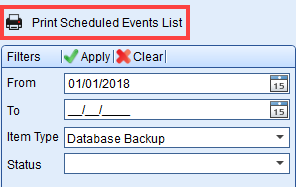
Scheduled Event Status
Run: Scheduled task has been successfully completed
Run with warnings: Scheduled task has been completed, but there might be issues
Note: this normally occurs when there are multiple backup paths (e.g. you have it set to backup to the local computer and a network computer) and one or more of the backups failed
Running: Scheduled task currently in progress
Failed: Scheduled task failed to run
Queued: Scheduled task is scheduled to run
Comments
0 comments
Please sign in to leave a comment.