To add a customer to a club:
- Go to Z Office > Customers > Manage Customers
- Search for the customer you want to add to a club
- In Edit Customer Details, go to the Clubs/Lay-bys tab
- Press
 next to Clubs
next to Clubs - Select the club you wish to add them to
- Add a Card No if you have club cards (you will be able to scan the card to bring the customer up in the sale)
- Enter an Expiry if you want the club benefits to expire after a certain amount of time for this customer
- Press Save
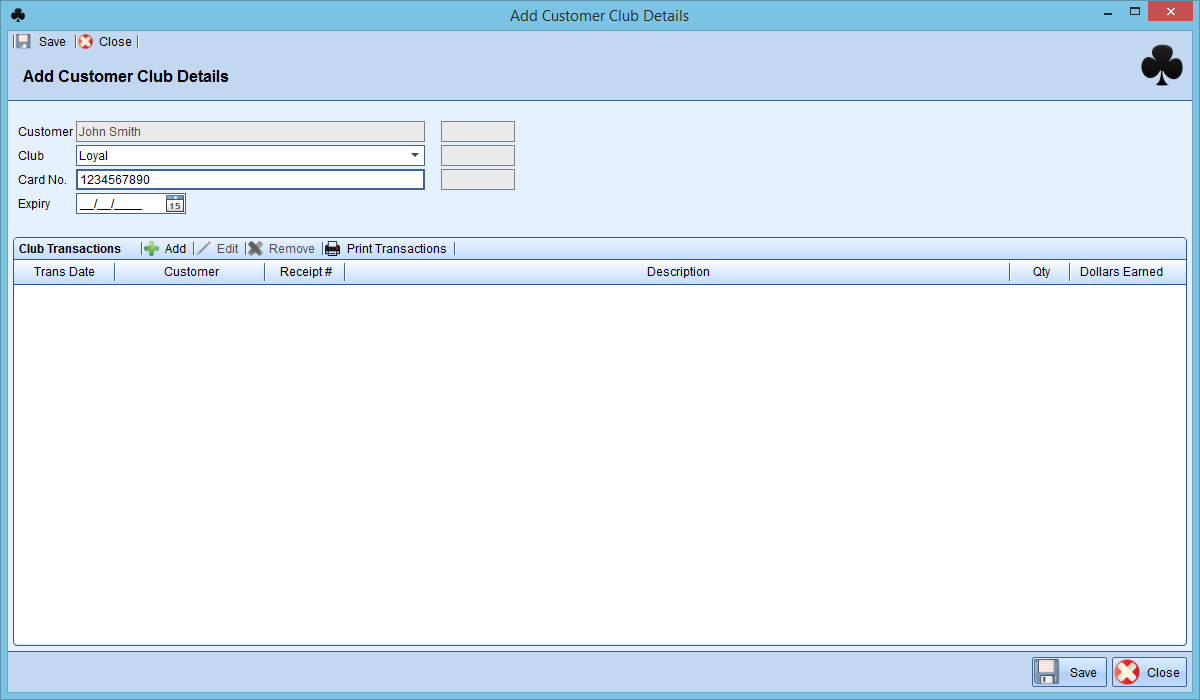
Comments
0 comments
Please sign in to leave a comment.