You can run a sales report filtered for high cost items.
To run a High Cost Drugs Report
- Go to Z Office > Reports > Manage Reports
- Search for the Transactions Audit report (or any of the Sales reports)
- Add a Range Filter for Stock Cost > 500 (you can enter any amount you see fit)
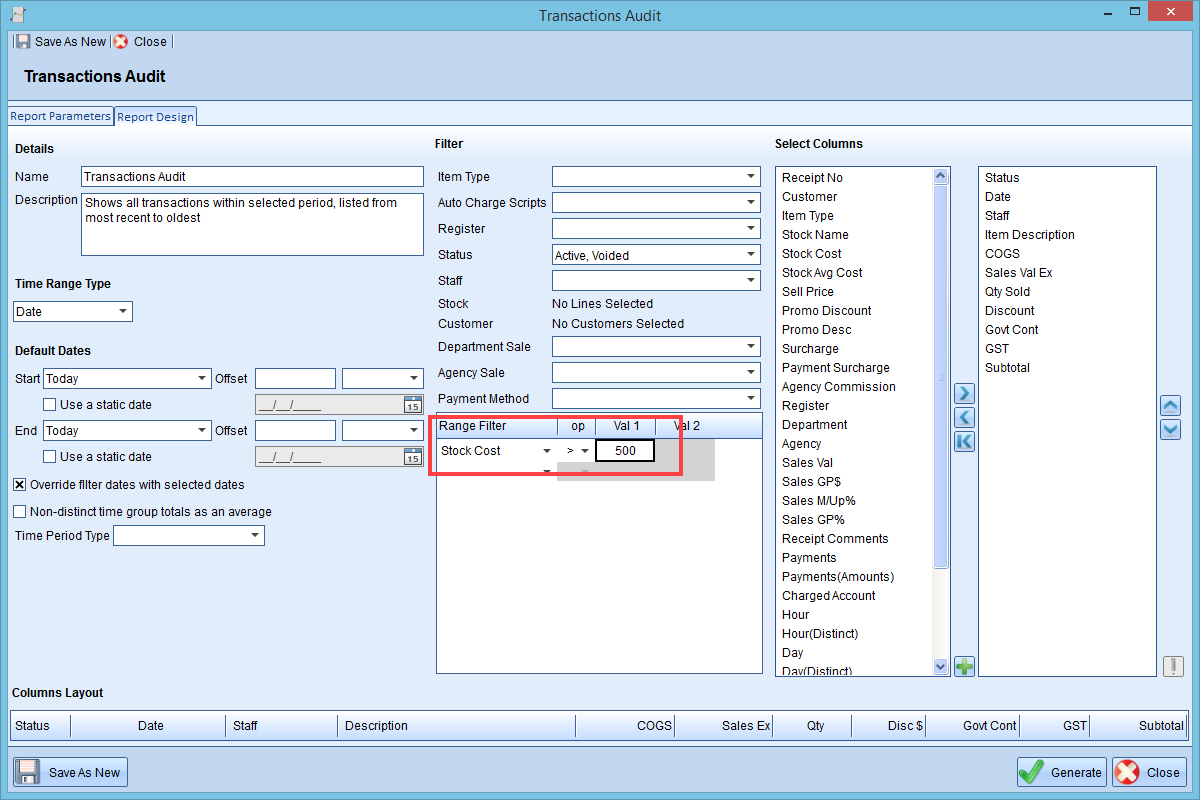
- Change the Name of the report and press Save As New for future use
- Generate the report and it will show you all transactions where the stock cost is more than $500 or whichever value you enter into Step 3
Comments
0 comments
Please sign in to leave a comment.