To receive free/bonus stock:
- Go to Z Office > Orders > Receive Order Manually
- Enter the details of the order
- Add the stock to the order (if for example you bought 6 and got 3 free, you will need to add a Rec Ex (C) of 6 then copy the stock line and mark Rec Ex (C) of 3 as bonus)
- Press Mark Bonus
- Receive the order when ready
Stock marked as bonus will be entered in with an invoice cost of $0 but it will not make your last invoice cost $0. However, it will contribute to the average cost calculation.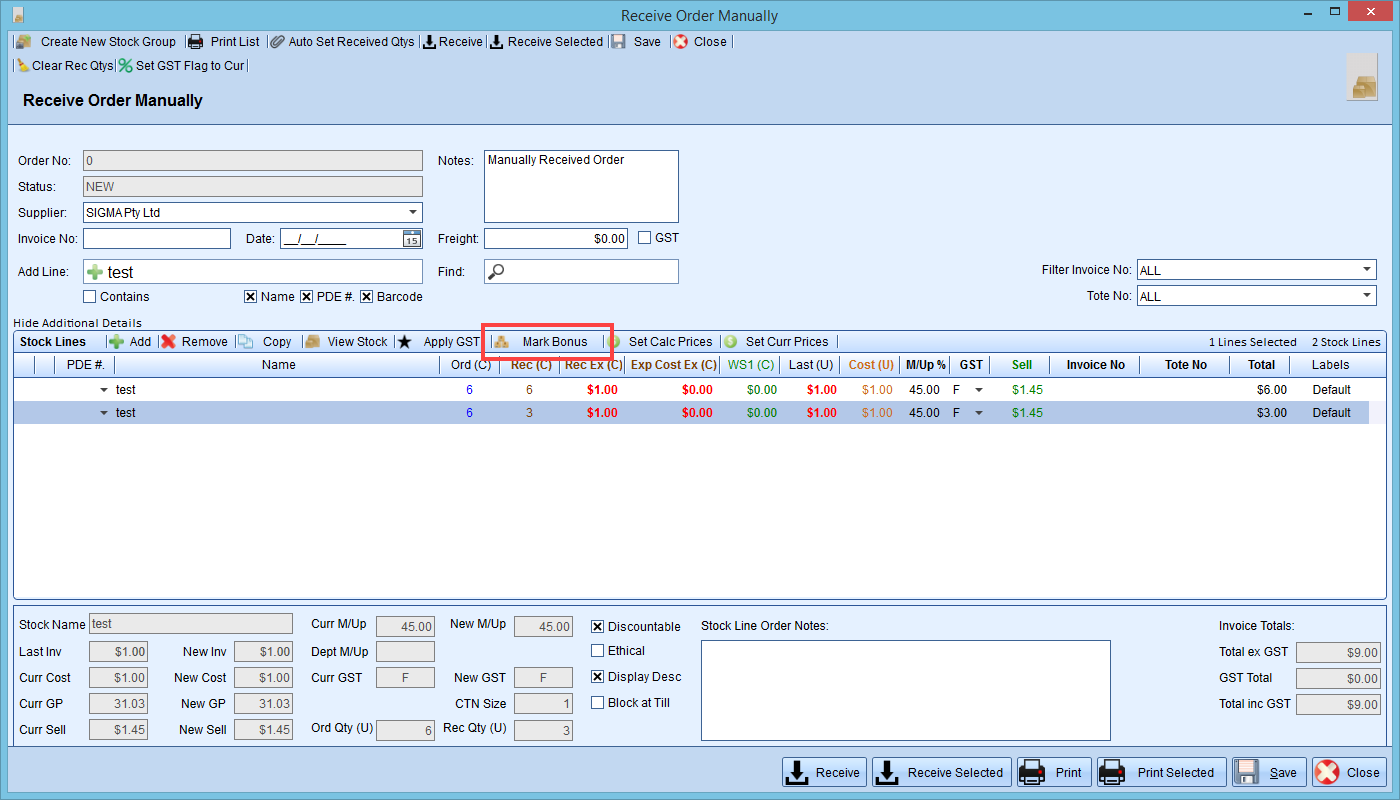
Comments
0 comments
Please sign in to leave a comment.