To run a report on all of the petty cash transactions you have done:
- Go to Z Office > Reports > Manage Reports
- Search for the 'Transactions Audit' report and View/Edit the report
- In the Report Parameters tab, change the start and end date as required
- In the Report Design tab, change the Item Type filter to 'Petty Cash'
- If you wish to use this template in the future, change the name of the report in the Report Design tab and press Save As New
- Press Generate
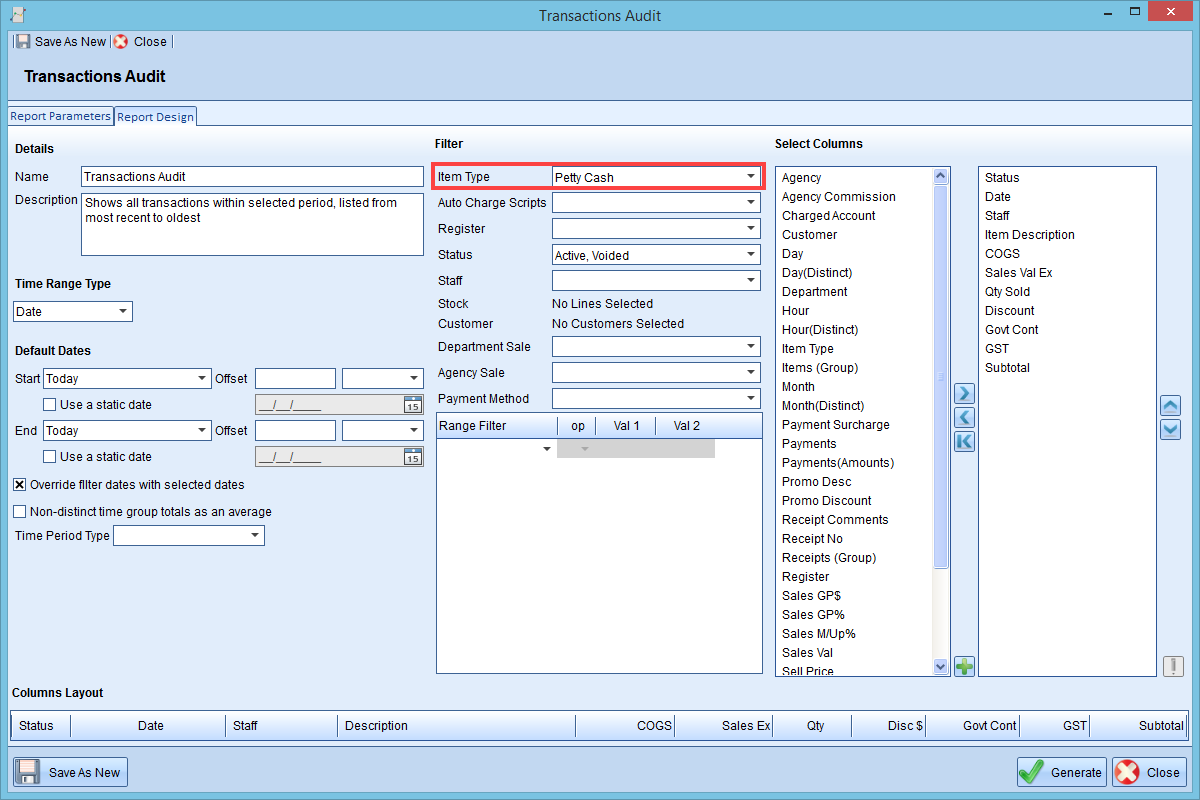
Comments
0 comments
Please sign in to leave a comment.