Note
Unfortunately at the present time, we do not have the option to merge debtor accounts from 2 different customers. If you wish to log an enhancement request for this, please feel free to contact us.
Workaround
As we do not have the ability to merge or transfer debtor accounts from 2 different customers, what we generally suggest it to add the balance as a transaction to the account you wish to keep, and cancel the account you wish to leave.
Add Balance
- Go to Z Office > Customers > Search for the first customer you wish to move the transactions from (e.g. Customer A to be merged into Customer B, please search for Customer A)
- Double click into the patient's profile and check their balance. Note the value down:
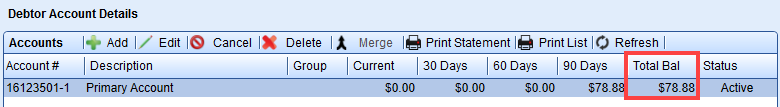
Then Cancel the account: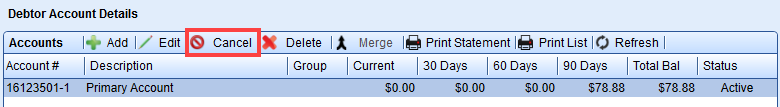
NoteWe highly suggest that you Cancel the account, rather than Delete as it retains the customer's account transaction history.
- Search for the second customer you wish to move the balance to.
- Go to Accounts tab > Edit their account
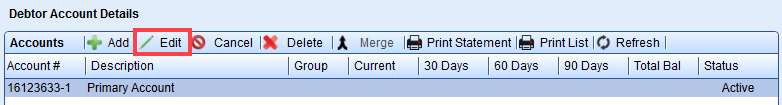
- Add a Transaction
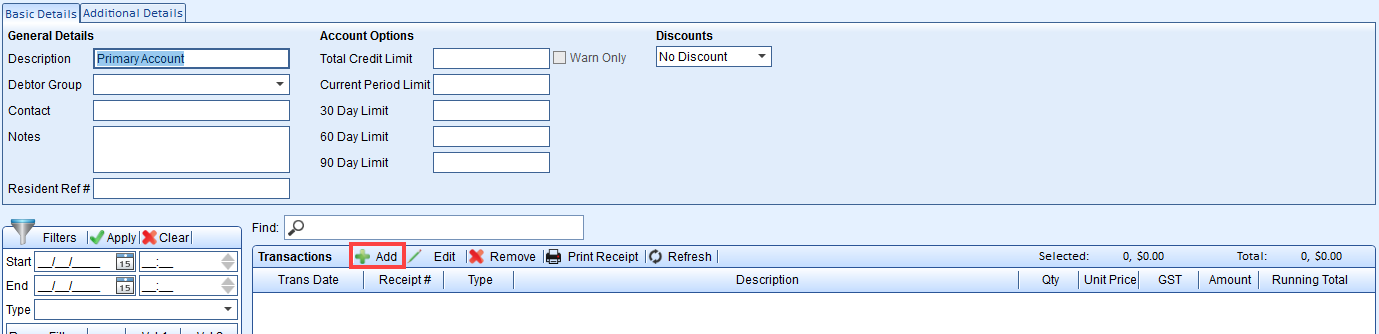
- Select the Type, Date, Description (e.g. Account Balance Transfer from Patient A etc) and Amount:
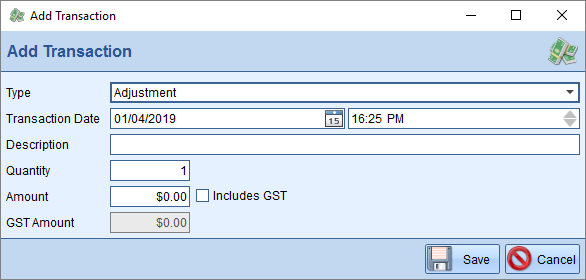
- Press Save
Comments
0 comments
Please sign in to leave a comment.