When you scan an eScript token, the eScript Viewer generally appears on the left of Z Dispense with the electronic script details and this window can be resized and moved around the screen as needed.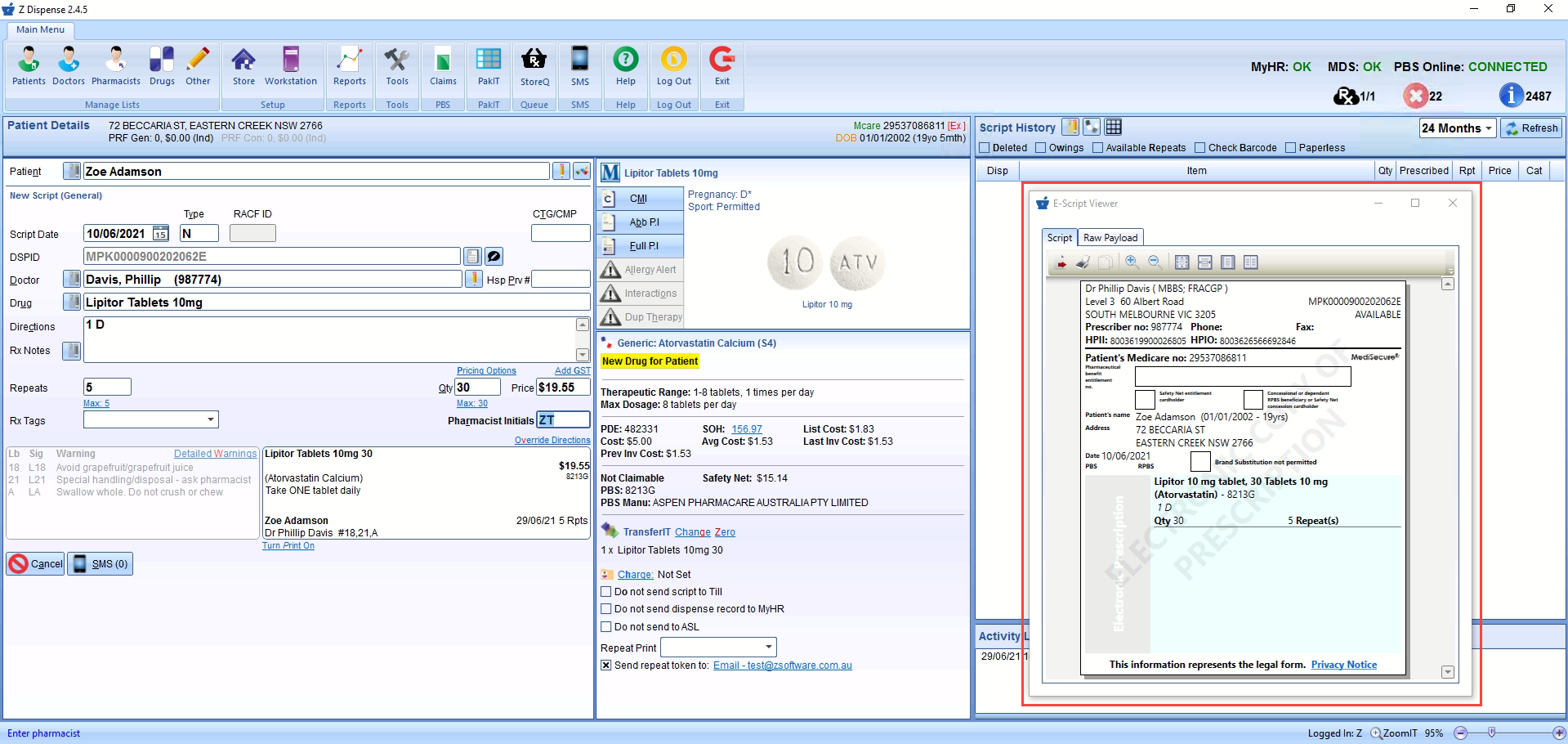
The system will remember where you last placed the eScript Viewer (per workstation) e.g. if you are using a dual-screen setup, you can place the eScript Viewer on the other screen and the system will remember.
I can't see the eScript Viewer window anymore?
If the viewer was previously closed, minimised or moved off screen, you may not see the window.
To rectify this, check the edges of your screen to see if the window has just been moved off screen and reposition it accordingly.
You can reopen the eScript view by either:
- Using the keyboard shortcut ALT+F12 (this can toggle the viewer on or off)
- Clicking on the Rx icon on the top right of Z Dispense:

- Clicking the Notepad button next to the eScript barcode:
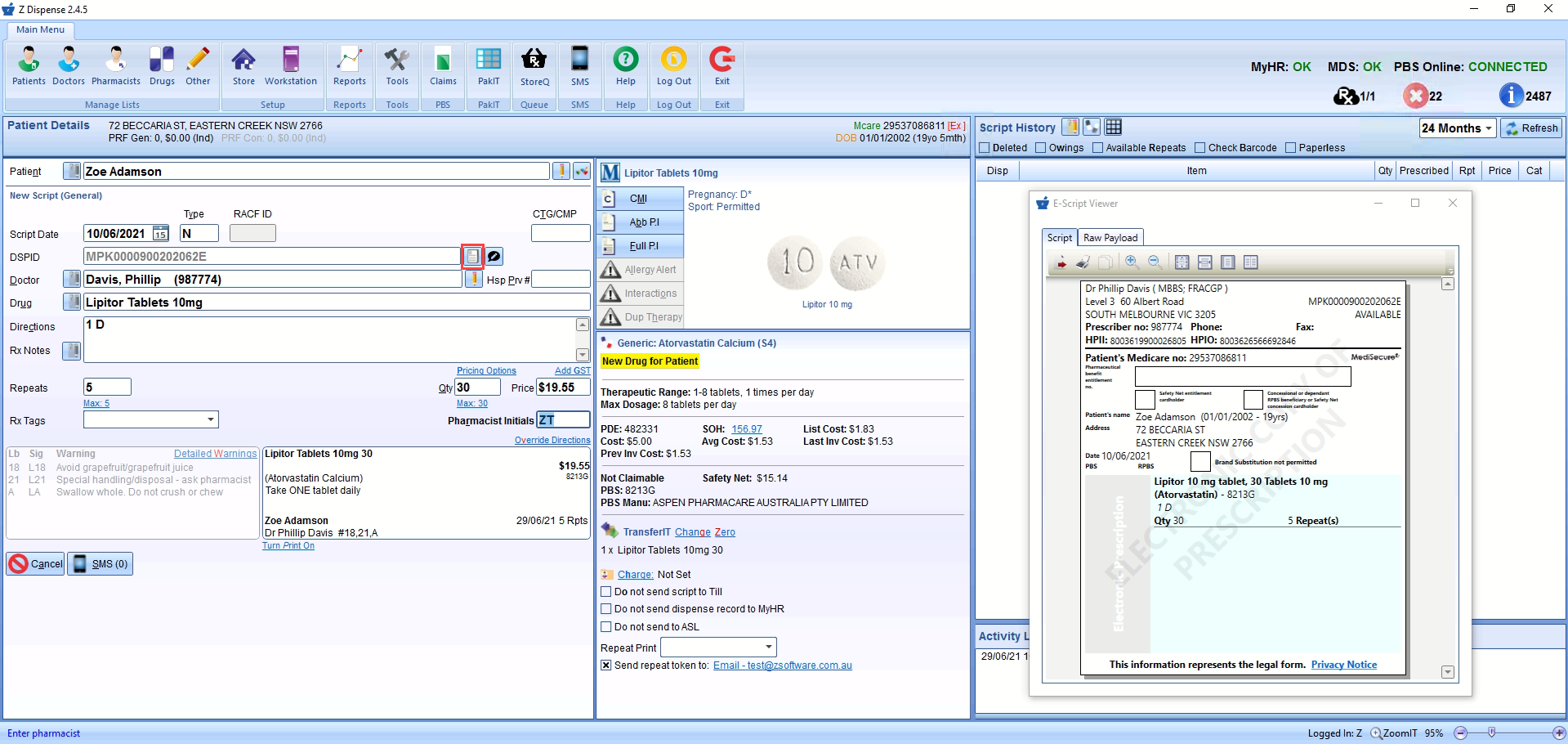
- Double checking if the window appears in your windows taskbar and click back into the window to bring the focus back on it:
Comments
0 comments
Please sign in to leave a comment.