There are several ways of bringing up the paperless electronic prescription for checking.
View Script in Script History
- Select the eScript in the Patient's Script History.
- Select the script you wish to place to check and either use the keyboard shortcut 'V' OR right click and select 'View Script'
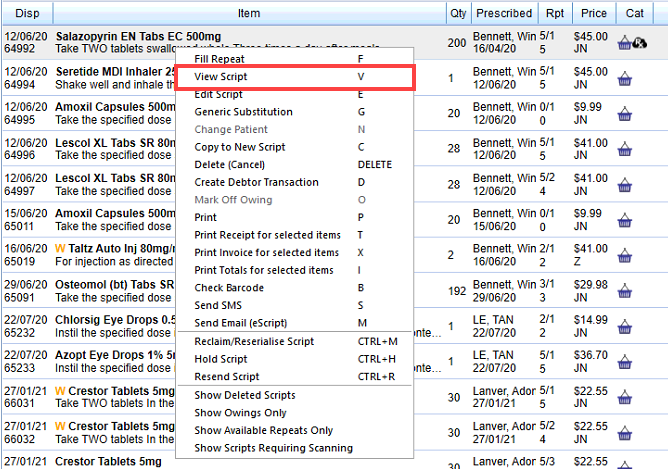
- Click on the Original E-Script tab to view the prescription:
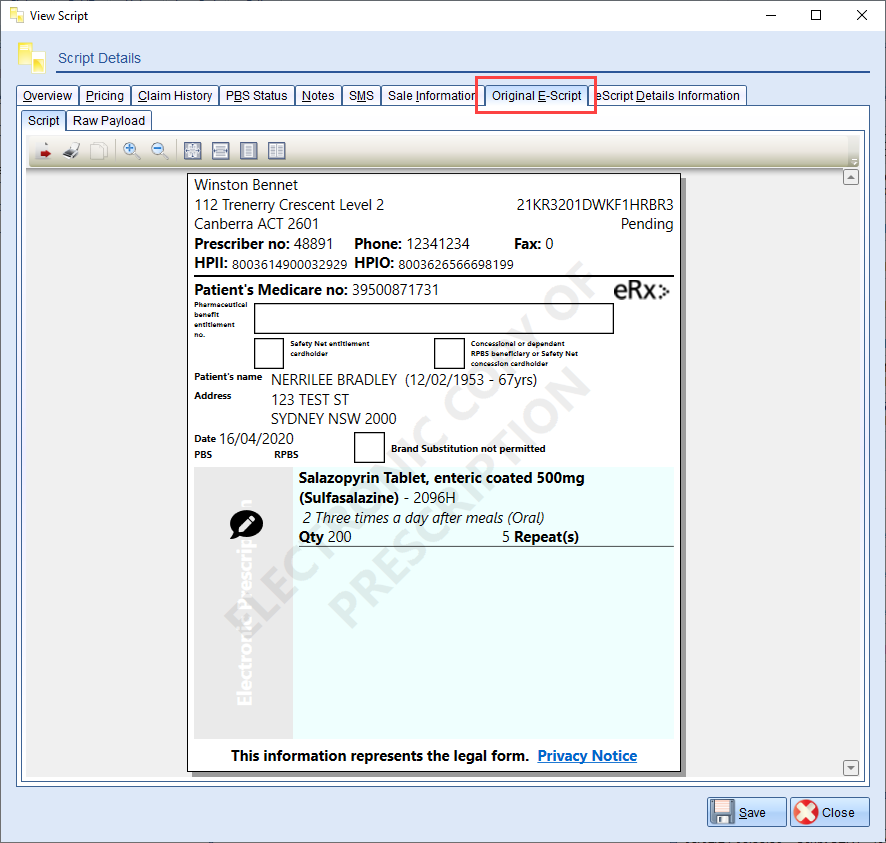
Enhanced Drug Check
The Enhanced Drug Check allows you to scan the barcode on the script label to bring up the paperless electronic prescription.
The barcode will appear on your Script Label:
Note
The barcode placement will depend on your script label type and settings.
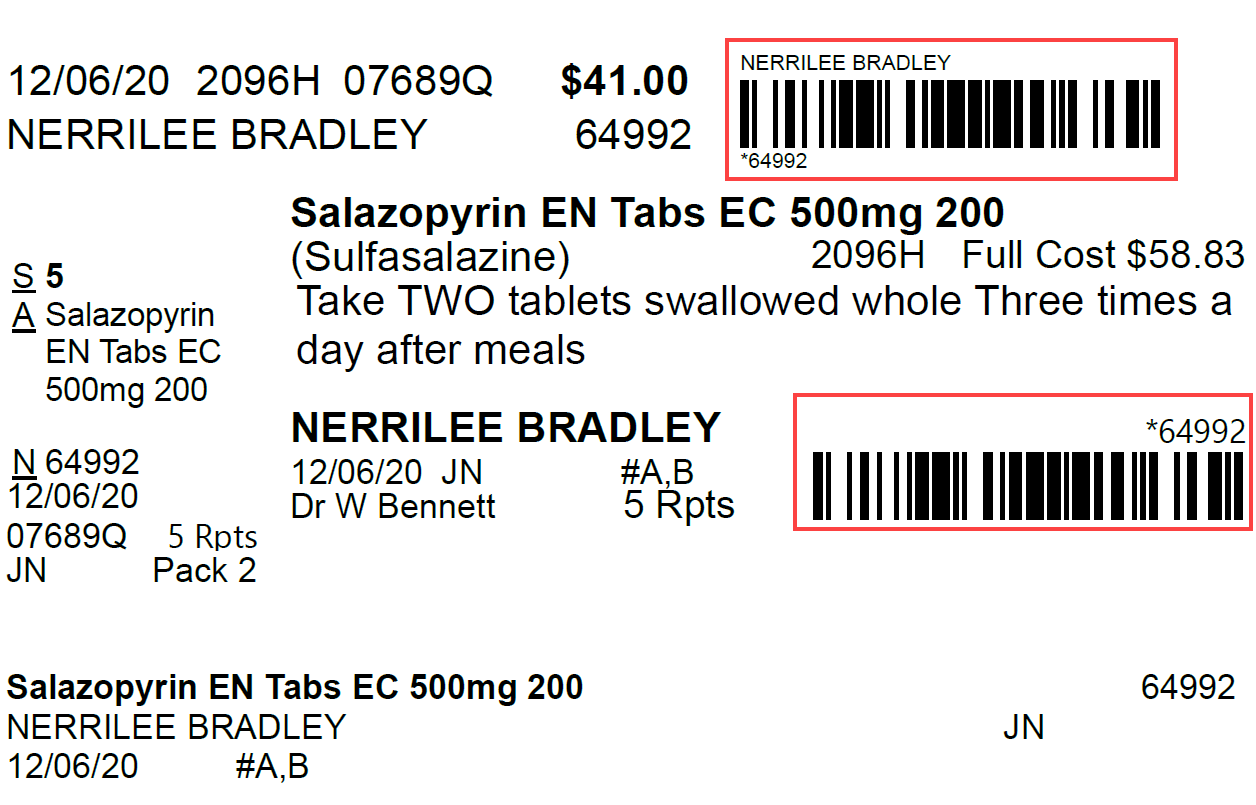
To check or bring up a paperless electronic prescription through the Enhanced Drug Check:
- Scan the prescription label barcode into the Patient Field, Drug Field etc. The Enhanced Drug Check window and E-Script Viewer window should appear:
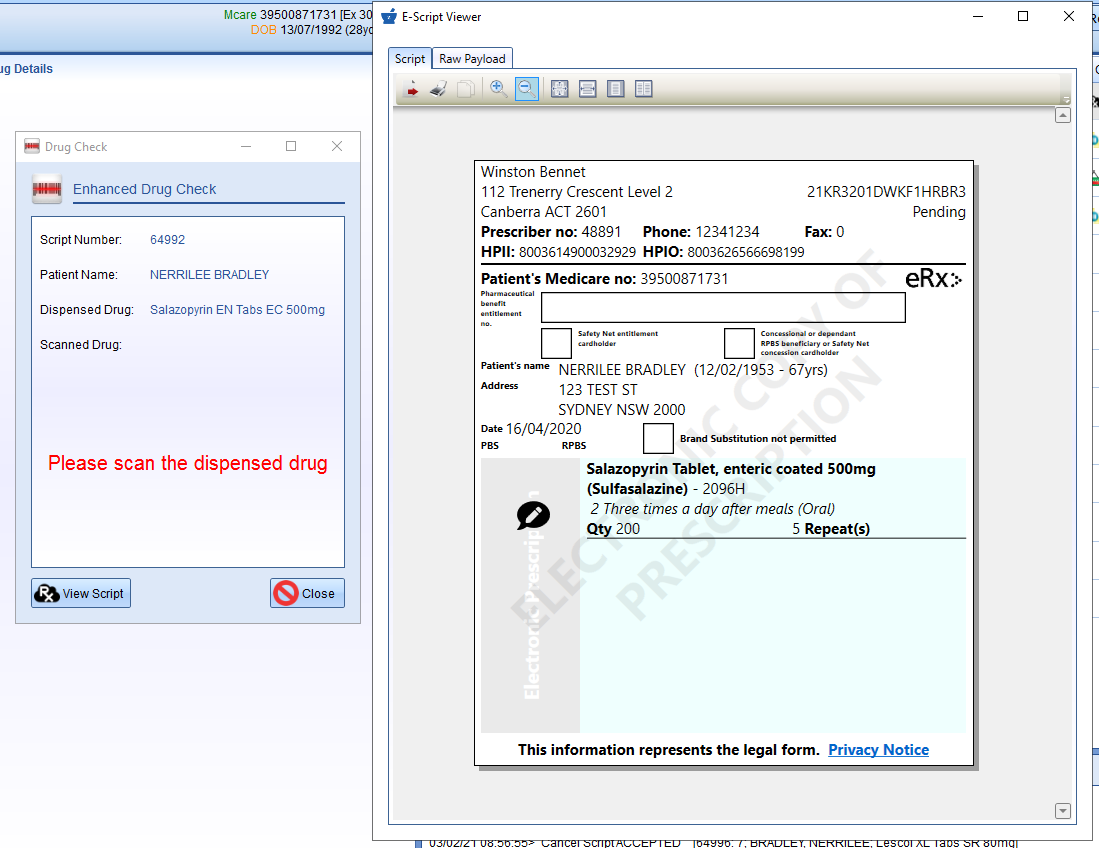
- You can scan the medication in the Enhanced Drug Check window and use the E-Script Viewer window to check the script.
Comments
0 comments
Please sign in to leave a comment.