You can set up an automatic account charge for packing fees or postage and handling etc.
To set up a recurring charge
- Go to Z Office > Tools > Scheduled Tasks > Create New
- Type - change this to 'Recurring Charges'
- Description - give the scheduled task a name
- Start Time - you might want to make it the start of the next month
- Frequency - set how often you want the charge to apply. You may want to apply the charge monthly
- Run on days - set which day you want the charge to apply. You may want to apply the charge on the first or last day of the month
- Account Groups/Accounts - select which account group or accounts you wish to apply the charge to
- Type and Description - this will appear in the debtor transaction history
- Quantity - how many times you want to charge the accounts
- Amount - how much you want to charge the accounts per quantity
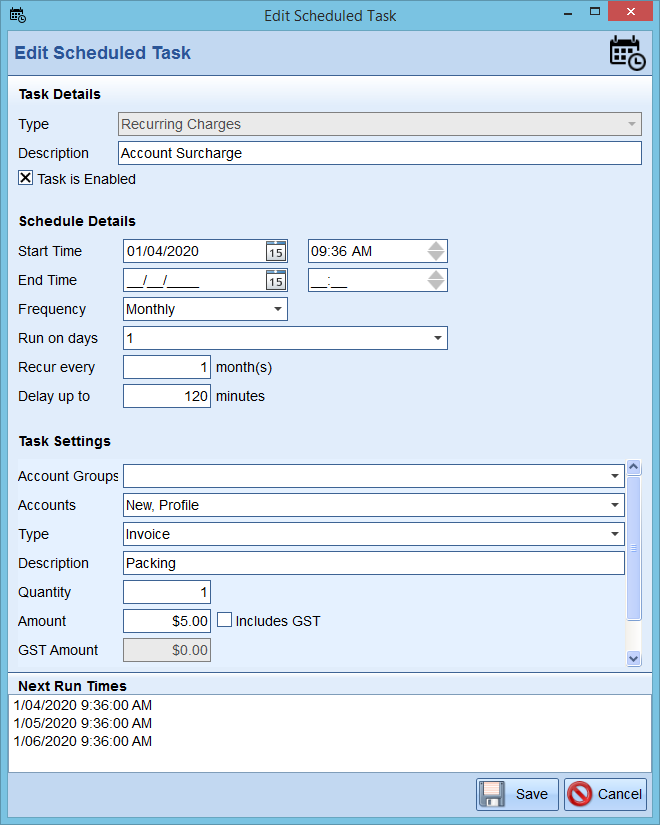
Comments
0 comments
Please sign in to leave a comment.