Page Layouts in Z Office are the page sizing/'media types' that are available for Z Labels to be printed on e.g. A4, Thermal 3 Across, Thermal 1 Across etc.
This is also where you set your printers for labels, shelf talkers etc.
Viewing Page Layouts
- Go to Z Office > Tools > Page Layouts > Manage Page Layouts
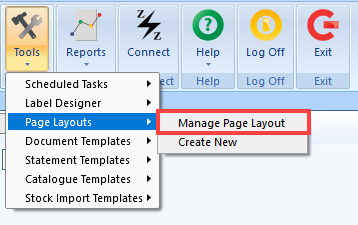
- The Manage Page Layout tab should appear:

a. Search - Search for a page layout
Alternatively, if you do a 'blank search' (i.e. press the search button without inputting anything in the search field) - Z Office will show all the page layouts
b. Page Layout Options
i. Edit Page Layout - View and Edit page layout
ii. Copy Page Layout to New - This will copy the page layout to a new page layout template which you can save and create
iii. Delete Page Layout - Delete/Remove a page layout
iv. Print Page Layout List - Print a list of the page layouts
Setting the Printer in Page Layouts
In most cases, you won't need to change much of the Page Layout settings apart from the Printer Settings.
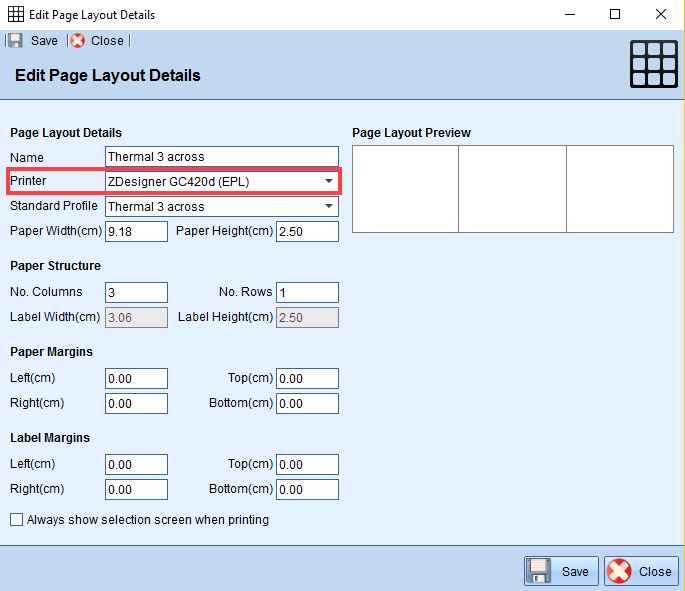
Comments
0 comments
Please sign in to leave a comment.