Z Office has the ability to generate a list of patients that have currently reached Safety Net i.e. patients that have been issued a Safety Net Concession or Entitlement Number (SN/CN). This can be useful to keep a track of how many SN/CN customers you have at your pharmacy.
To generate a list of current SN/CN patients:
- Go to Z Office > Customers > Manage Customers
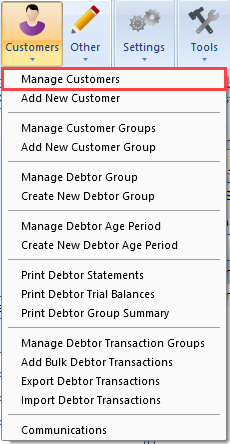
- Go to the Advanced Filter on the left:
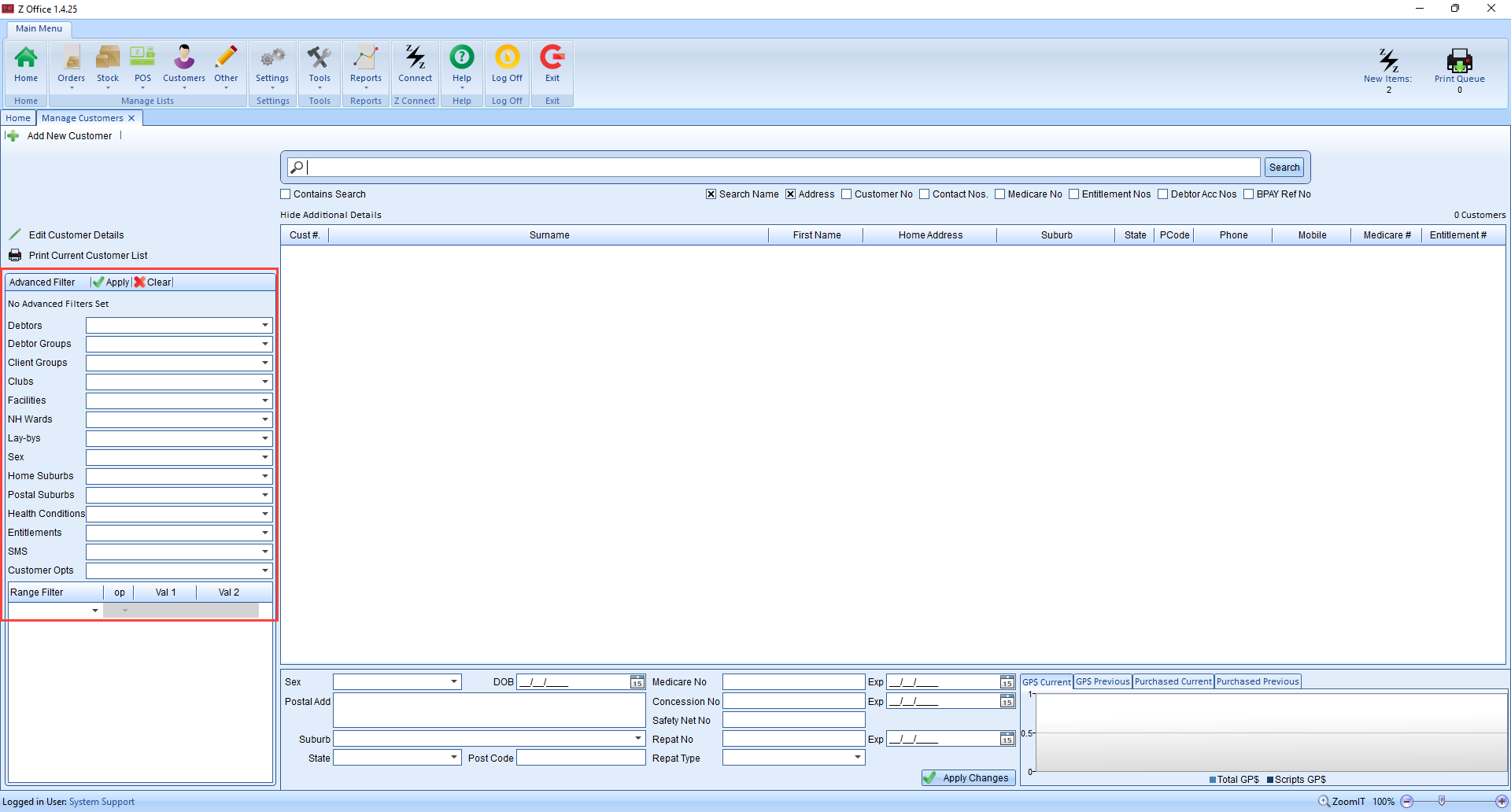
- In the Entitlements field, select SN Entitled:
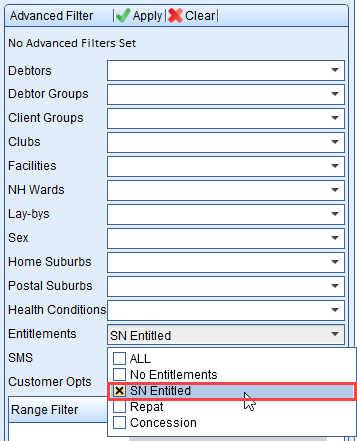
- Press
 to show all the patients that currently have a SN card issued.
to show all the patients that currently have a SN card issued. - To generate the list in a report format, press Print Current Customer List from the left:
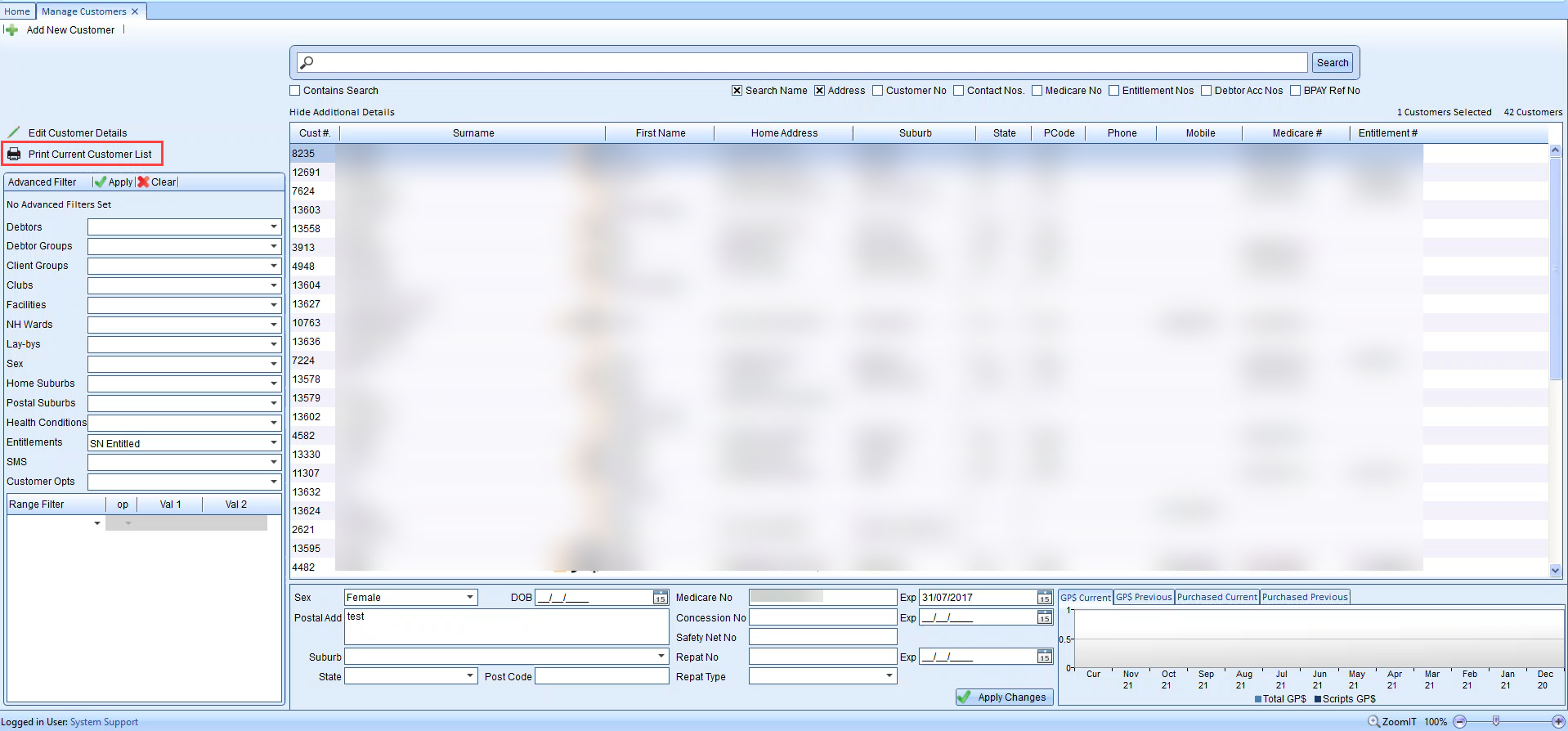
- The Report Preview window will appear:
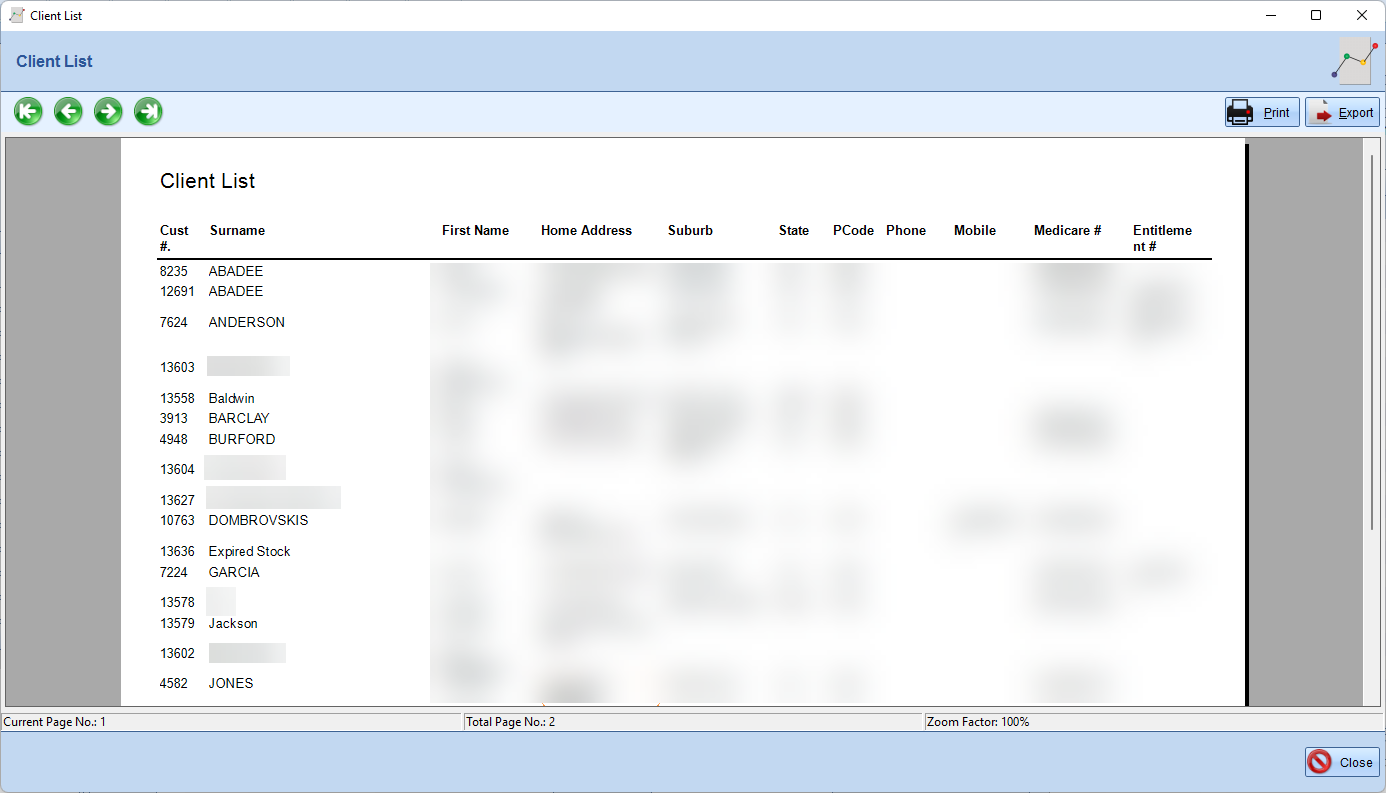
- If needed you can adjust the column width by exiting the preview window and dragging the columns on the Manage Customers screen to their desired widths:
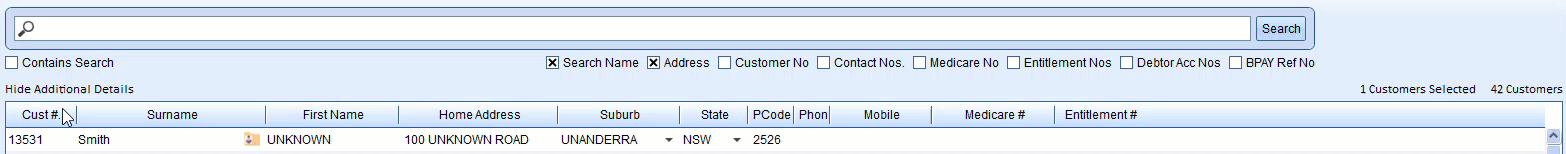
- Once you're happy with them, press Print Current Customer List from the left to generate the preview window again:
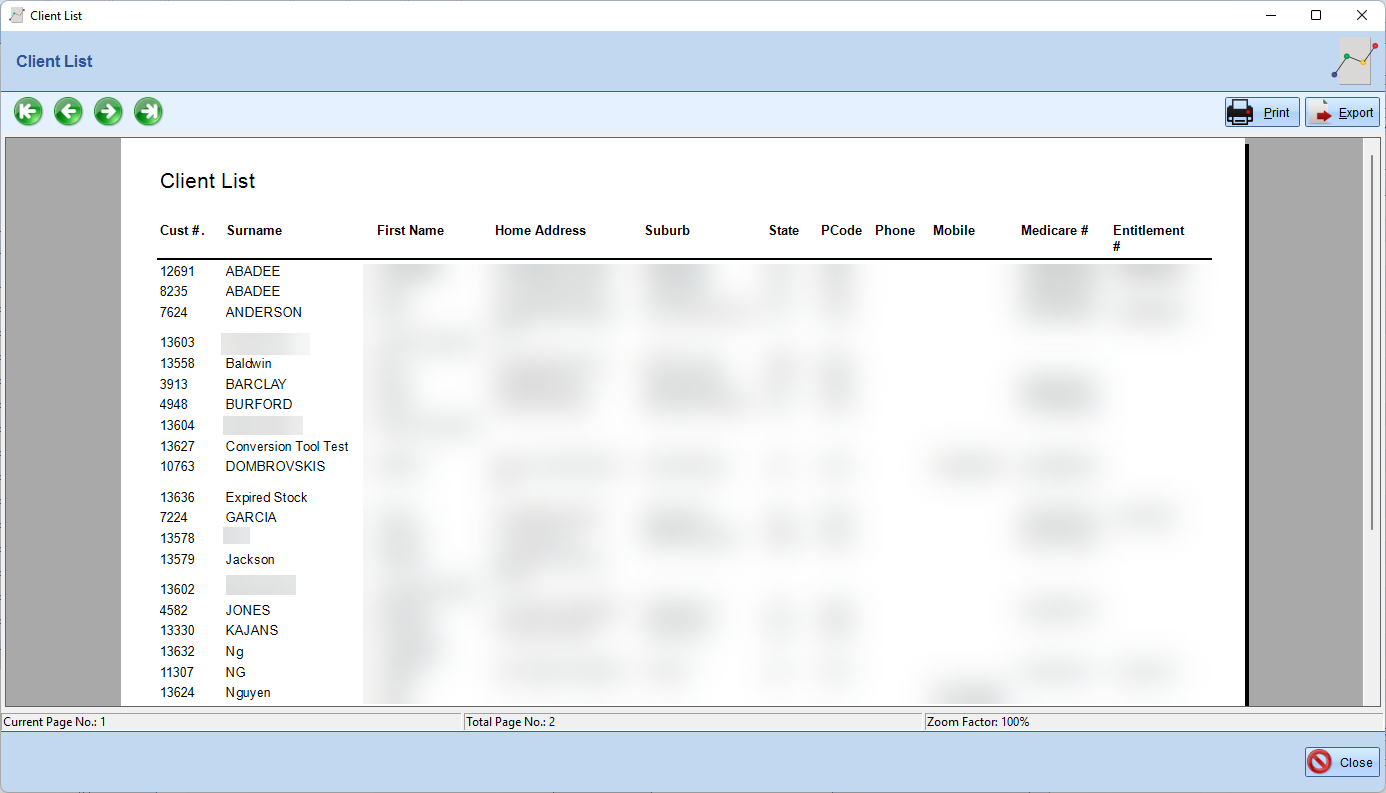
- Press
 to print or
to print or  to export the report.
to export the report.
Comments
0 comments
Please sign in to leave a comment.