Vouchers issued by Z Office can be set to redeem in parts (ie. in multiple sales). Otherwise, already issued vouchers will need to be redeemed in one sale.
To enable vouchers to be redeemed in parts:
- Go to Z Office > Settings > Store Settings
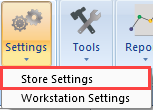
- Go to the POS - General:
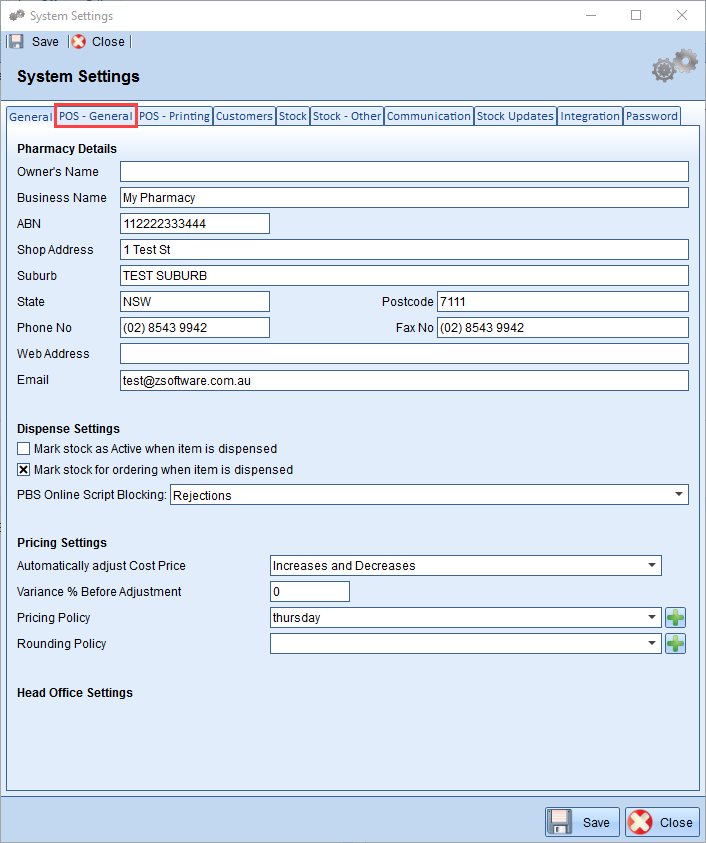
- Tick Allow Vouchers to be redeemed in part:
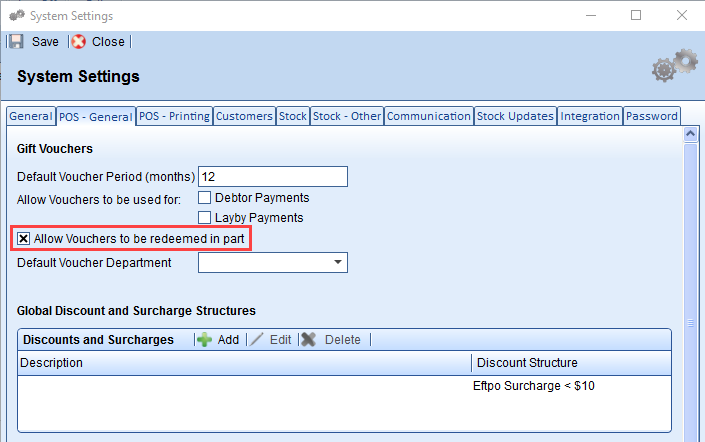
- Press
 to save the change.
to save the change. - You may need to restart Z Register on your till computers for the change to be reflected.
Note
This setting doesn’t change vouchers that have already been redeemed (ie. previous voucher redeemed in one sale but customer has only used part of the voucher). If you wish to reissue the remaining amount for the customer, you can create a new voucher after enabling these settings.
Comments
0 comments
Please sign in to leave a comment.