You can set discount structures that can be given to people in clubs or debtor groups.
Create a discount structure
- Z Office > Other > Discount Structures > Manage Discount Structures > Create New Discount Structure
- Give the Discount Structure a name
- Apply settings e.g. tick 'Promo Lines' to allow promo lines to be discounted further
- Press 'Add' to add a rule to the Discount Structure
- In the new rule, select a 'Stock Type' e.g. department and select the 'Selected Items' e.g. the Baby department
- Enter the 'Discount Value'
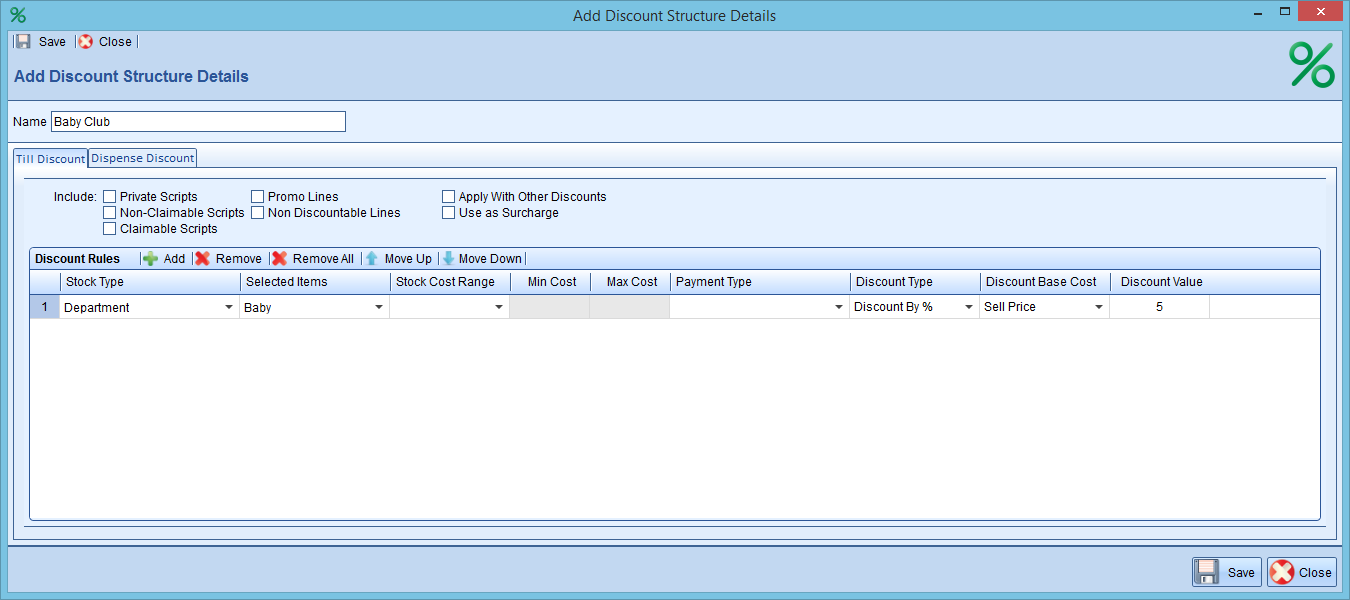
Apply the discount structure
You can apply the discount structure to clubs, debtor accounts and debtor groups.
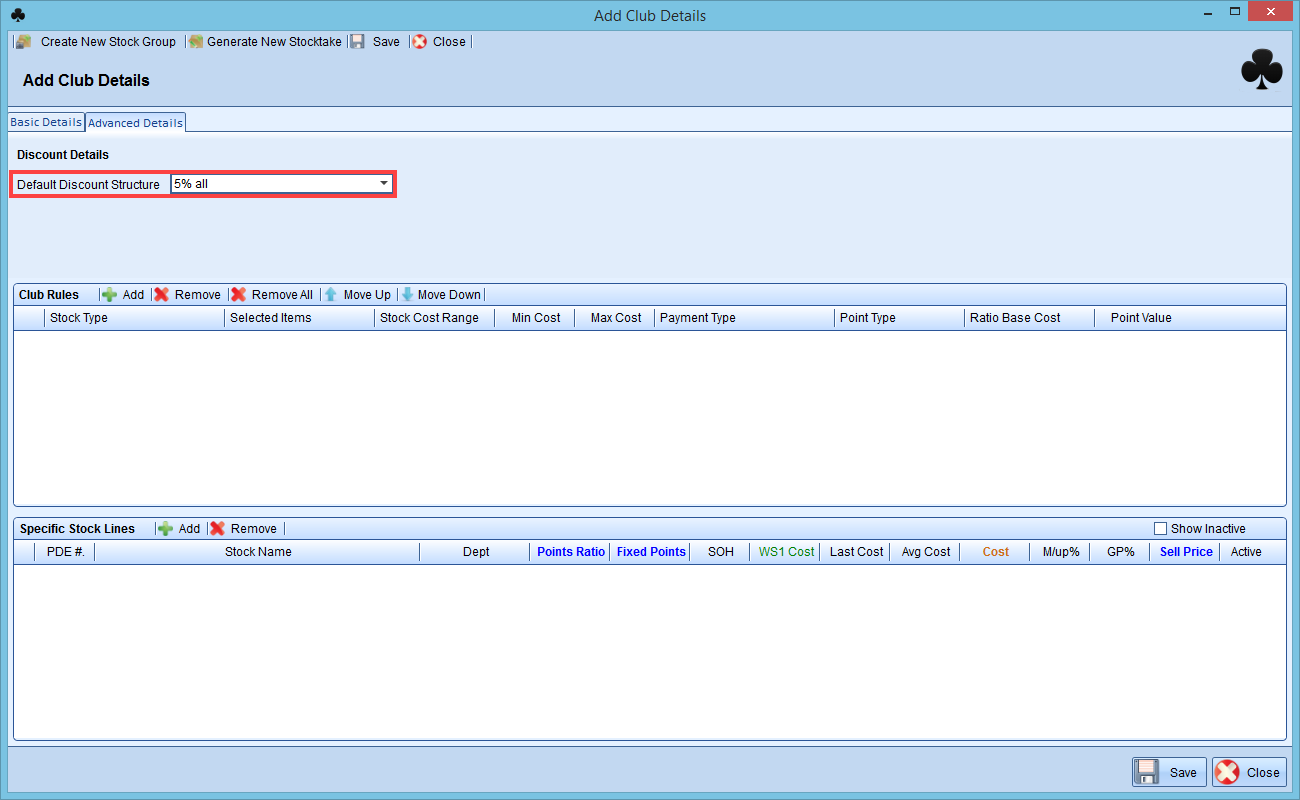
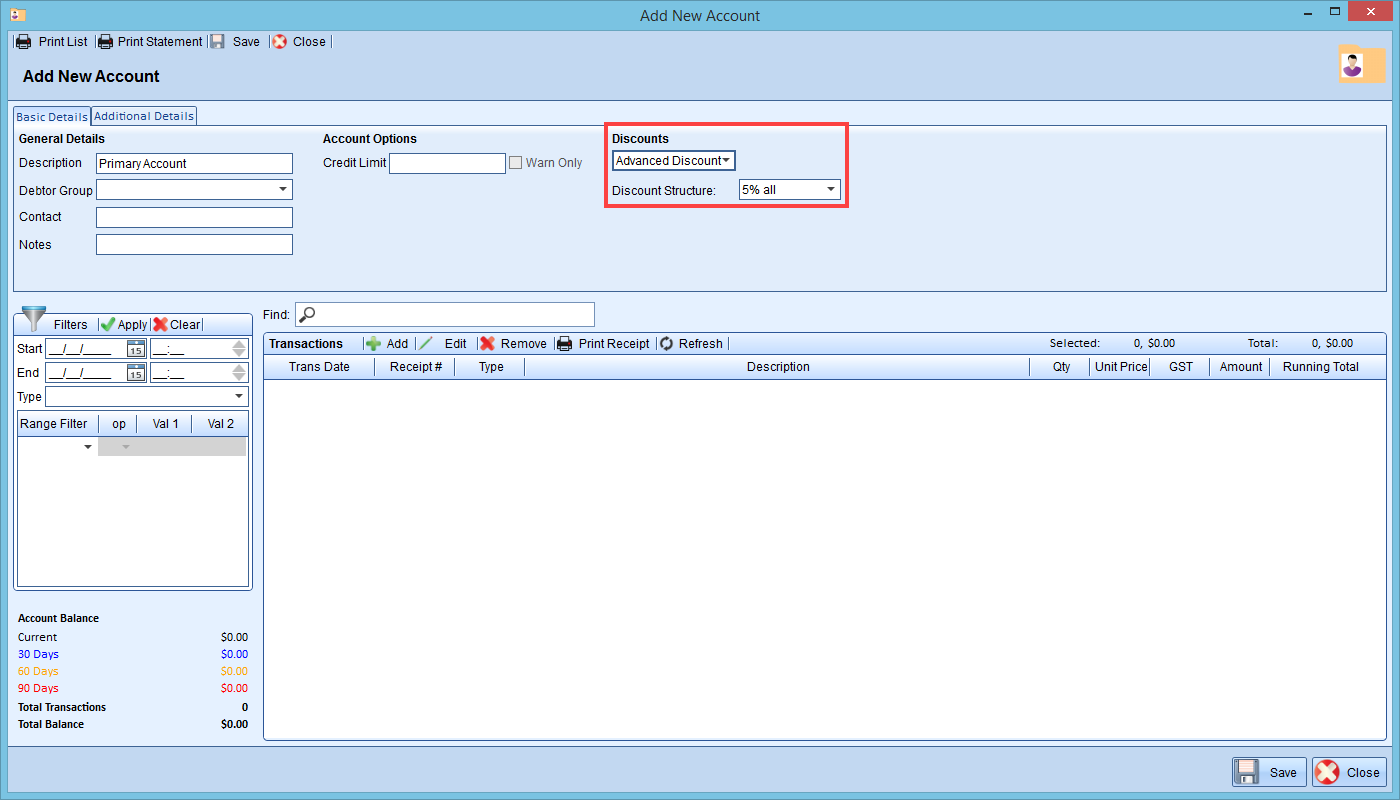
Comments
0 comments
Please sign in to leave a comment.