A pricing policy can be used to automatically adjust the sell price when the cost price changes.
To create a pricing policy:
- Go to Z Office > Other > Policies > Create New Pricing Policy
- Enter a Policy Name, Trigger Options and add Pricing Rules.
In the example below, when the Cost X (Cost Base Type) is updated in received orders or manual updates (Trigger Options), the pricing policy will readjust the sell price to maintain a markup (based on the Cost X) of 23% (Markup and Markup Type). The Min Threshold, Threshold Type and Threshold Direction determines how much the cost needs to change before it triggers the pricing policy.
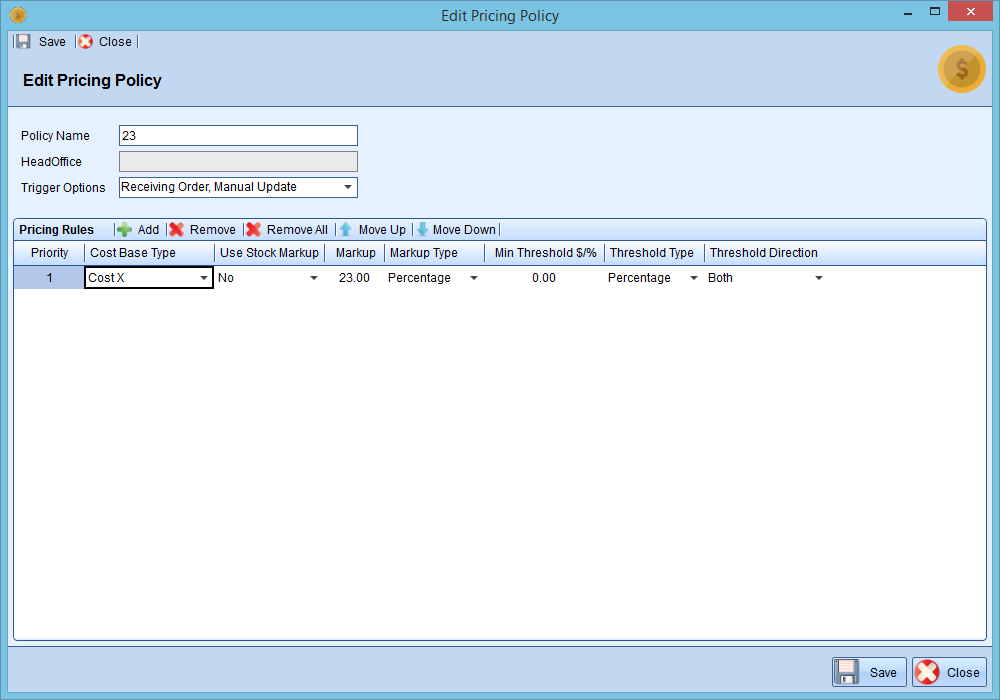
You can add a Pricing Policy directly to a stock card or as a general rule in the Z Office > Settings > Store Settings > General > Pricing Settings > Pricing Policy. The store setting will apply the pricing policy to all stock that does not have a separate pricing policy set.
Comments
0 comments
Please sign in to leave a comment.