During after hours, the computers in your pharmacy can generally be put into sleep mode, shutdown or just have their monitor screens turned off. However, the server computer and any other computers that Z Office backups saves to, must stay ON for the backups to run successfully.
To check the backup time and locations:
- Go to Z Office > Tools > Scheduled Tasks > Manage Scheduled Tasks
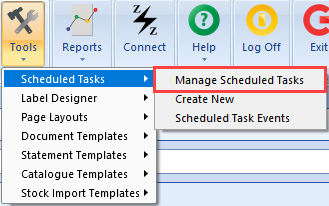
- Press
 to load all your scheduled tasks. You should find at least one database backup.
to load all your scheduled tasks. You should find at least one database backup. - Double-click the backup task to see the details:
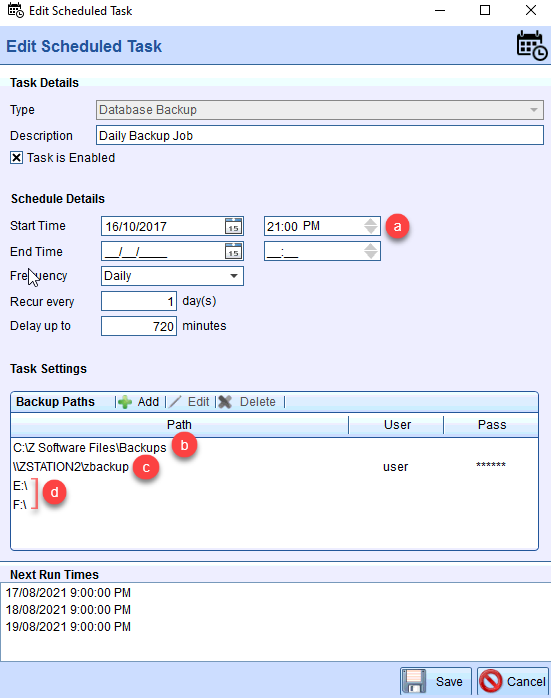
a. The time the back up will run.
b. Refers to the backup saving on the server computer.
c. Refers to the backup also saving to another computer over the network (indicated by the \\). In this example it is saving to ZSTATION2 computer.
d. Refers to the backup also saving to external drives named E and F that are plugged into the server computer.
We also recommended that all computers (including the server) should be restarted at least once a week to maintain optimal speed. When you restart your server, please ensure that it restarts properly, to ensure the backup will occur successfully after hours.
Comments
0 comments
Please sign in to leave a comment.