If you are noticing that your barcode scanner is:
- Not scanning items for Enhanced Drug Check in Z Dispense
- Scanning barcodes in Z Register but not automatically entering afterwards to find the product
This mainly indicates that you need to configure the barcode scanner to ENTER after scanning.
To narrow down the issue to ensure that it's a configuration issue and not a hardware issue:
- Open a notepad on your desktop by pressing the Windows button on the bottom left and searching for Notepad:
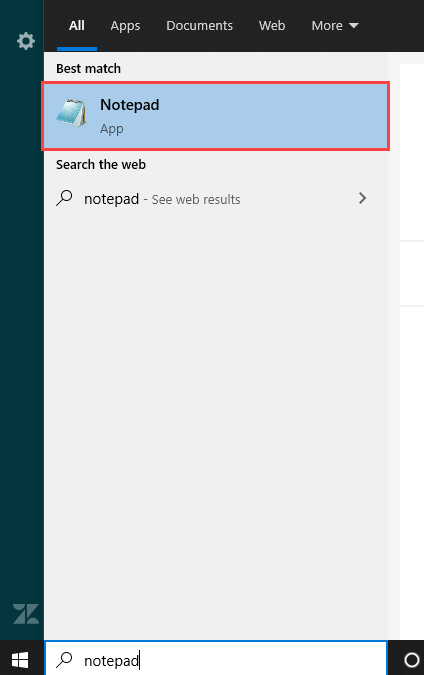
- The Notepad will open:

- Scan a random product into the Notepad with the barcode scanner. You should see the barcode number appear on the notepad if it scanned.
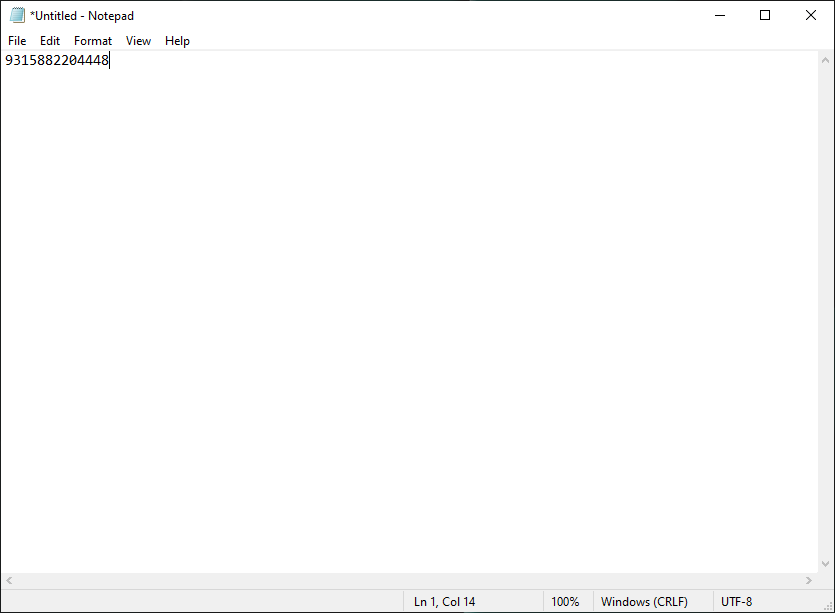
If nothing appears on the notepad to indicate it picked up something, please check that it is properly plugged into the computer and power source. If it's still not working, you will need to contact your hardware supplier to look into the issue.
If you own a Symbol branded barcode scanner, you can try to configure the scanner through Configuring Symbol Barcode Scanners.
Comments
0 comments
Please sign in to leave a comment.