You can record reasons for SOH adjustments in Z Office and Z Dispense and run reports on them.
Enabling stock adjustment reasons
- Go to Z Office > Settings > Store Settings > Stock and enable 'Stock Adjustments require Reason'
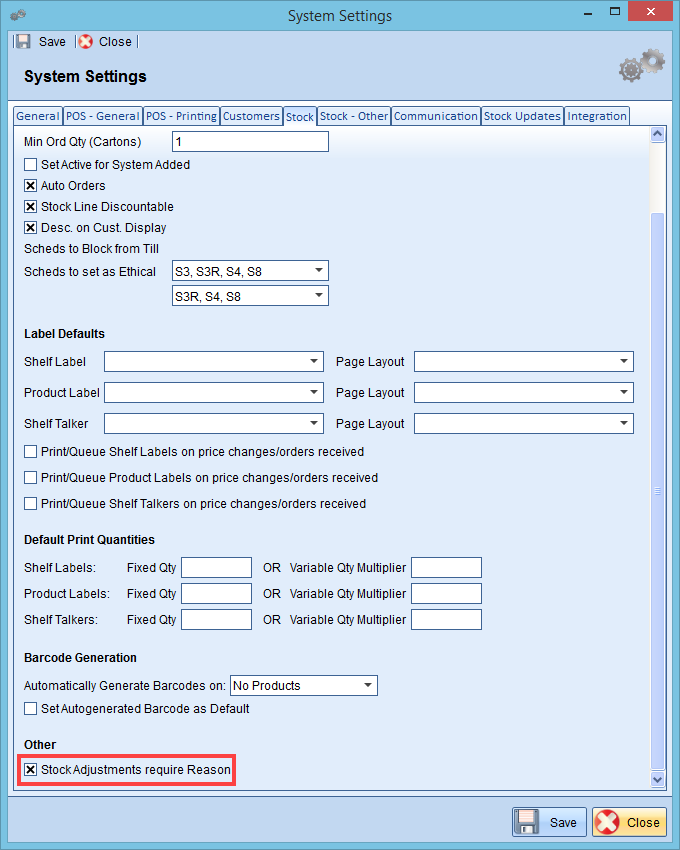
Recording stock adjustments
- With this option enabled, you will be prompted to select an adjustment reason when changing the SOH of any stock in Z Dispense and Z Office. Bulk editing the SOH will also require an adjustment reason
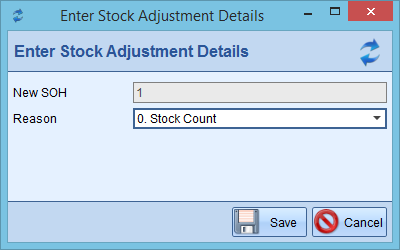
Stock Adjustment Reasons
- You can edit and create reasons by going to Z Office > Other > Reason Codes > Manage Stock Adjustment Reasons
Note: You can't edit or delete the system reason codes.
Comments
0 comments
Please sign in to leave a comment.