From the Stock menu, you can manage stock, create promotions, do stock transfers and stocktakes.
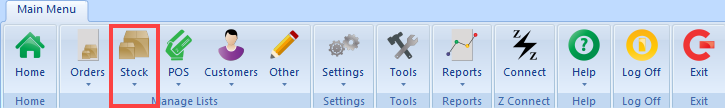
Press Stock and select from the drop-down menu.
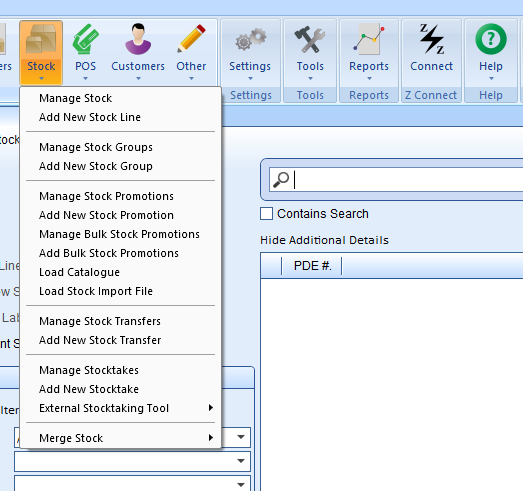
Manage Stock - Create and edit stock lines, and print stock labels.
Add New Stock Line - Create new stock lines.
Manage Stock Groups - Create and edit stock groups, and create stocktakes for stock groups.
Add New Stock Group - Create new stock groups and add/edit stock in the stock group.
Manage Stock Promotions - Create and edit stock promotions, create stock groups and stocktakes for stock in stock promotions.
Add New Stock Promotion - Create stock promotions with various promo types e.g. buy X for $ or buy X or more in range get % off or more advanced types.
Manage Bulk Stock Promotions - Create and edit bulk stock promotions.
Add Bulk Stock Promotions - Add new bulk stock promotions where different stock lines and different promo types can be created under one bulk promotion.
Load Catalogue - Create a bulk stock promotion using a spreadsheet.
Load Stock Import File - Create or update stock lines using a spreadsheet.
Manage Stock Transfers - Create and edit stock transfers.
Add New Stock Transfer - Create a stock transfer that charges stock to an account without going through as a sale.
Manage Stocktakes - Create and edit stocktakes.
Add New Stocktake - Create a stocktake, add stock to the stocktake and adjust the count.
External Stocktaking Tool - Perform a stocktake with the help of an external stocktaking company e.g. RGIS or Advanced Stocktaking Services.
Merge Stock - Merge duplicated stock cards either manually or using the bulk merge tool.
Comments
0 comments
Please sign in to leave a comment.