You aren't able to delete stock cards. Generally what we recommend is to mark the stock card as inactive.
Individual Stock Cards
- Go to Z Office > Stock > Manage Stock
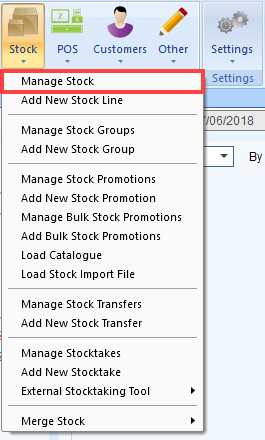
- Search for the stock card you wish to edit and double-click to open the stock card
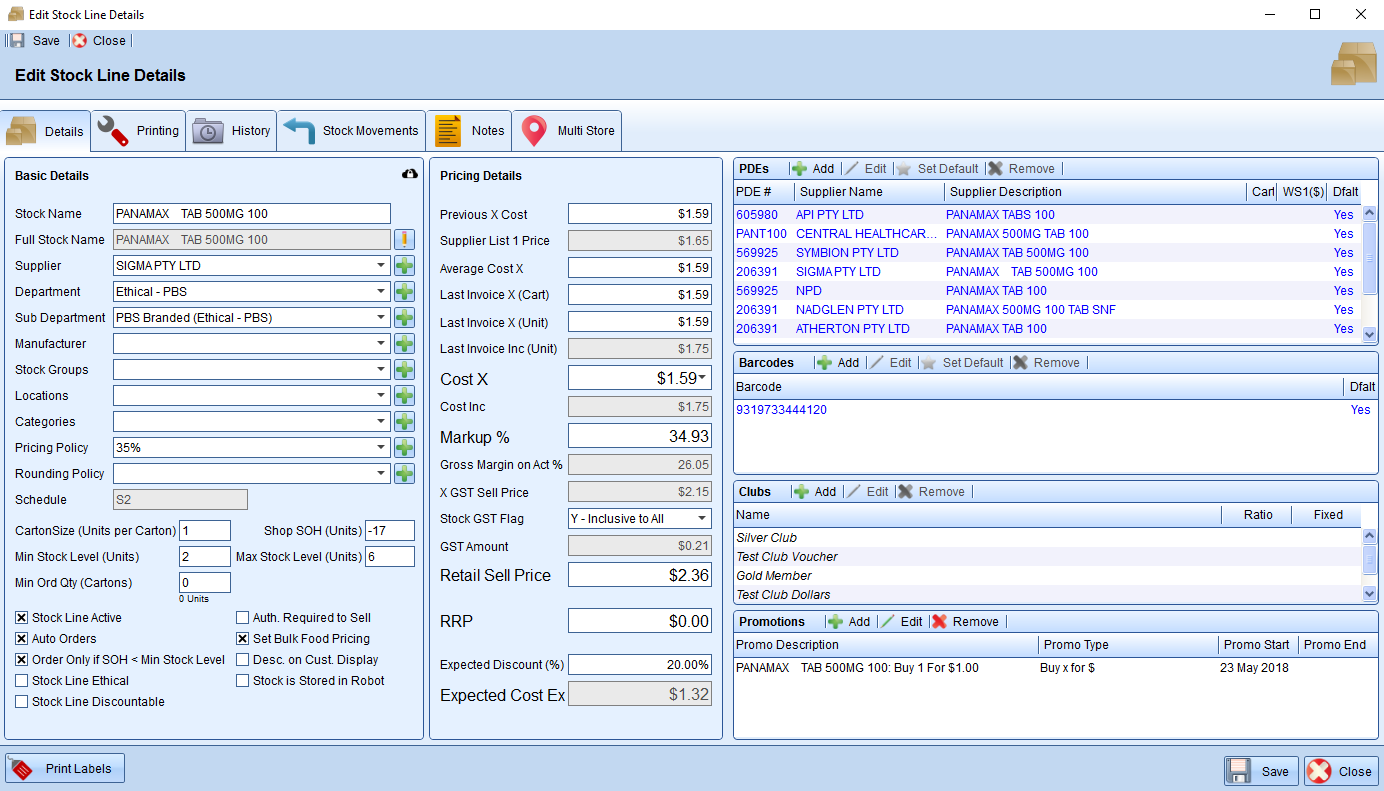
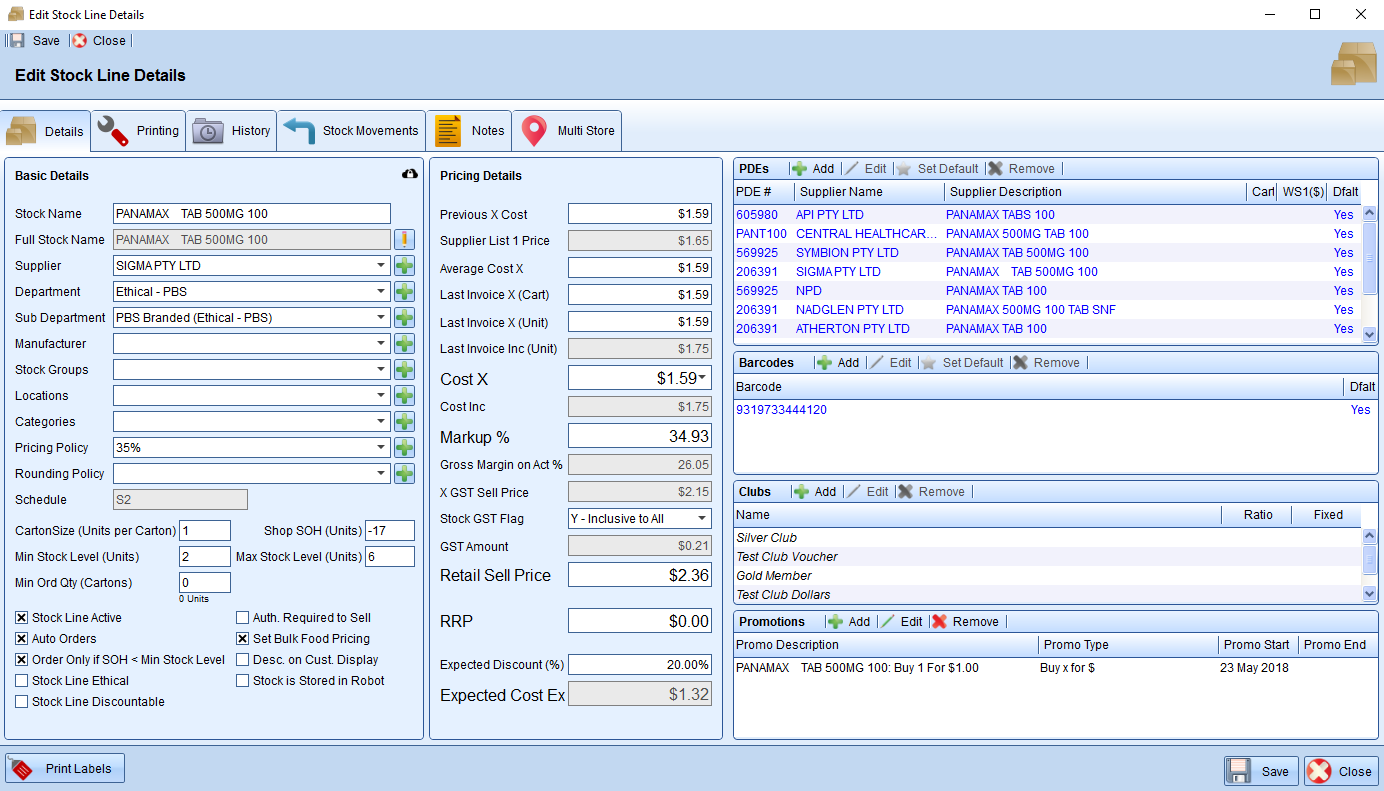
The Details tab of the Stock Card gives you the options to change the settings of the stock card such as Name, Supplier, SOH, Cost etc.
You also can update the PDE and APN of the stock card.
Blue PDEs and APNs indicate that it is a system PDE and APN.
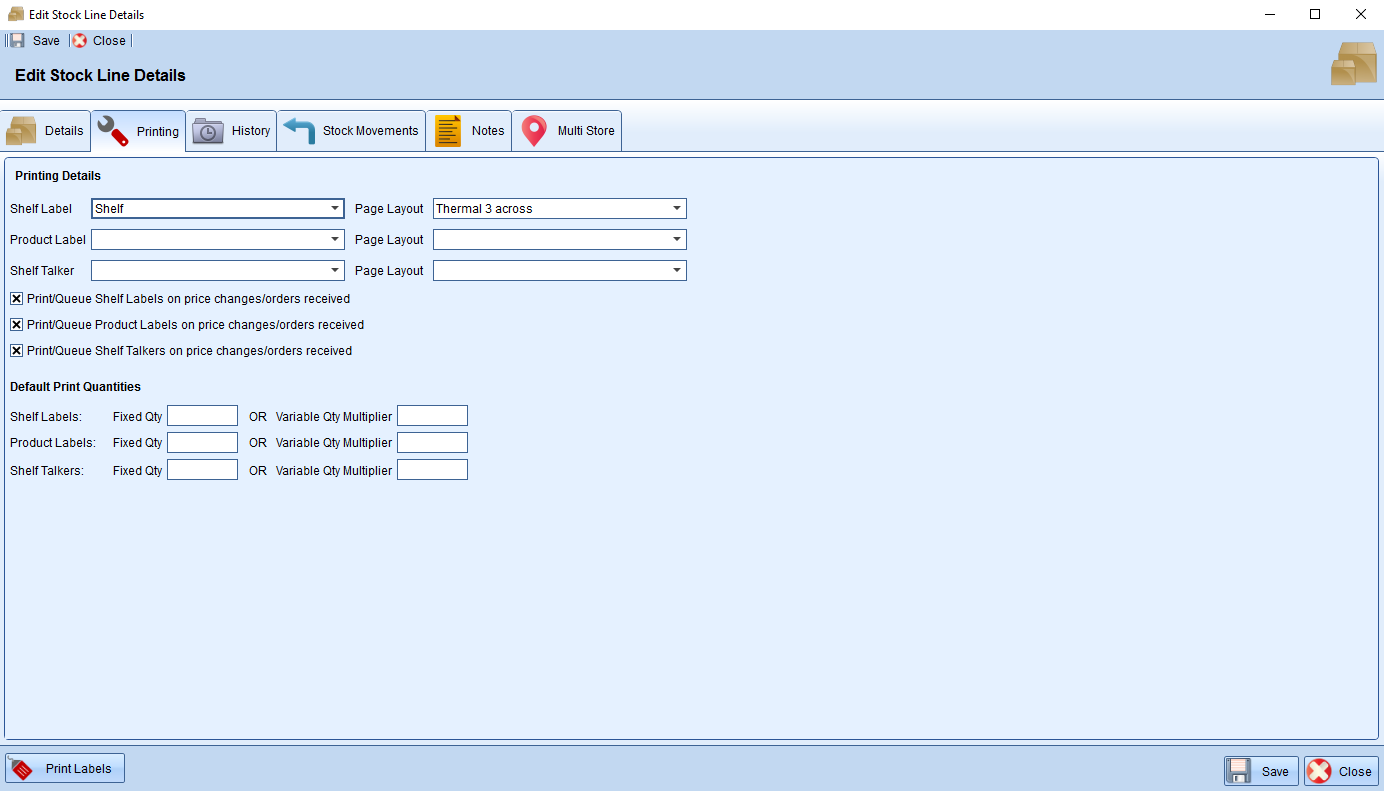
The Printing tab has all the printer settings for the particular stock card. You can set what Label Design the stock card should use.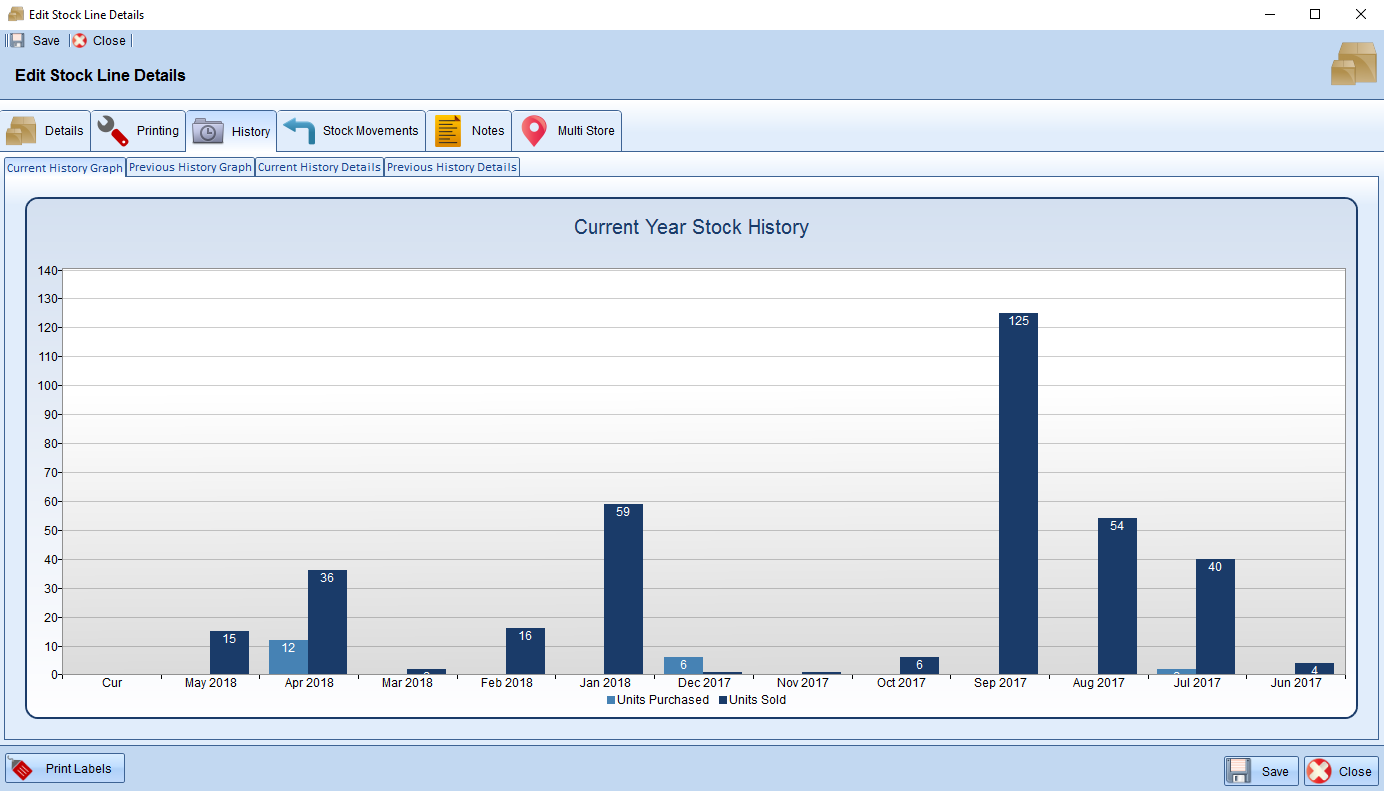 The History tab shows you the Units Purchased and Units Sold for the stock card in a bar graph chart.
The History tab shows you the Units Purchased and Units Sold for the stock card in a bar graph chart.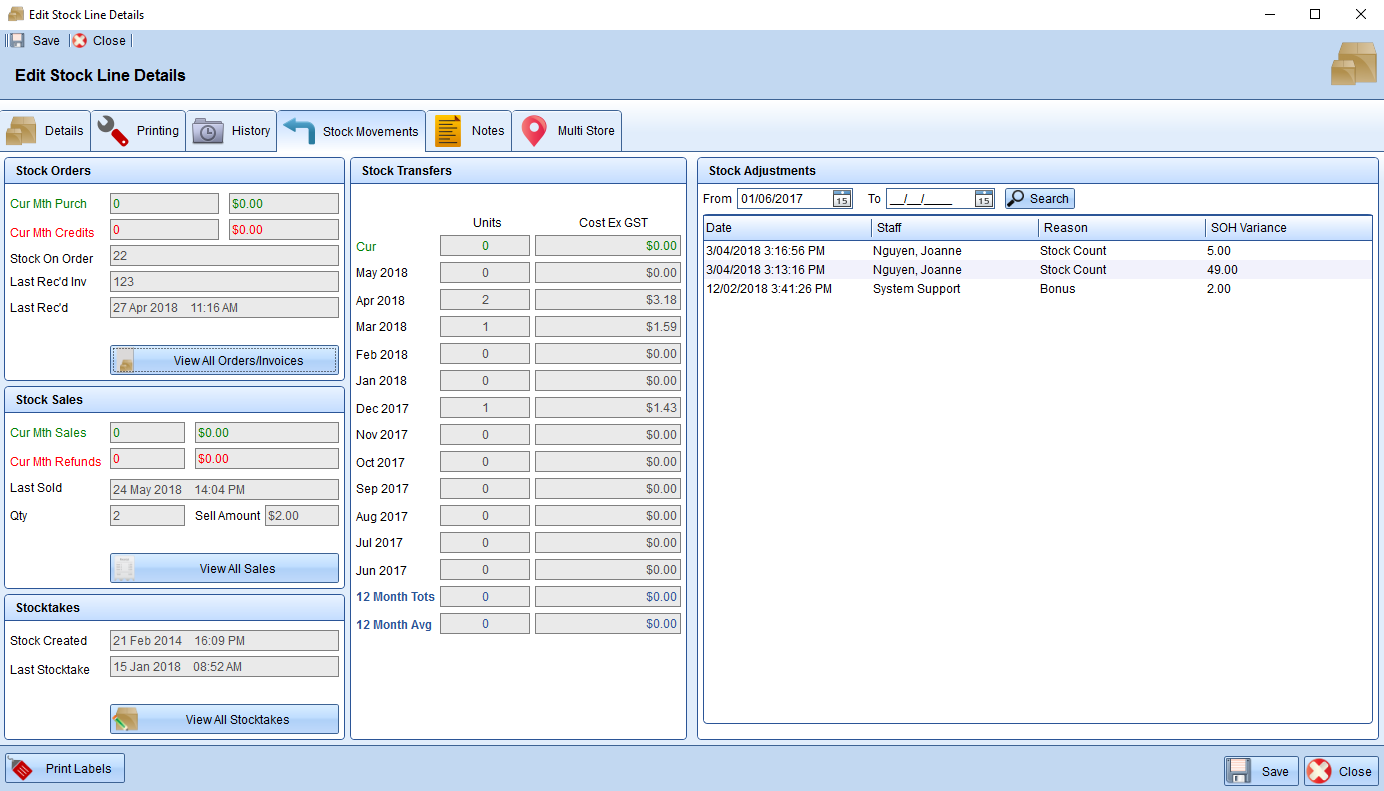
In the Stock Movements tab, you can view the Orders, Sales and Stocktakes of the stock card. You can also see the Stock Transfers completed for each month and the Stock Adjustment log.
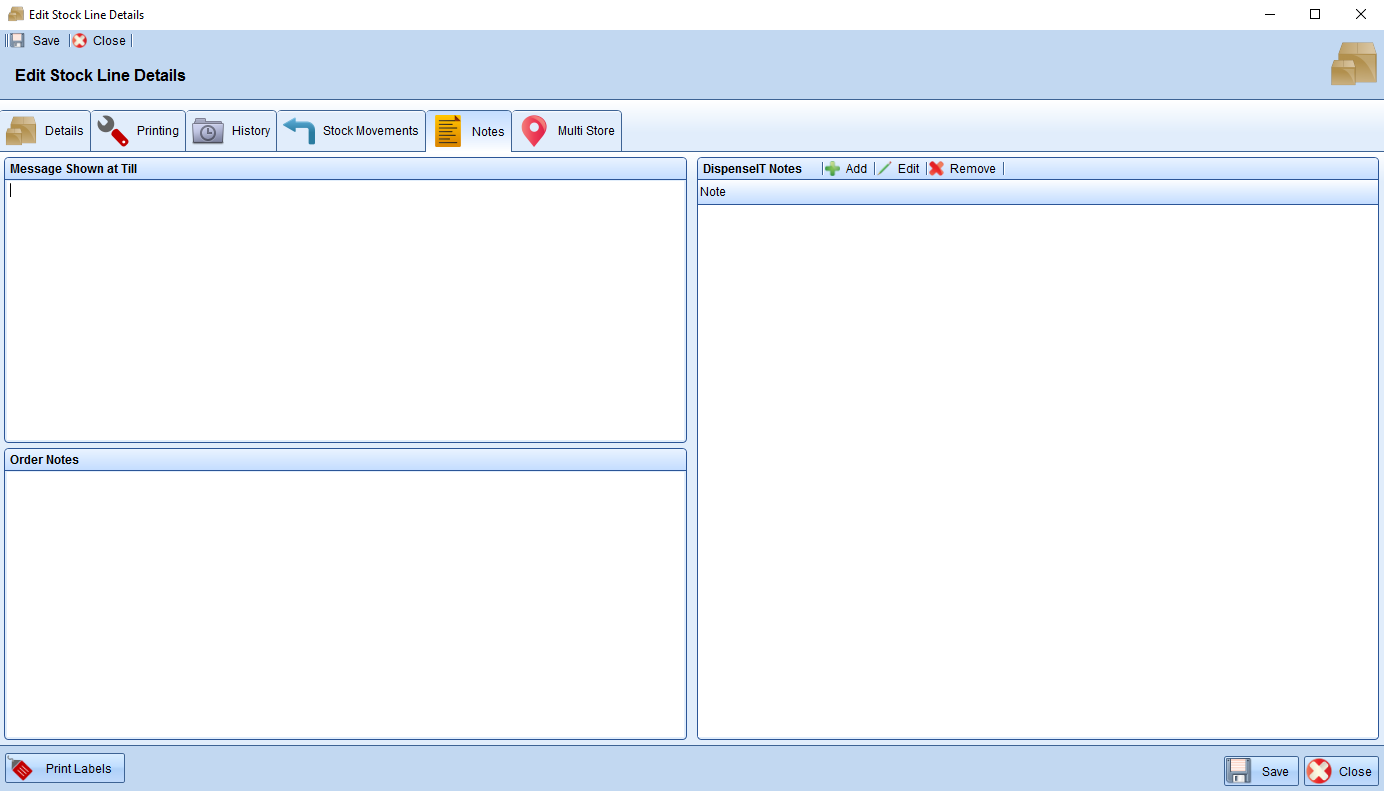
Message Shown at Till
This is a message you can place on the stock card that will appear on Z Register:
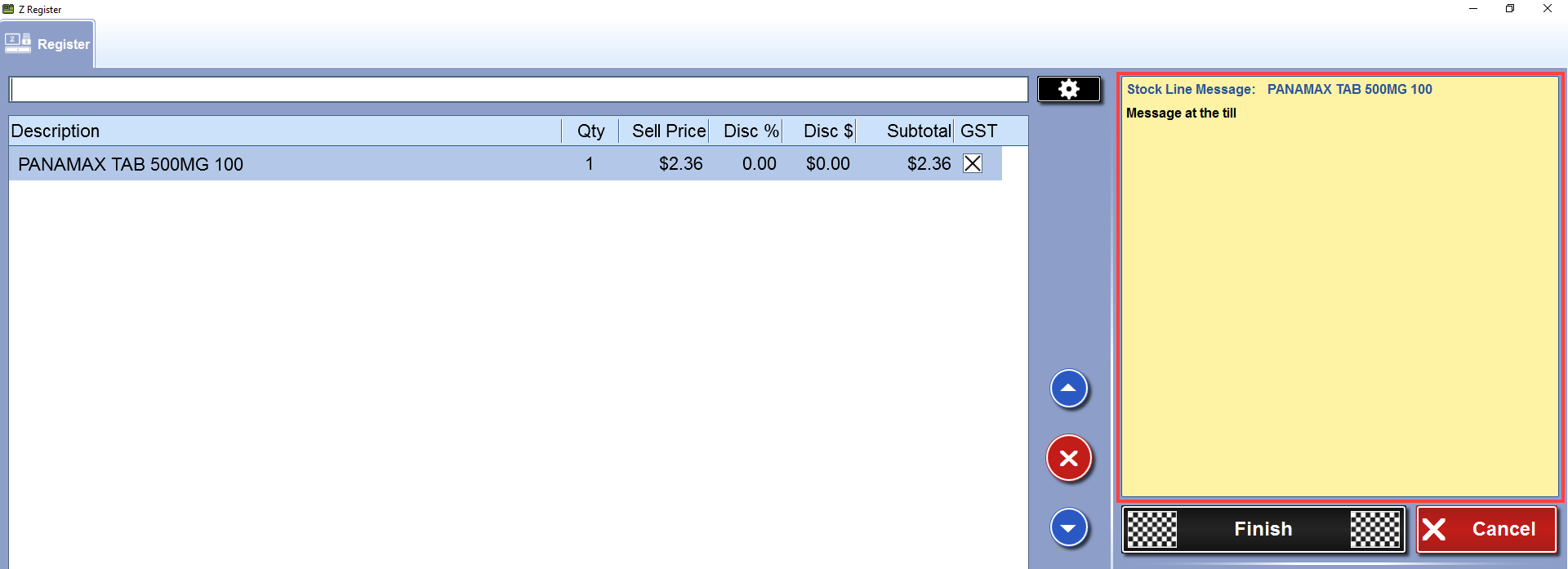
Order Notes
This is a message you can place on the stock card to appear during orders:
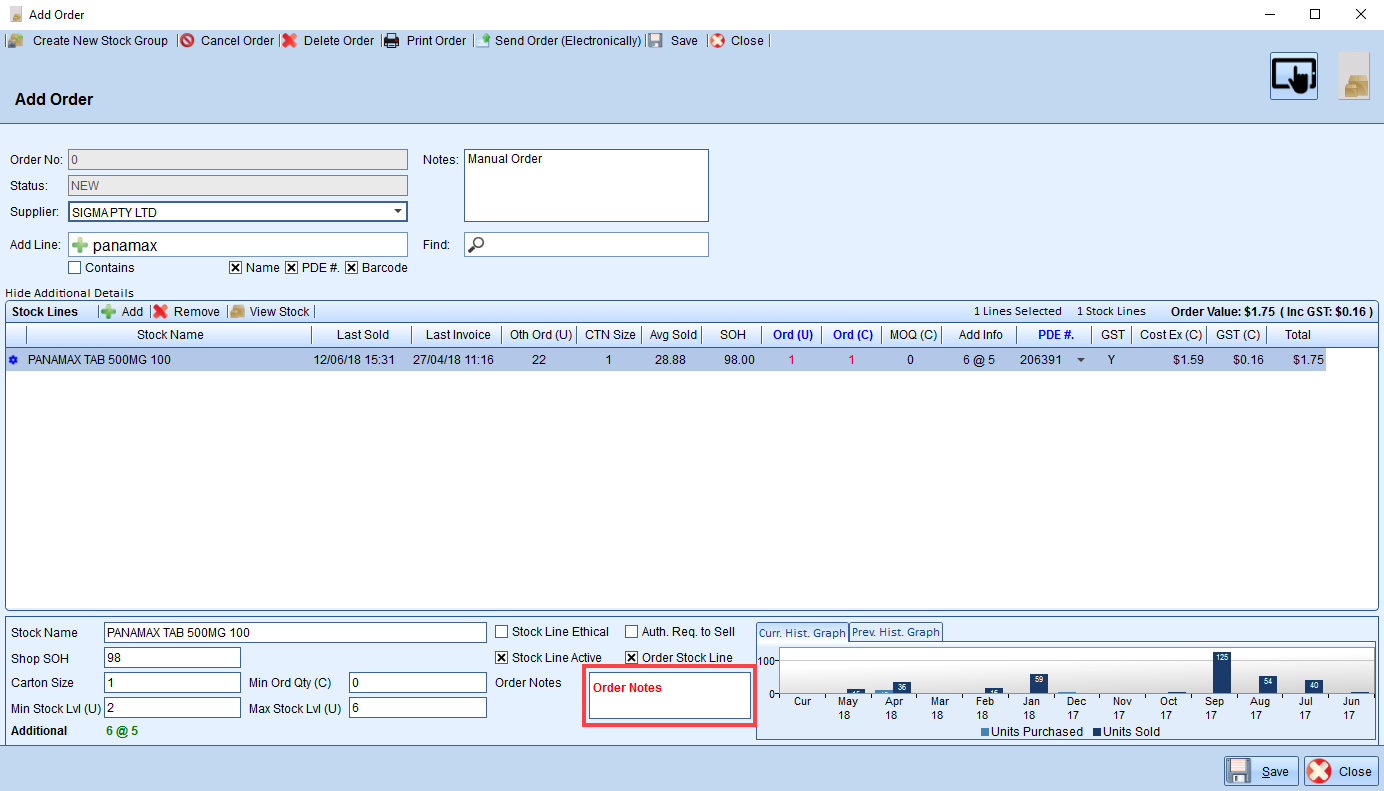
- Save
Bulk Edit
If you are going to bulk edit a large amount of stock cards, it generally is recommended to do it on the server computer as it'll be the fastest computer for it. Bulk editing stock cards can possibly slow down the system as well.
Z Office has the bulk edit function where you can quickly edit and update multiple stock cards at once.
- Go to Z Office > Stock > Manage Stock
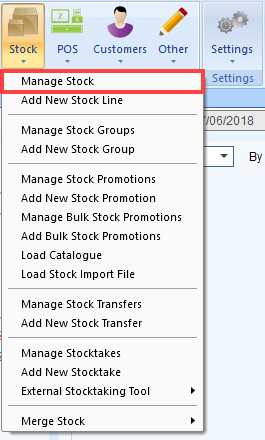
- Bring up the stock cards that you wish to bulk edit
- To bulk edit for ALL the stock cards, press CTRL + A on the keyboard to highlight all the stock cards in that search criteria
Warning
Please ensure that you check carefully which stock cards you are bulk editing as the changes will be irreverisble.
- Right click and press Bulk Edit
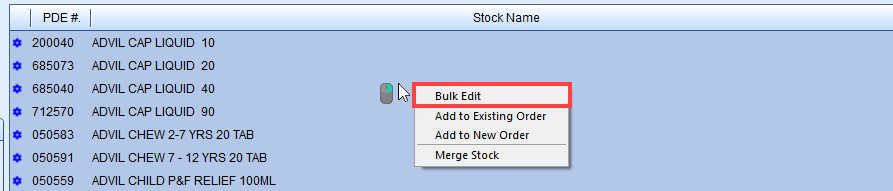
- The Bulk Edit Stock Line Details window should appear:
There are two tabs that you can bulk edit the settings for (Details and Printing).
Details
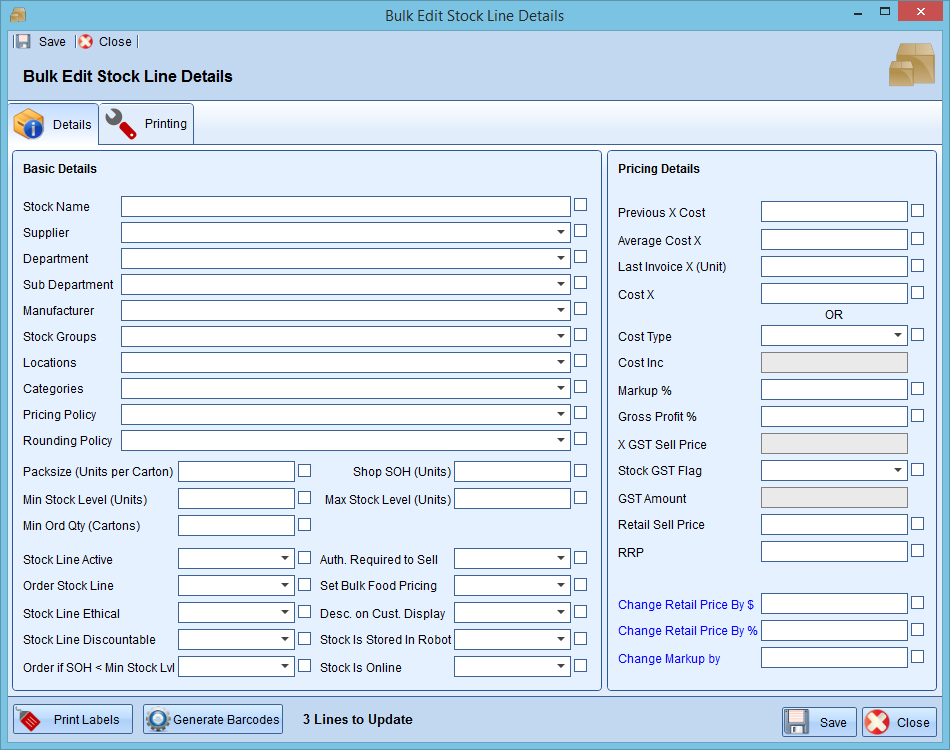
These are the stock card details that you can bulk edit. Normally, most pharmacies would be updating the Active Flag, GST, Pricing Policy, Rounding Policy, SOH (for stocktake) etc.
Printing
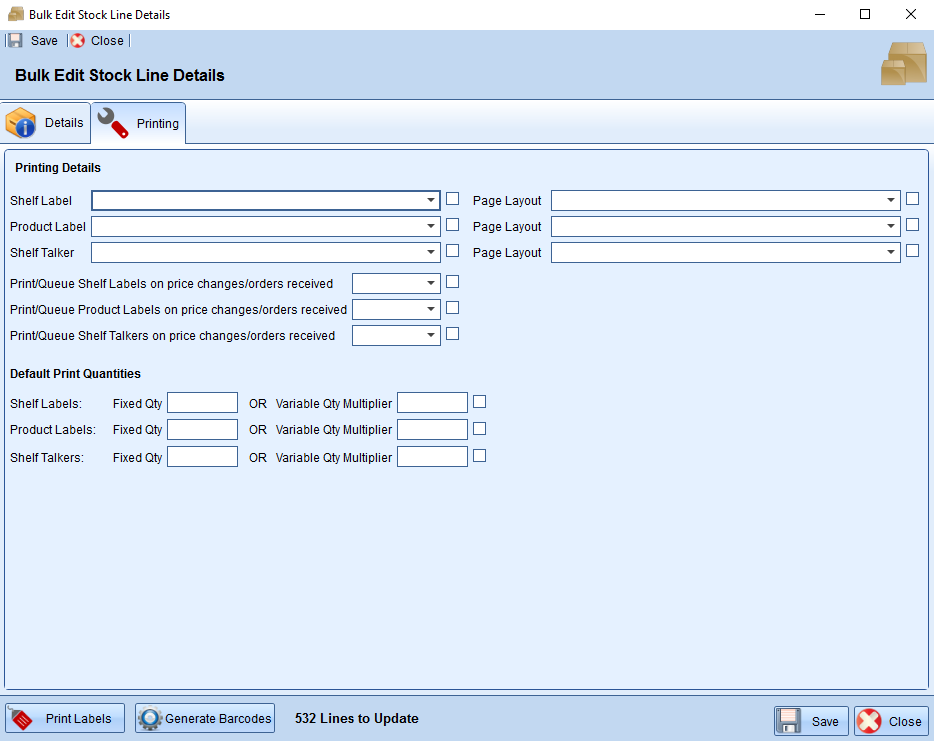
The printing options is where you can quickly update the Shelf Label, Product Label and Shelf Talker details etc. - Save
Comments
0 comments
Please sign in to leave a comment.