To create a new stock line in Z Office:
- Go to Z Office > Stock > Add New Stock Line
- Fill in as many details as possible
- Press Save
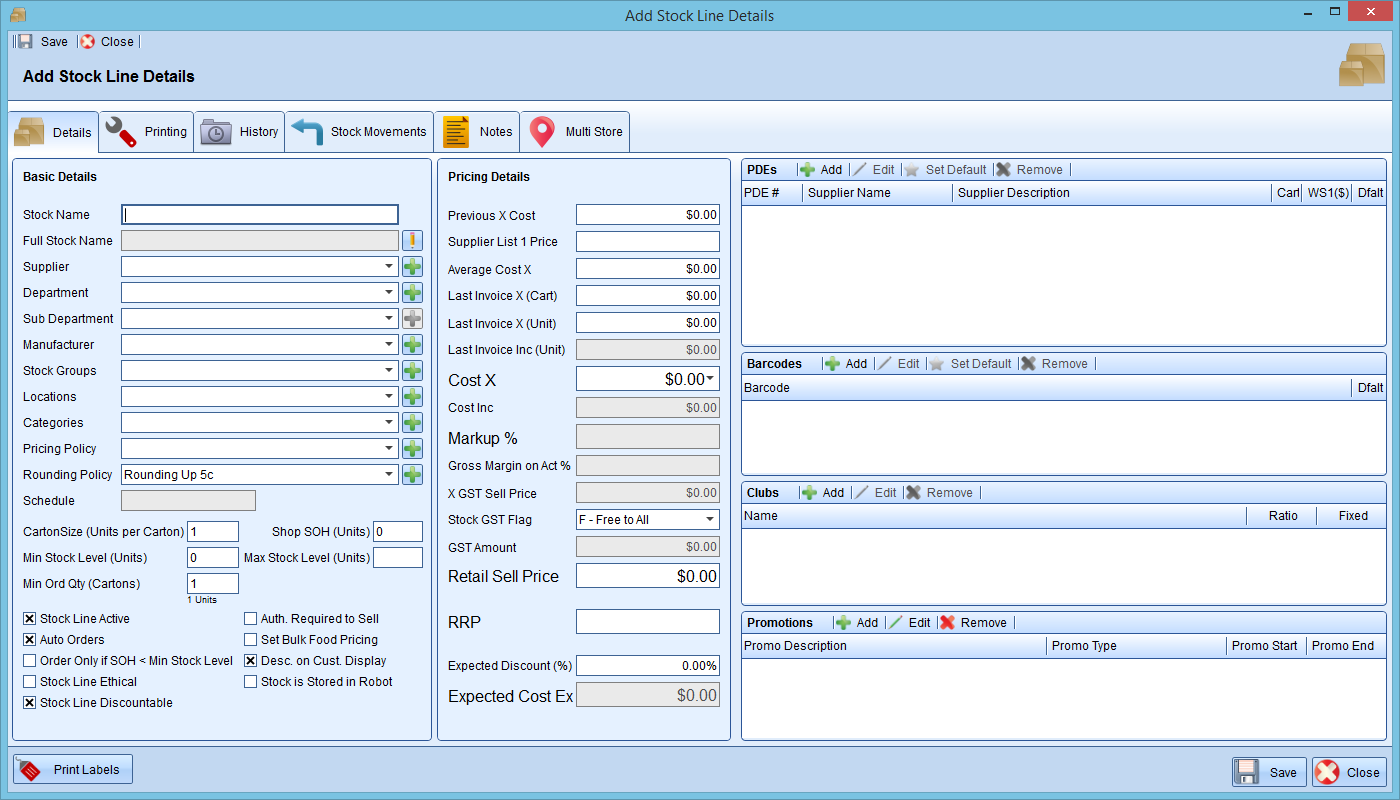
The most important details would be Stock Name, Average Cost X (this is what a lot of reports use), Retail Sell Price, PDEs and Barcodes.
You can preset default stock options.
You can also copy existing stock cards or create stock in bulk using the Stock Import Tool.
Comments
0 comments
Please sign in to leave a comment.