To add a patient to a facility
- Go to Z Dispense and select a patient
- In the Patients Details window, go to the Accounts tab
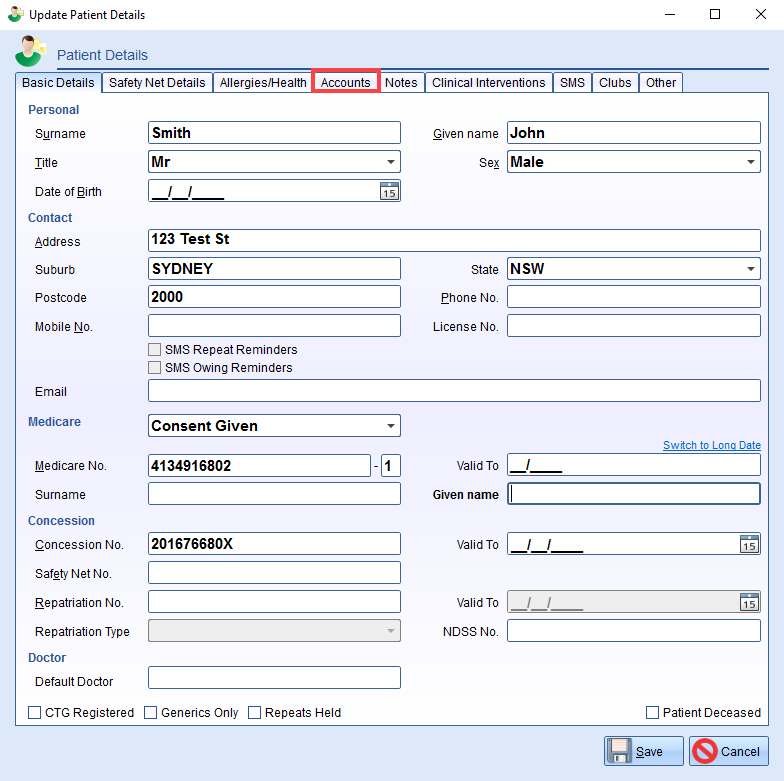
- Under Facility Details section, type in the facility name in the Facility field to begin searching for a facility
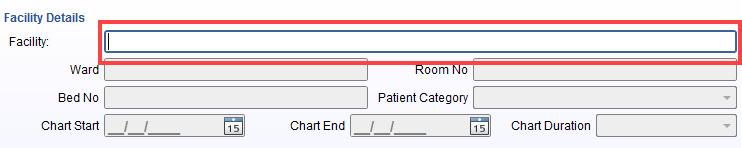
- The Facility Selection window should appear:
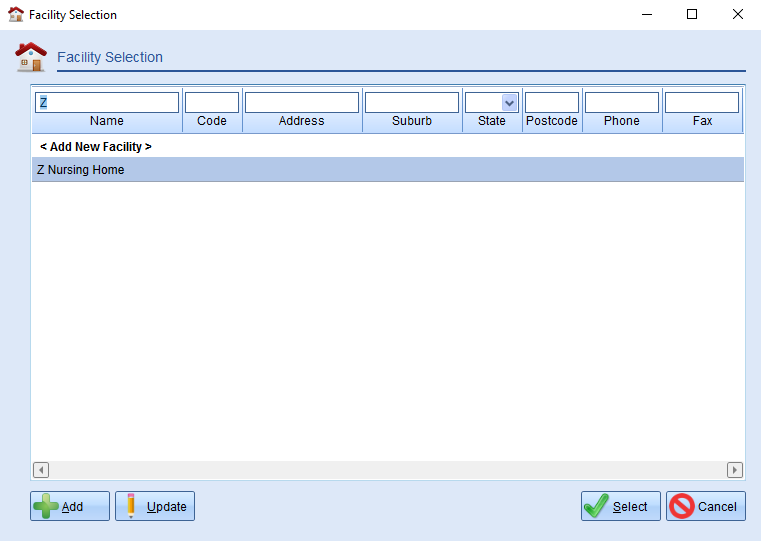
< Add New Facility > / Add - If the facility currently doesn't exist, select either of these options to create a new facility
OR
Select the existing facility to link the patient to it - Save the changes to patient to update their details
To add a ward to a facility
- Go to Z Dispense > Other > Facilities
- Search for the facility and press Update
- Go to the Wards tab and press the
 button
button - Give the ward a description and a code and press Save
To remove a patient from a facility
- Go to Z Dispense and select a patient
- In the Patients Details window, go to the Accounts tab
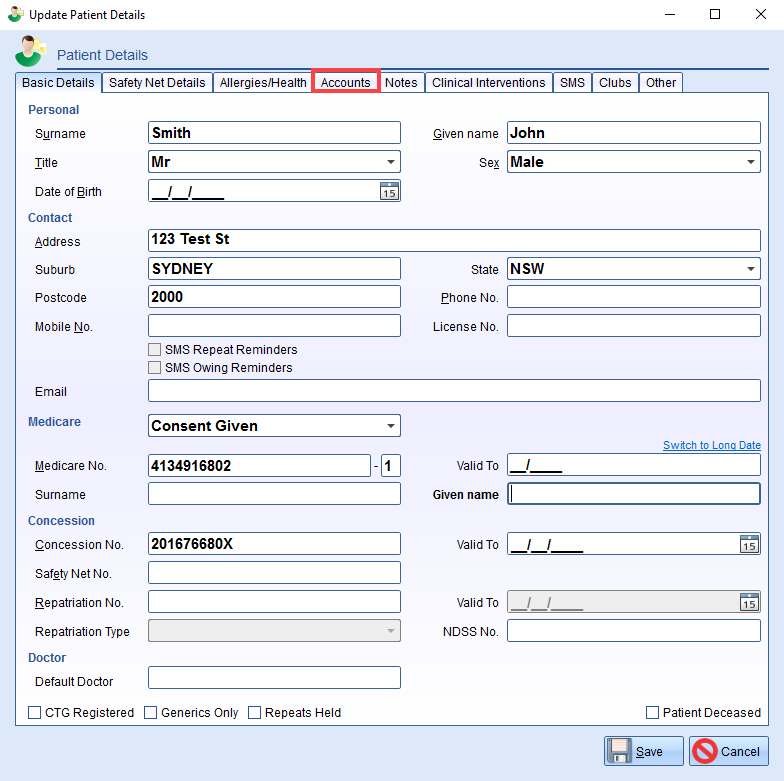
- In the Accounts tab, click and highlight on the Facility in the Facility field:
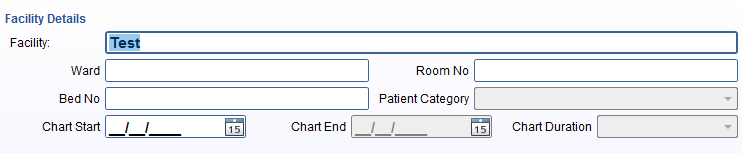
- Clear the Facility and press Enter to remove the the facility from the field
- Press Save to update the patient
Comments
0 comments
Please sign in to leave a comment.