From the Dispense Screen
- Go to Z Dispense and start dispensing as per usual
- Next to the Patient field, select the
 icon to update the patient
icon to update the patient - The Update Patient Details window should appear:
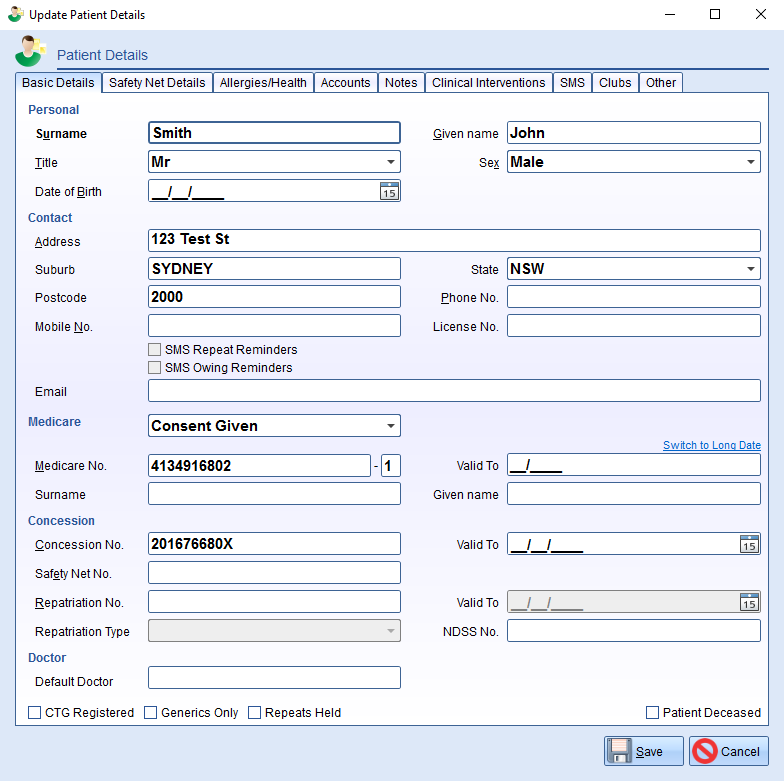
Note
You can press F8 anywhere in the dispensing screen to update the patient
From Z Dispense Main Menu
- Go to Z Dispense > Patients.
- Enter in the patient's details to search for them. Select the patient you wish to update
- The Update Patient Details window should appear:
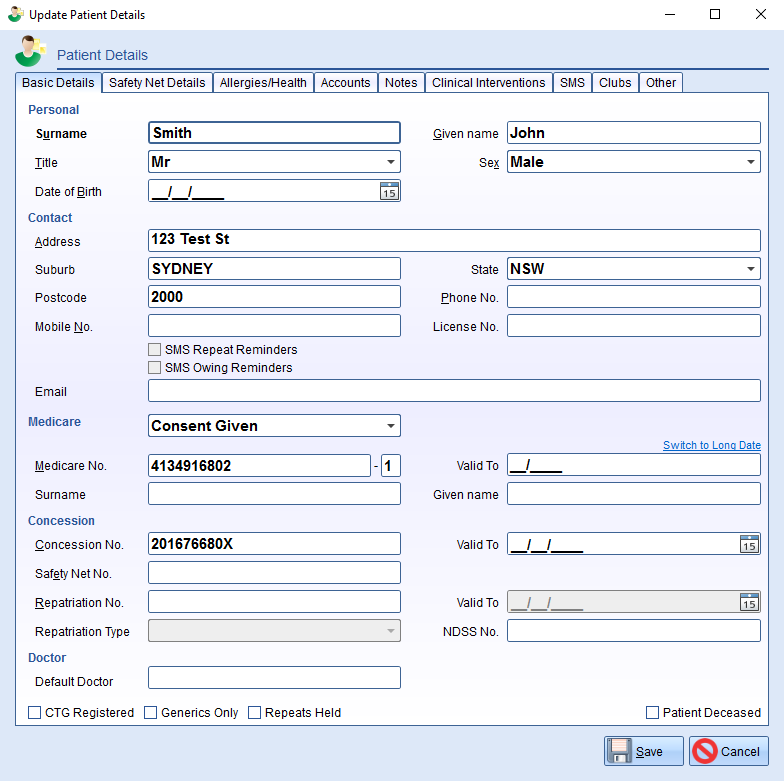
Comments
0 comments
Article is closed for comments.