To link family members for safety net:
- Go to Z Dispense and select a patient to update
- In the Patients Details window, go to the Safety Net Details tab
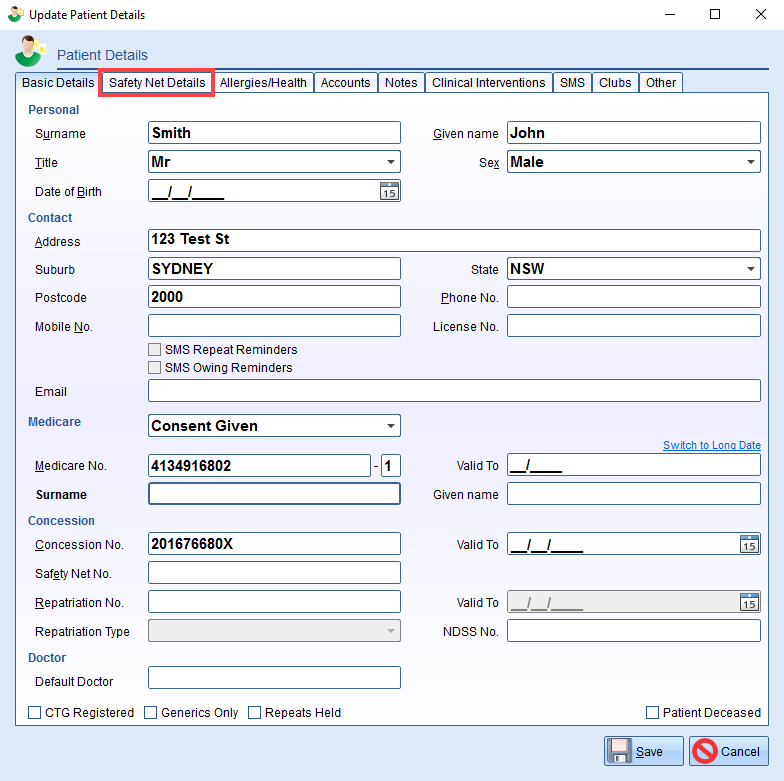
- Press
 next to the Family Name field
next to the Family Name field 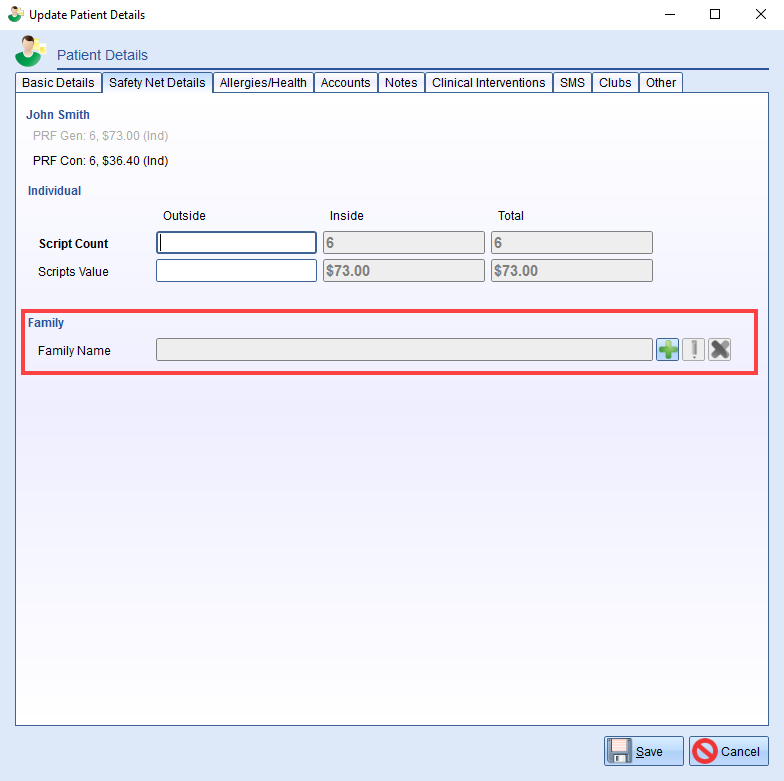
- The Family Selection window should pop-up where you can either:
a. Search for an existing family group to add the patient into
OR
b. Select < Add New Family > to create a new family to link patients withNoteYou will need to create a family before you can link any of the patients together
- Once the the family group is selected/created, select the family group to add the patient to that family group
- A new table, Family Members should appear at the bottom of the window. This is where you'll be able to add other patients to the family and see which family members are currently linked
- Press
 next to the table of Family Members
next to the table of Family Members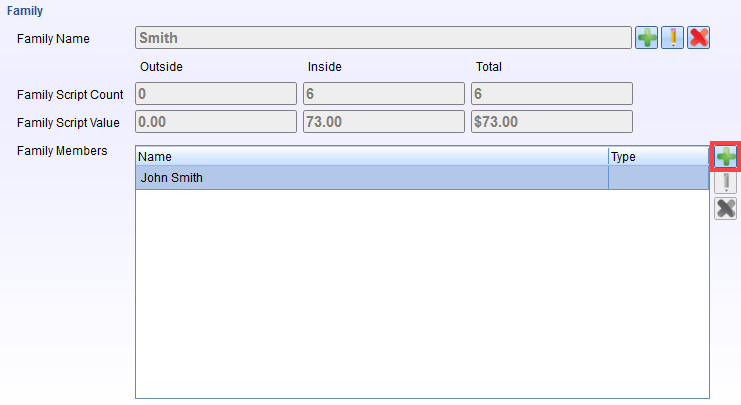
Comments
0 comments
Article is closed for comments.