From the Manage Reports screen, you can create reports from scratch or use an existing template, mark report templates as preferred and delete unwanted report templates.
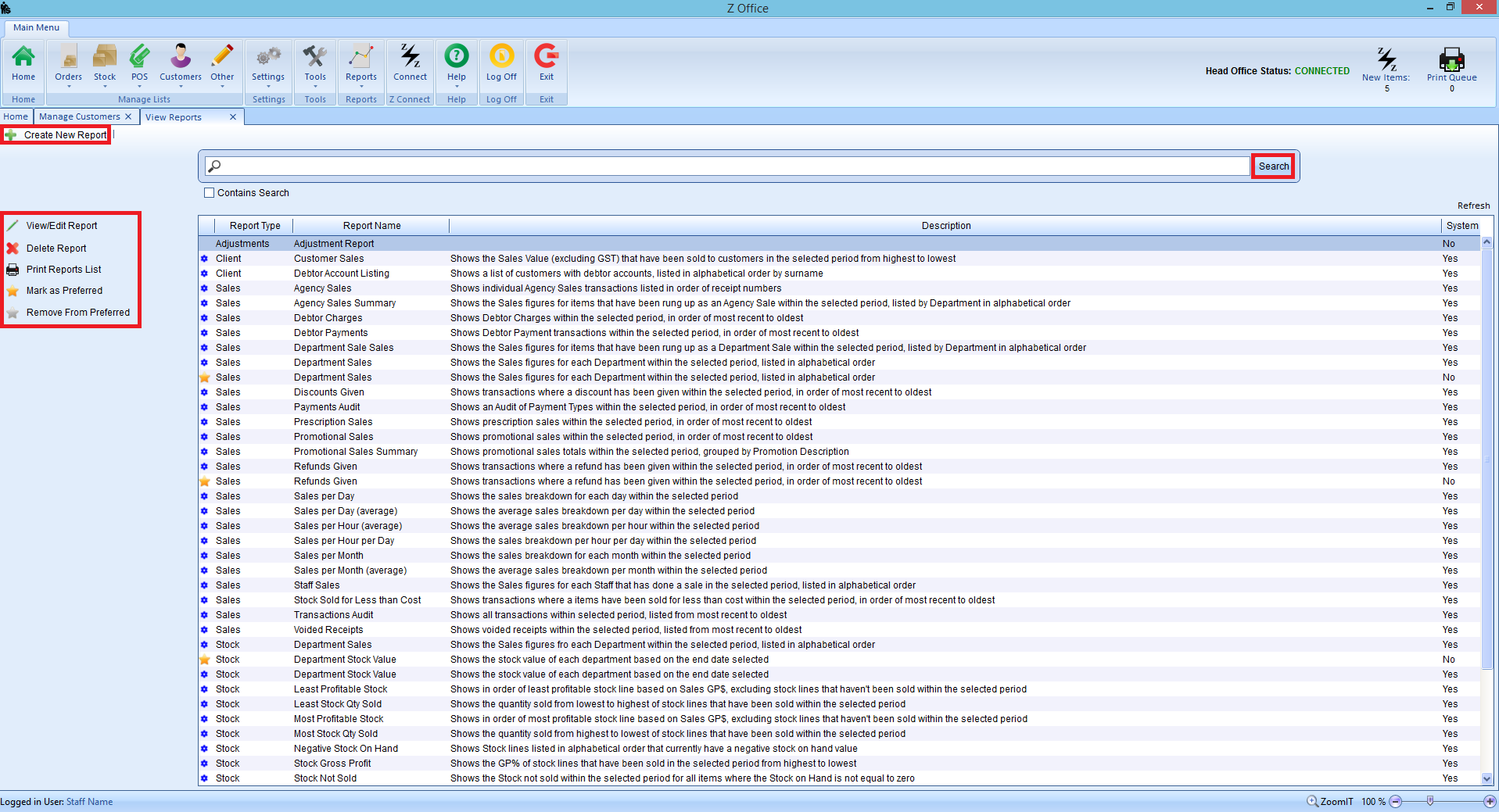
Search for an existing template or create a new report from scratch.
The blue cog next to the report means it is a system report and it can’t be edited or deleted.
The star next to the report means it is a Preferred report.
View/Edit Report or double click the template – View, edit or generate a report.
Delete Report – Delete the report template but be careful because you won’t be able to retrieve it after it has been deleted.
Print Reports List – Print a list of the reports you have on screen.
Mark as Preferred – Mark selected non-system report as “preferred” to be used in the Preferred Reports screen.
Remove From Preferred – Remove selected report from Preferred Reports.
Comments
0 comments
Please sign in to leave a comment.