Last Updated: 14/07/2022 @ 10am
A recent Windows 10 update (KB5015807) is causing some label and docket/receipt printers to stop working.
Due to the high volume of calls at the moment, it may take us a little longer to get back to you. Thank you for your patience and understanding.
To ensure that the Window 10 update doesn't automatically get installed onto your computer and cause issues, we highly recommend pausing Windows 10 updates:
Pausing Windows 10 Updates
Taken from the Windows Official Support page:
- Click on the Start Button
 then go to Settings
then go to Settings 
- In the next window, select Update & Security
- Select Windows Update
- Select either Pause updates for 7 days or Advanced options.
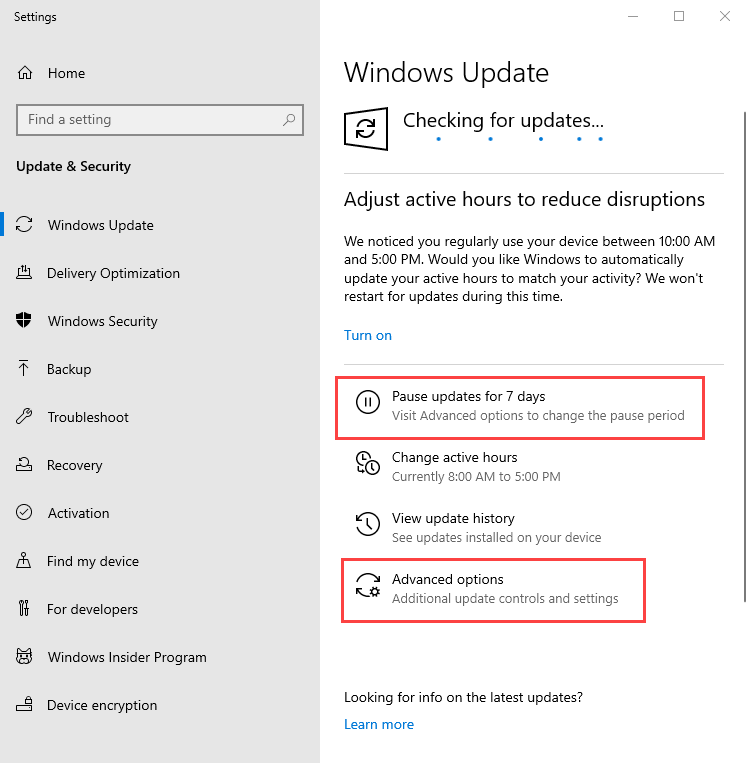
Then, in the Pause updates section, select the drop-down menu and specify a date for updates to resume.
Note
After the pause limit is reached, you'll need to install the latest updates before you can pause updates again.
I need more help!
If you are still having issues with latest the Windows 10 Update, it is best to contact your IT/Hardware technician. We are still here to help but due to the high volume of calls at the moment, it may take us a little longer to get back to you.
Thank you for your patience and understanding!
Comments
0 comments
Please sign in to leave a comment.