If your cash drawer automatically opens when performing EFTPOS sales, you can choose to disable this setting if required by:
- Going to Z Office > POS > Manage Payment Methods
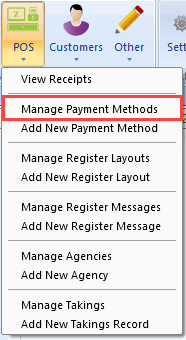
- Press
 to show your payment methods.
to show your payment methods. - Find the EFTPOS option and double-click or press Edit Payment Method to open the settings:
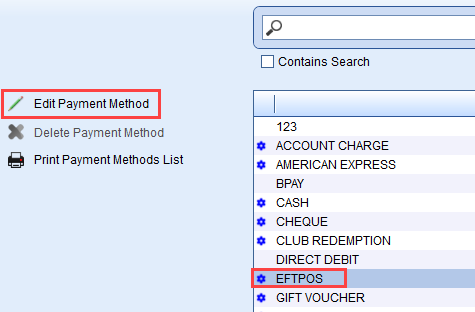
- Untick Automatically Open Cash Drawer in the Edit Payment Details window:
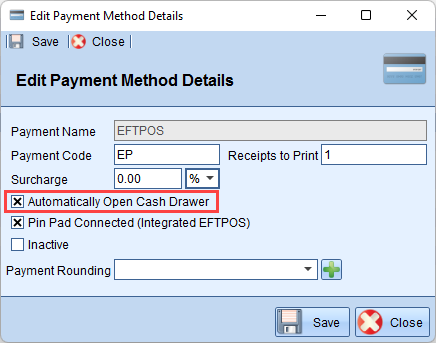
- Press
 to save the change.
to save the change. - Restart Z Register on all your till computers to reflect the change.
Comments
0 comments
Please sign in to leave a comment.