If you open the StoreQ in Z Dispense and notice that you cannot find eScripts that have been added but not yet dispensed, please check the filters applied in the StoreQ window.
- In Z Dispense, click on the StoreQ icon from the header menu to open the StoreQ window:
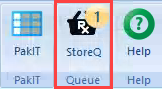
- Check that Showed Queued and Show Allocated are ticked to find eScripts that are not yet completed. You can also select Show Completed and Collected if needed.
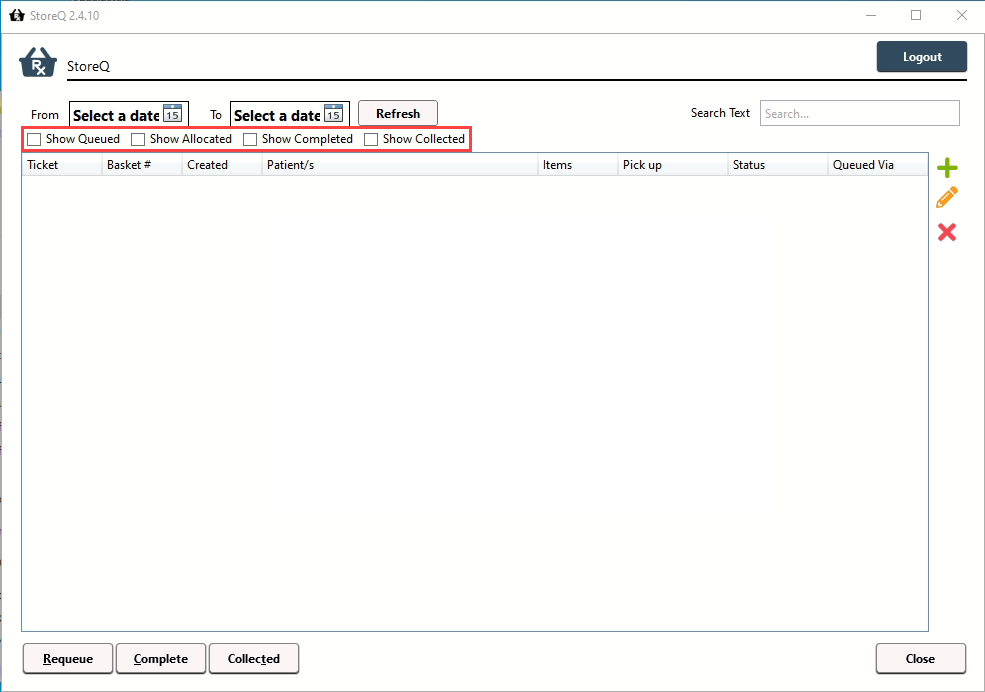
- Check the From and To Date to ensure that it is either set correctly or left unset. If it is unset, it should show all eScripts on the StoreQ.
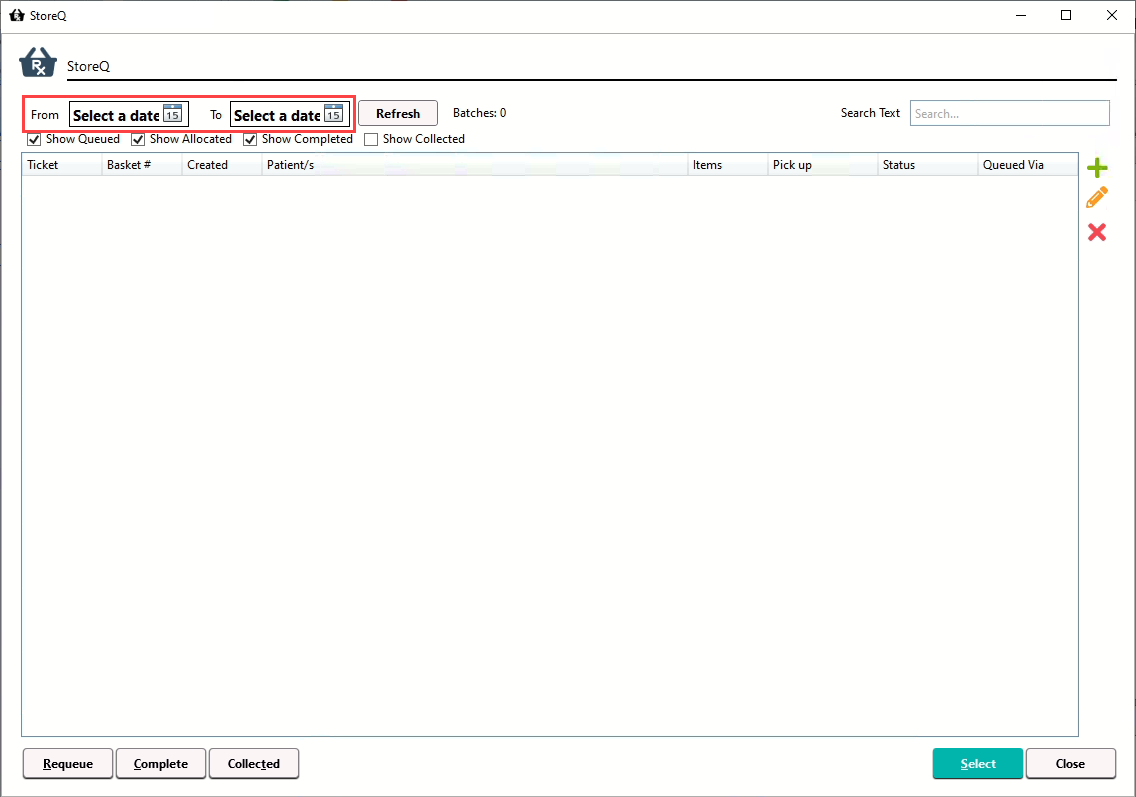
- Press to
 apply any changes to the filters or date range.
apply any changes to the filters or date range.
Note
The From and To Date range filter will always keep the set dates (or unset dates) that were last input into the StoreQ.
Example: If you input dates 09/05/2021 to 10/05/2021 into the StoreQ today, it will continue to filter for eScripts using the same dates tomorrow and will not display eScripts added after the 10/05/2021. The date range will stay 09/05/2021 to 10/05/2021 until you clear the dates or input a different date range.
We recommend leaving the From and To Dates blank which will allow the StoreQ to show all eScripts added.
Comments
0 comments
Please sign in to leave a comment.