PakIT automatically splits packs into trays of 11 medications due to limited space in trays and on header cards. That is, if you have 12 medications it will default to two trays and if you have 23 medications it will default to three trays.
If you wish to squeeze a couple more medications into one tray, you can change the tray number for a medication.
To change the tray number
- Go to Z Dispense > PakIT > Add/Edit Patient Paks.
- Search for the patient and update the pack.
- Highlight the drug you want to add to another tray and press Update.
- Change the Tray Number to the desired number.
- Press Save.
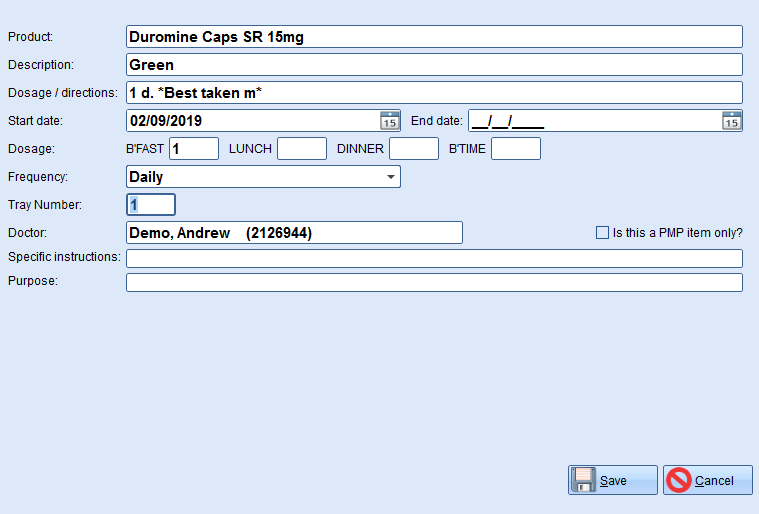
Comments
0 comments
Please sign in to leave a comment.