If the patient's script history on the right of the screen is out of order, the sorting may have inadvertently been switched. You can sort the patient's script history by the dispensed date, item dispensed, quantity dispensed, prescriber's surname, number of repeats issued, and price.
To change the way the history is sorted
- In Z Dispense, click the column heading in the script history
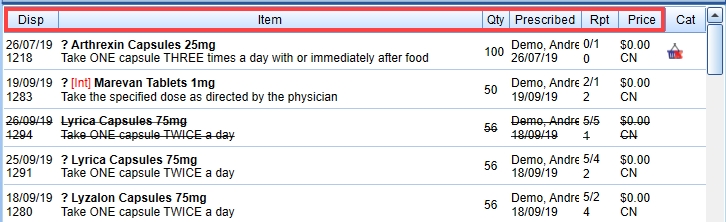
Disp - dispensed date
Item - item dispensed
Qty - quantity dispensed
Prescribed - prescriber's surname
Rpt - repeats issued
Comments
0 comments
Please sign in to leave a comment.