By default, zero dollar script items are sent to the Till and will remain in Scripts Waiting until they are either processed at Z Register or Marked as Collected/Cleared from Till in Z Office. However, you can enable a setting in Z Dispense to stop $0 scripts from sending to the Till.
Note
This setting is a Workstation setting, so you may need to enable this on all your dispensing terminals if you would like this applied store-wide.
- Go to Z Dispense > Workstation
- Go to the Dispensing tab and scroll to the bottom
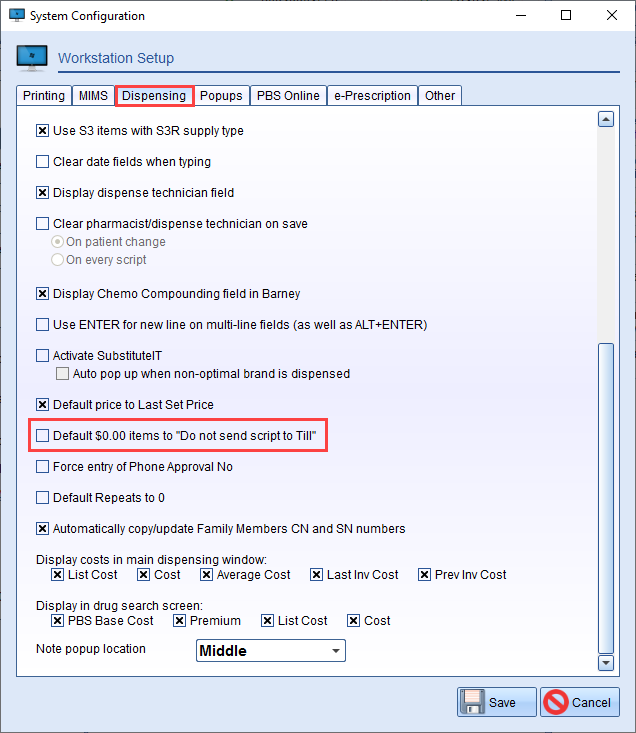
- Tick the Default $0.00 items to "Do not send script to Till"
- Press Save to save the setting
Comments
0 comments
Please sign in to leave a comment.