While Z Software doesn't have a single report, we do have the tools and reports to help you generate the information that you need for a business activity (BAS) report.
Total Sales & GST Collected on Sales
Till Report
The Till Report has a Till Summary and GST Summary section that is useful to find the Total Sales GST amount collected on sales.
To generate the till report:
- Go to Z Office > Reports > Till Report
- Select the Till Period or Date Range to run the report for:
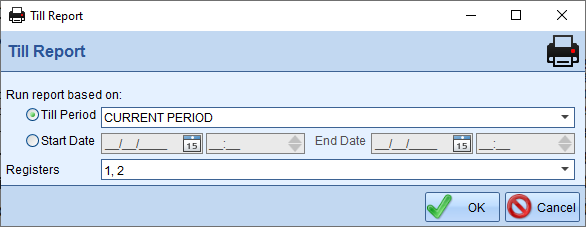
Press OK to generate the Till Report - The Till Report will generate. The most useful information for the BAS Report will be the Till Summary and GST Summary section, where you can see the GST Breakdown for the store:
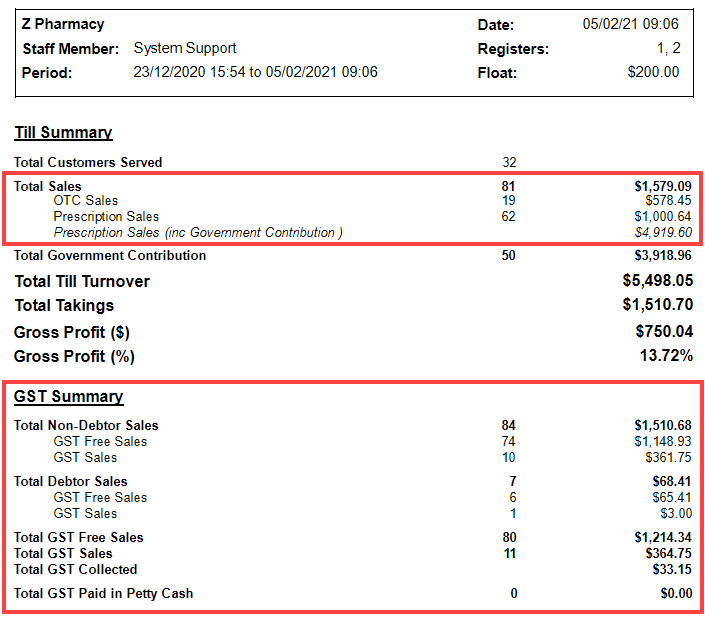
GST Paid on Purchases
Supplier GST Report
The Supplier GST Report shows you the GST Amount Paid from Suppliers/Purchases.
To generate the Supplier GST Report:
- Go to Z Office > Reports > Supplier GST Report
- Select/enter the date range you wish to generate the report for:
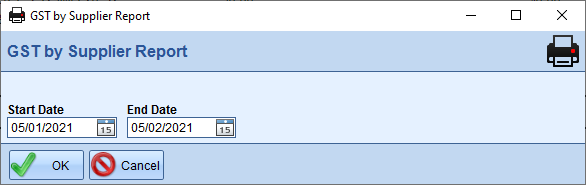
Press OK to generate the report - The Supplier GST Report will generate and show a breakdown of all the suppliers, the Total Ex GST, GST and Total Inc GST:
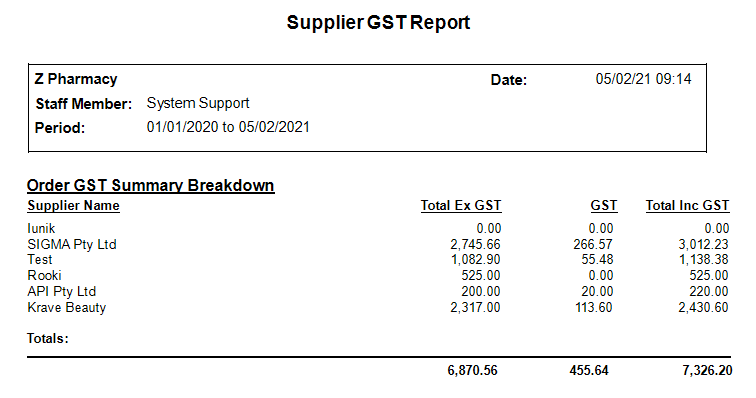
Comments
0 comments
Please sign in to leave a comment.