A Department Sale is useful when you want to process a sale under a department, without a stock card.
Note
The knowledgebase articles on Z Register will cover the default Register layout (Layout A).
As there are several layout customization options, the buttons/screenshots/functions may look different/not appear depending on your settings.
Department Sales markup, gross profit etc are dependent on the Department settings. For further information on this, please read our article on: Creating and Editing Departments and Sub-Departments
- Log in to Z Register
- Select "Dept Sale" or the F7 button on the keyboard to bring up the list of departments:
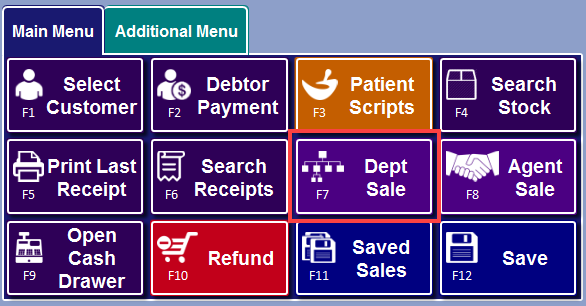
- Select the Department you wish to process the sale under:
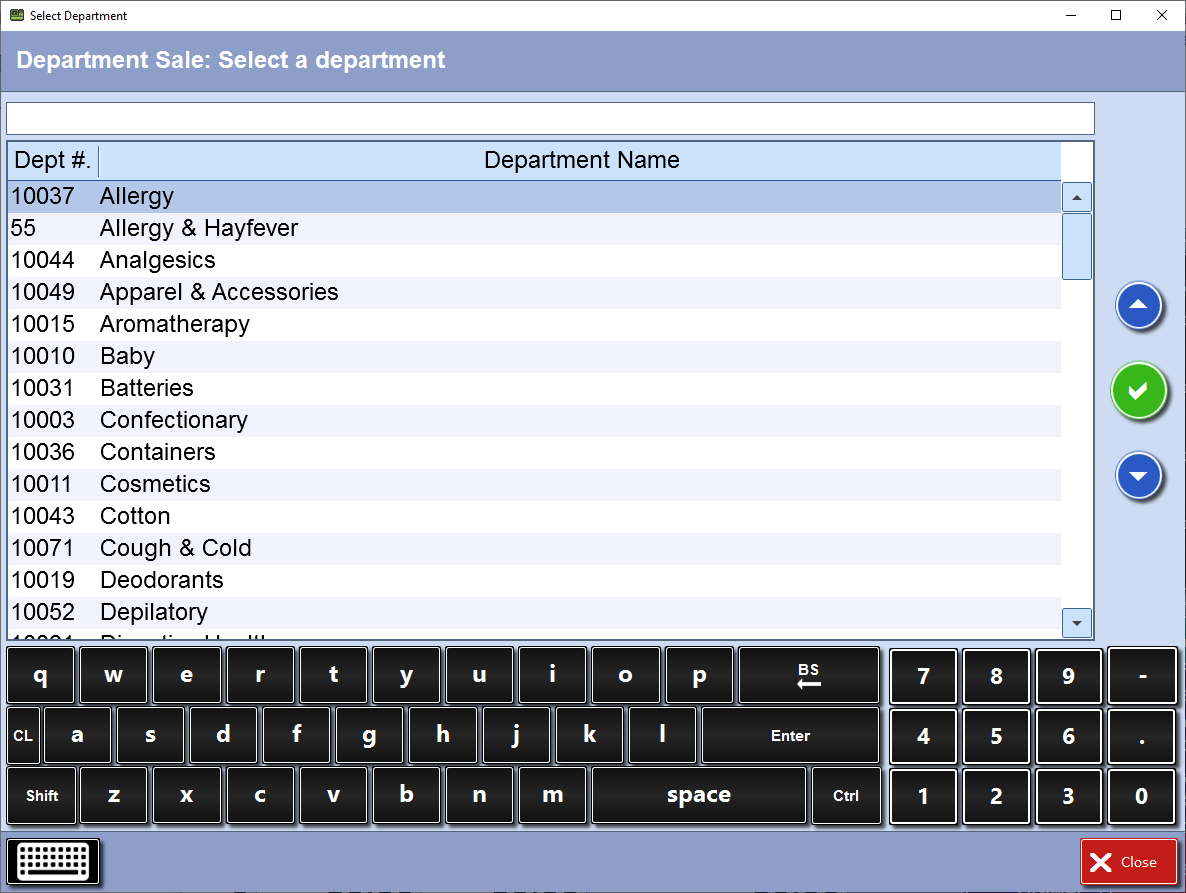
- Enter in the sell price and change the description as necessary
- Finish the sale with the desired payment method
Comments
0 comments
Please sign in to leave a comment.