To run a report of your stock value or your stock holdings:
- Go to Z Office > Reports > Manage Reports
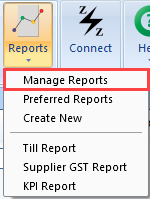
- Search for Department Stock Value
This report will show you the stock value in each of your departments at the time of the report. You can check your stock value at a prior date by changing the 'End date' in the Report Parameters tab.
The example below will show the stock value on 29/07/21.
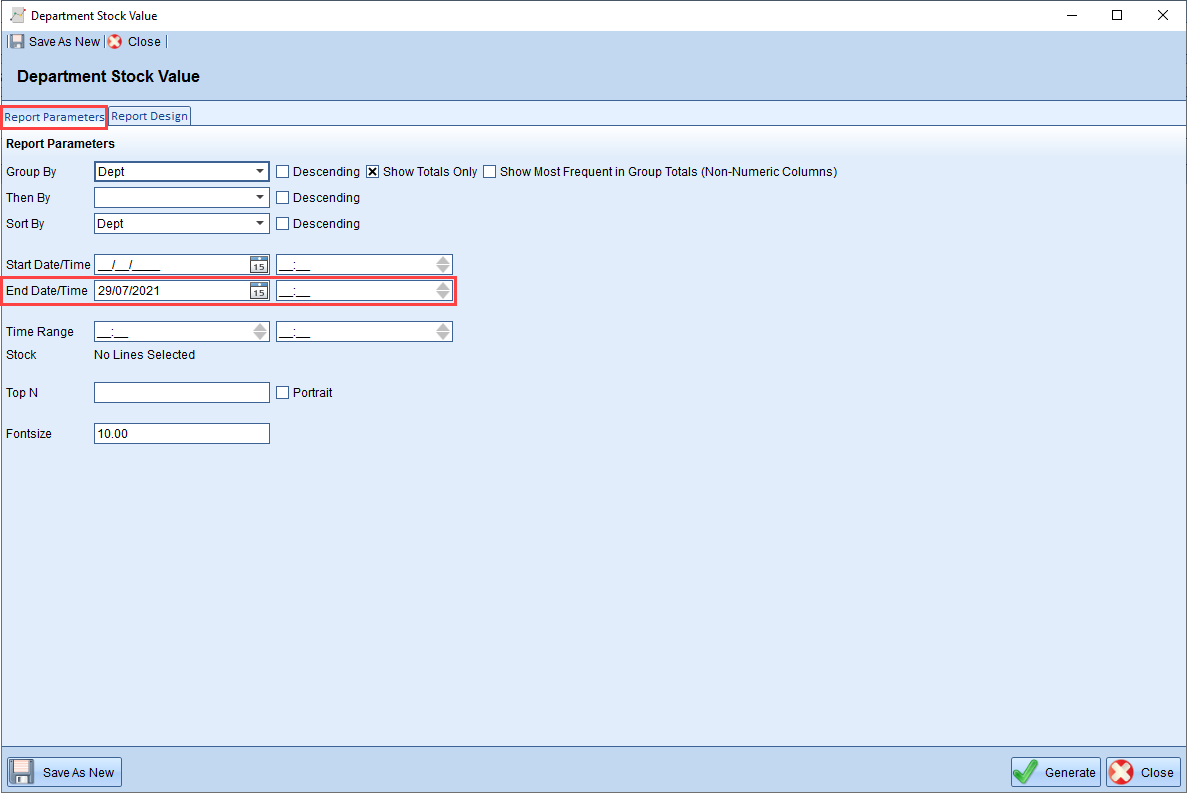
- You can also customise the report columns in the Report Design tab if required.
- Press
 to generate the report:
to generate the report: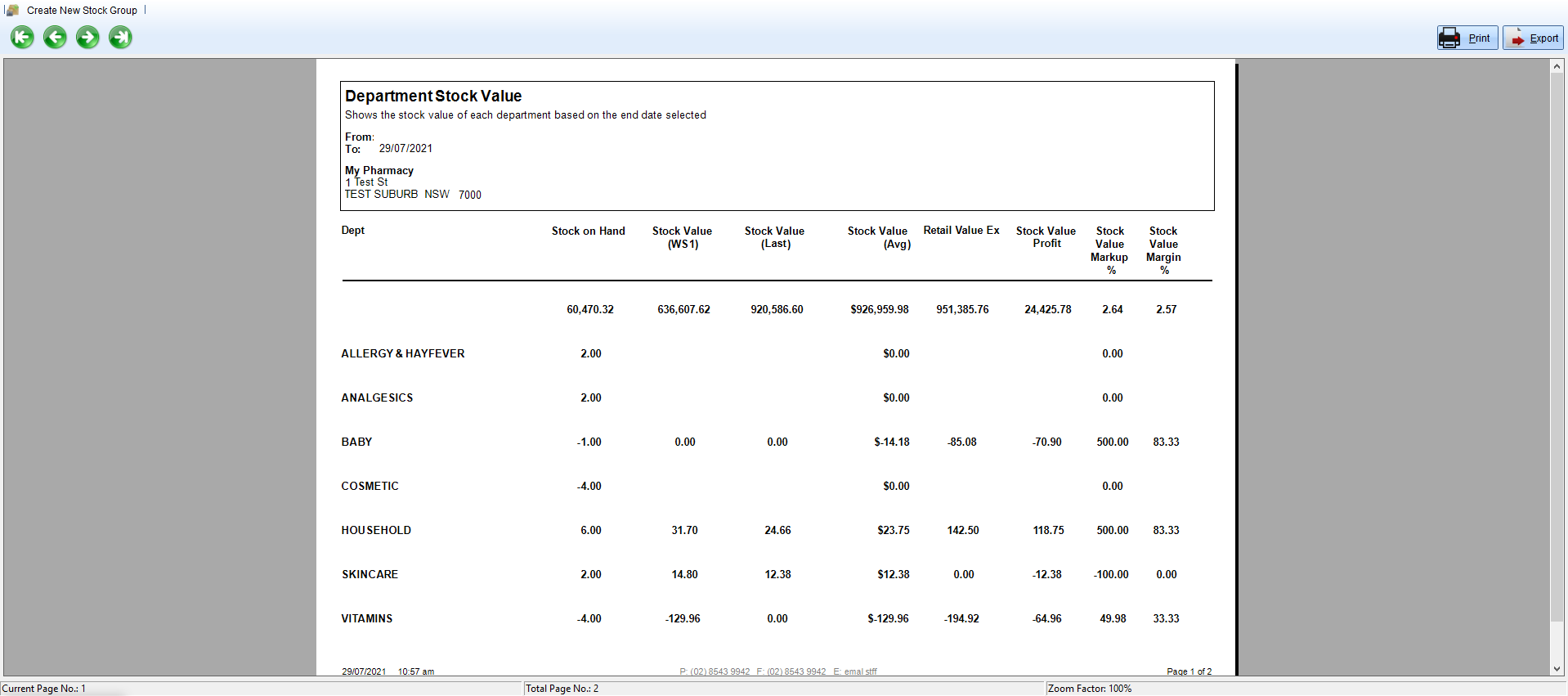
To see the total stock value, please go to the last page of the report by pressing the arrow on the top right and scroll to the bottom of the page.
arrow on the top right and scroll to the bottom of the page.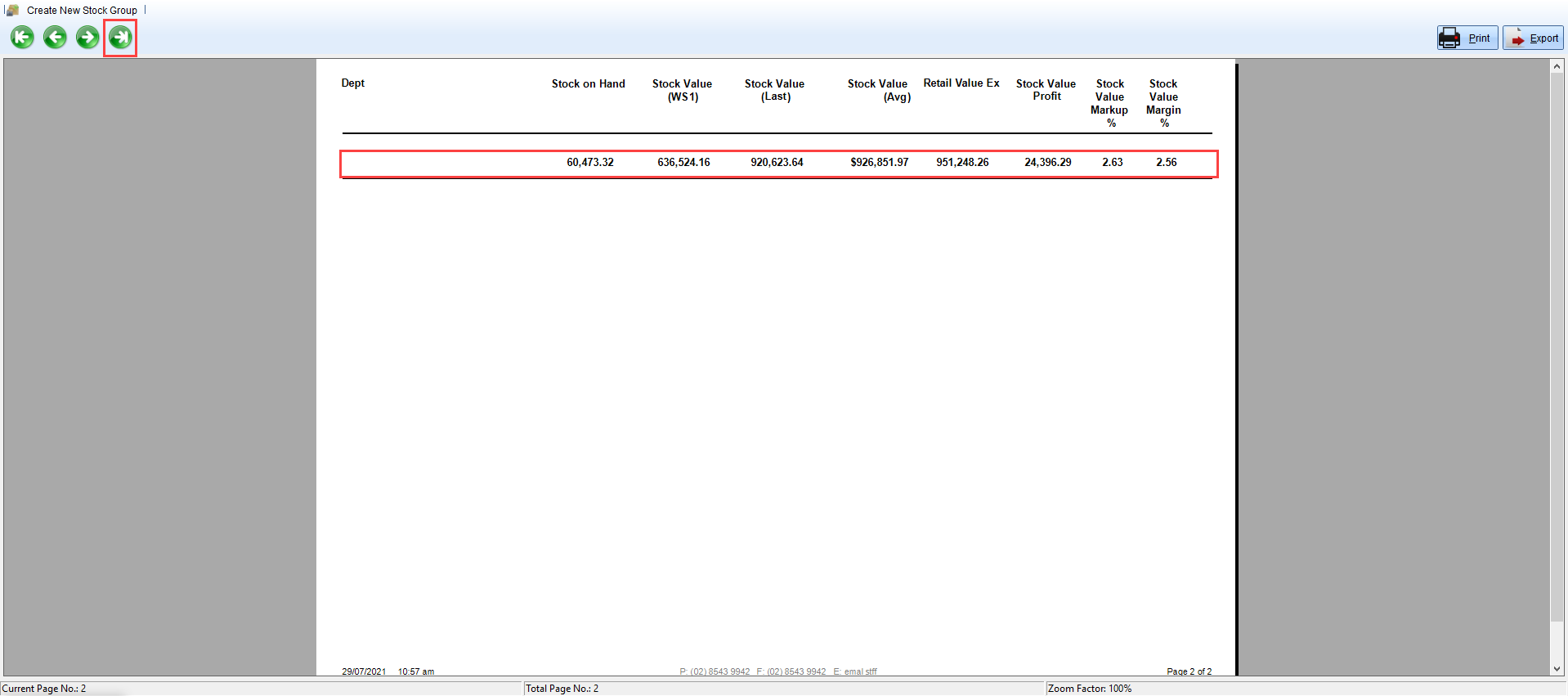
The Stock Value is calculated using your Stock on Hand (SOH) multiplied by your cost:
- The Stock Value (WS1) uses WS1 or supplier list cost
- The Stock Value (Last) uses last invoice cost
- The Stock Value (Avg) uses average cost
Comments
0 comments
Please sign in to leave a comment.