Note
If none of these troubleshooting guides help, please contact us for further assistance.
If you eRX is not working or coming up with a red cross, please follow the troubleshooting steps below.
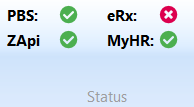
Check the eRX Service is running
- eRX is normally installed on your server computer so go to your server computer
- Search for "Services" in the Windows Search:
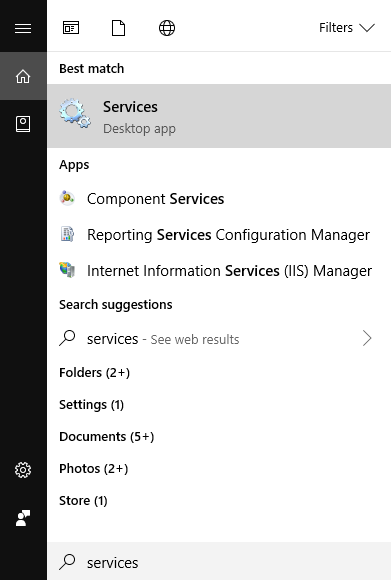
Alternatively if you are using a different Windows version or don't have the search, please check out this article for other methods to bring up the services. - eRX generally has 2-3 services that need to be running for eRX to work:
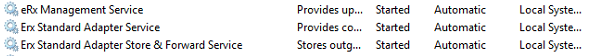
The status on all 3 services needs to say Started.
If the status isn't Started, click onto the Service and on the left panel, press 'Start the service'.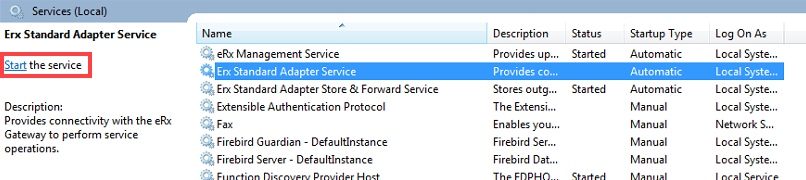
- Windows should attempt to enable the server:
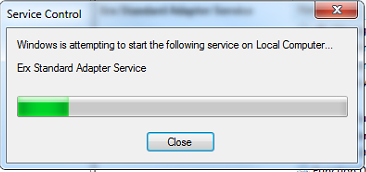
- The Status should say 'Started'
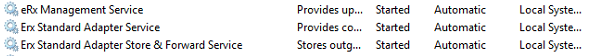
Note
If all the eRX Services are running but you are still unable to scan an eRX script/the status is still in error, then please contact us for further assistance.
Comments
0 comments
Article is closed for comments.