If you decide to use a third party to do a stocktake (we recommend RGIS or Advanced Stocktaking Services) for you, we have a tool in Z Office that can help.
The tool exports a stock file with Stock ID, PDE, Stock Name, Last Invoice Cost Ex, Average Cost Ex, Sell Price and APN the third party can use.
The third party will count your stock and produce a file with the Stock ID and SOH that can be loaded into Z Office to update your stock counts (Note: the file needs to be loaded before you resume trade).
Exporting the file
- Go to Z Office > Stock > External Stocktaking Tool > Create Export File
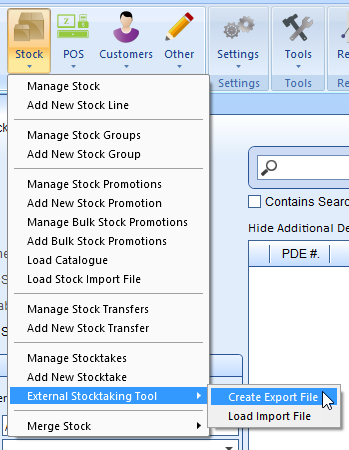
- Select the third party you are using in the Type field and press the '...' button to set the file path
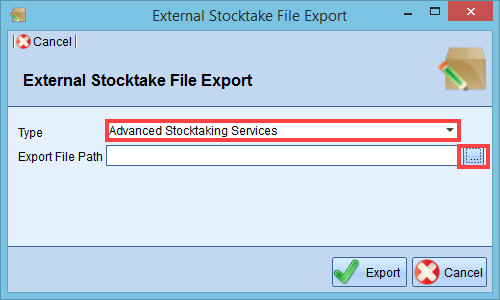
- Press Export
Importing the file
- Go to Z Office > Stock > External Stocktaking Tool > Load Import File
- Press the '...' button and select the file given to you by the third party
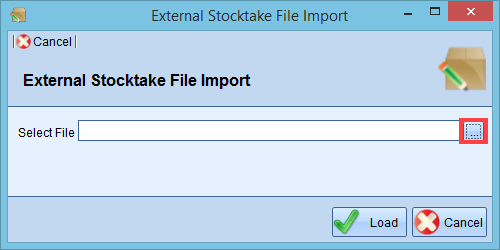
- Press Load
Comments
0 comments
Please sign in to leave a comment.