Viewing Scripts Status at the Till
- Go to Z Office > Other > Manage Scripts
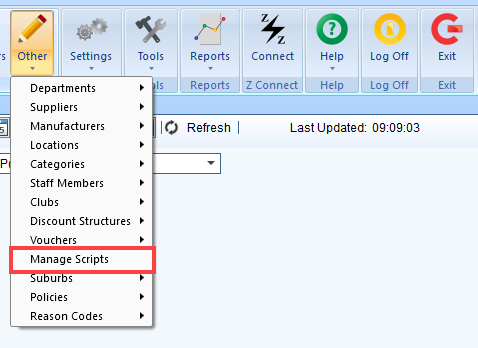
- The Manage Scripts tab should appear:
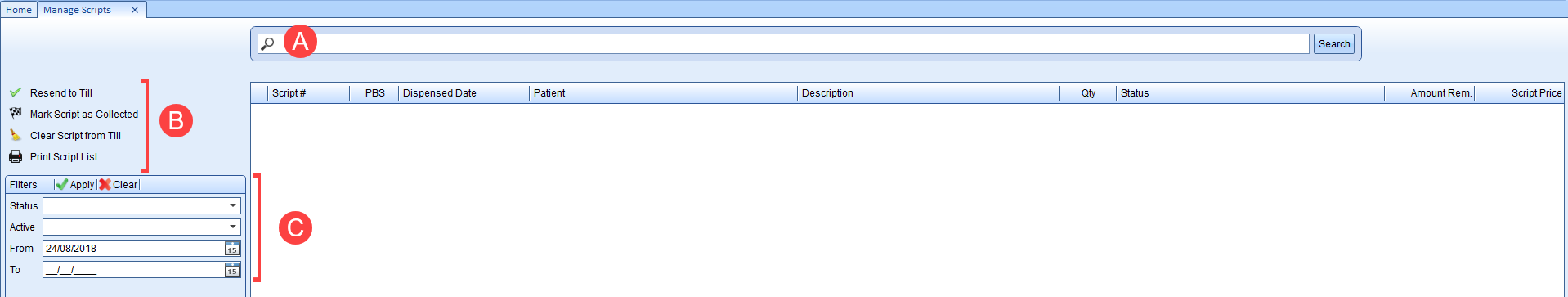
a. Search - Search for a particular script.
Alternatively, if you do a 'blank search' (i.e. press the search button without inputting anything in the search field) - Z Office will show all the scripts according to the Filters.
b. Script Options
i. Resend to Till - This will resend the select script to the till
ii. Mark Script as Collected - This is the 'manual' way of marking a particular script as collected
iii. Clear Script from Till - This will remove the script from the till AND return the SOH of the item (i.e. If a patient had Amoxil 500mg x 1 dispensed, 'Clear Script from Till' will remove this item from the till and INCREASE the SOH back by 1)
iv. Print Script List - Print the list of scripts
c. Filters - You can filter the search for scripts using the filter criteria. The From date defaults to today's date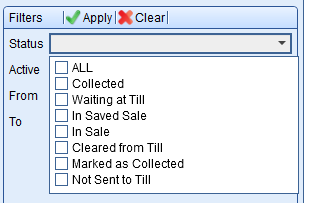
Scripts Waiting at Till/Uncollected Scripts Report
To generate a scripts waiting at till/uncollected scripts report:
- Follow Steps 1-2 above
- In the Filters section, go to the Status field and click to open the dropdown menu:
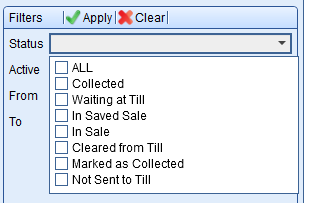
Select 'Waiting at Till'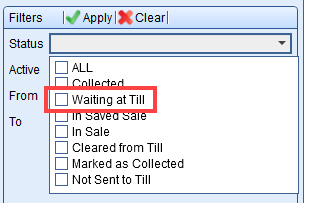
- Change the other filter options to narrow down the results e.g. The 'From' and 'To' date range etc.
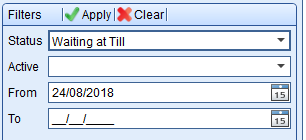
- Press Search to bring the list of scripts according to the filter
- If you need to print the list/report, on the left panel press Print Script List
Resend Script to Till
- Go to Z Office > Other > Manage Scripts
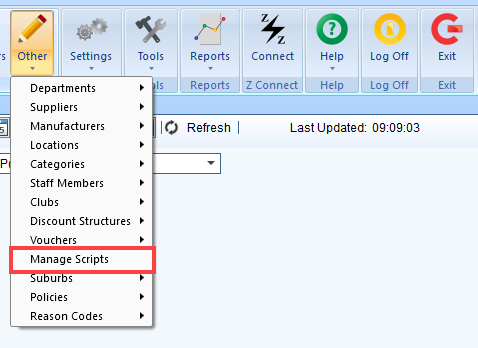
- Search for the script and highlight on the script. Then on the left panel, press Resend to Till
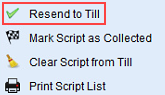
Comments
0 comments
Please sign in to leave a comment.