Saved/Parked Sales are sales that can be 'saved' into the system to easily bring up again. This normally is useful in the event that the customer either forgets their wallet/cash etc, and will come back for the sale.
Save Sale
- Log in to Z Register
- Scan or select the products into the sale
- Press Save or 'F12' key on the keyboard

The Comments for Saved Sale window should appear: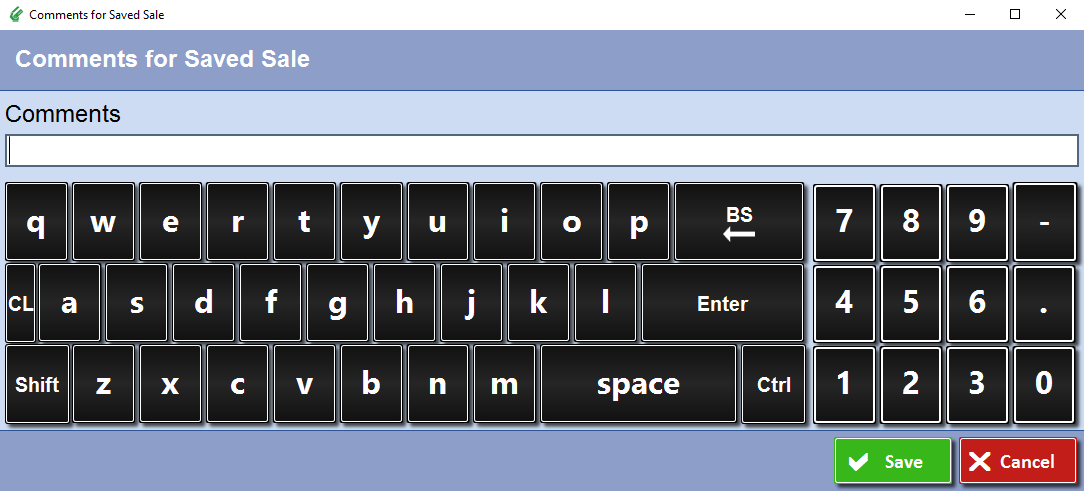
Fill in the comment as necessary e.g. Man with red shirt etc or leave the comment blank. - Press Save
- The Finish Sale window prompt should appear:
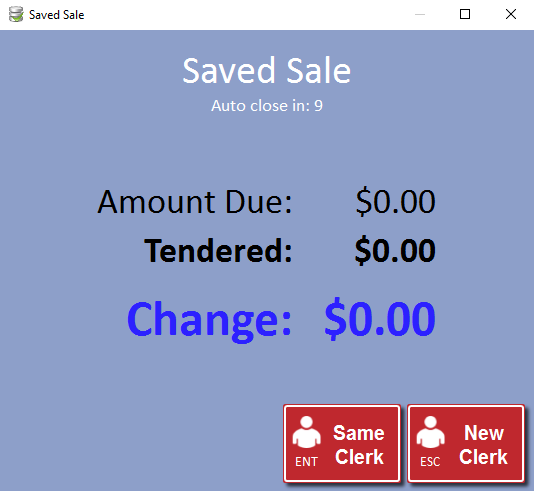
Same Clerk (ENTER) - Continue the next sale with the same staff member
New Clerk (ESC) - Continue the next sale with a new staff member (requires new login)
Retrieving a Saved Sale
- Log in to Z Register
- Press Saved Sales or 'F11' key on the keyboard

The Select Saved Sale window should appear: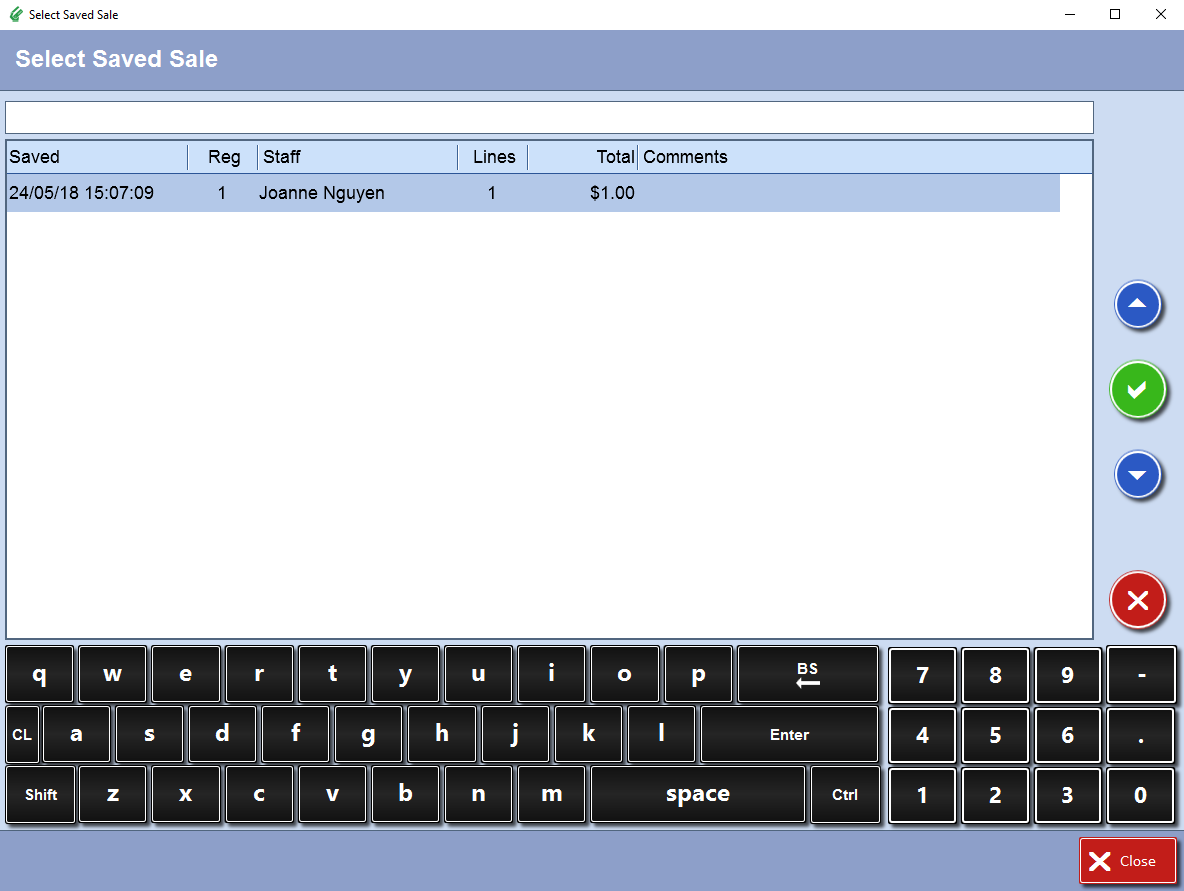
Select the saved sale - Finish the sale with the desired payment method
Note
Once you select a saved sale, it will not longer remain saved.
i.e. If you select a saved sale then cancel out of it, it will not longer remain saved
Comments
0 comments
Please sign in to leave a comment.