Void sales removes and reverses a sale from Z Register. This is useful in cases such as an incorrect account charge or incorrect prescription sale as it reverse the transaction from the account/returns the script back into script waiting.
- Log in to Z Register
- Press Search Receipts or the 'F6' key on your keyboard

The Search Receipts window should appear:
- Once the receipt has been highlighted, press the
 button
button - The Void Receipt window should appear:
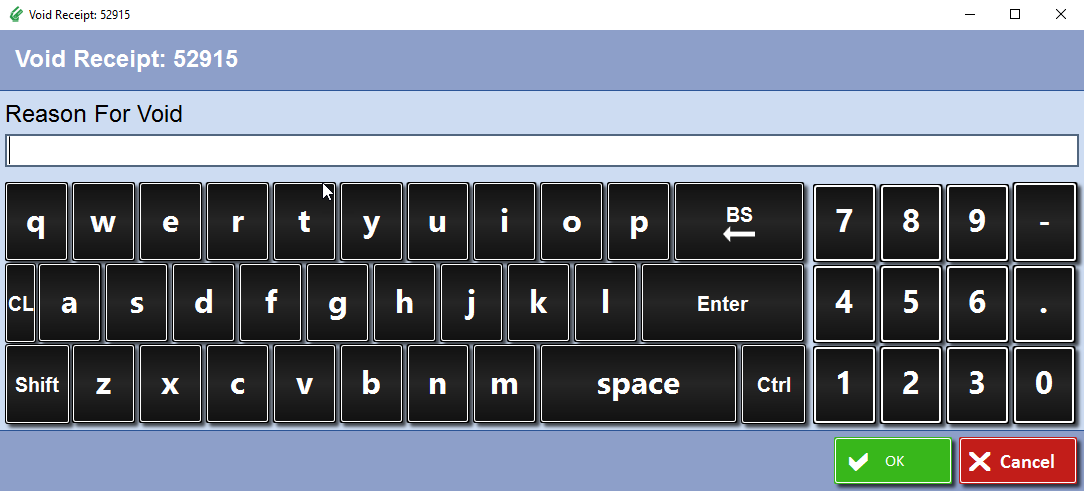
Fill in the comment as necessary or leave the comment blank - Press OK to void the receipt
The voided receipt will be indicated with a strikethrough and

Comments
0 comments
Please sign in to leave a comment.