Layby Sale
Note
You cannot process Scripts under a Layby Sale.
- Log in to Z Register
- Scan or select the products into the sale
- Once all the items have been added into the sale, press
 or ' ALT + F1 ' key on the keyboard.
or ' ALT + F1 ' key on the keyboard. - The confirmation prompt should appear:
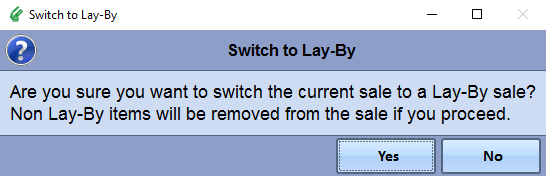
Press Yes to continue - The Search Customer window should appear:

Search and select the customer. - The Layby Screen should appear at the bottom of the sales window:
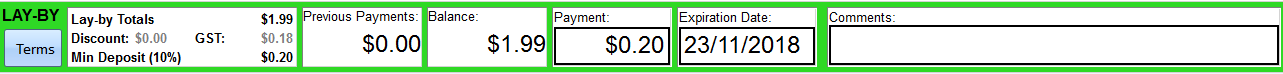
Fill in the fields as necesary - Finish the sale with the desired payment method
Layby Payment
- Log in to Z Register
- Press on Layby Payment or 'ALT + F2' on the keyboard

- The Search Customer window should appear. Search and select the customer and layby

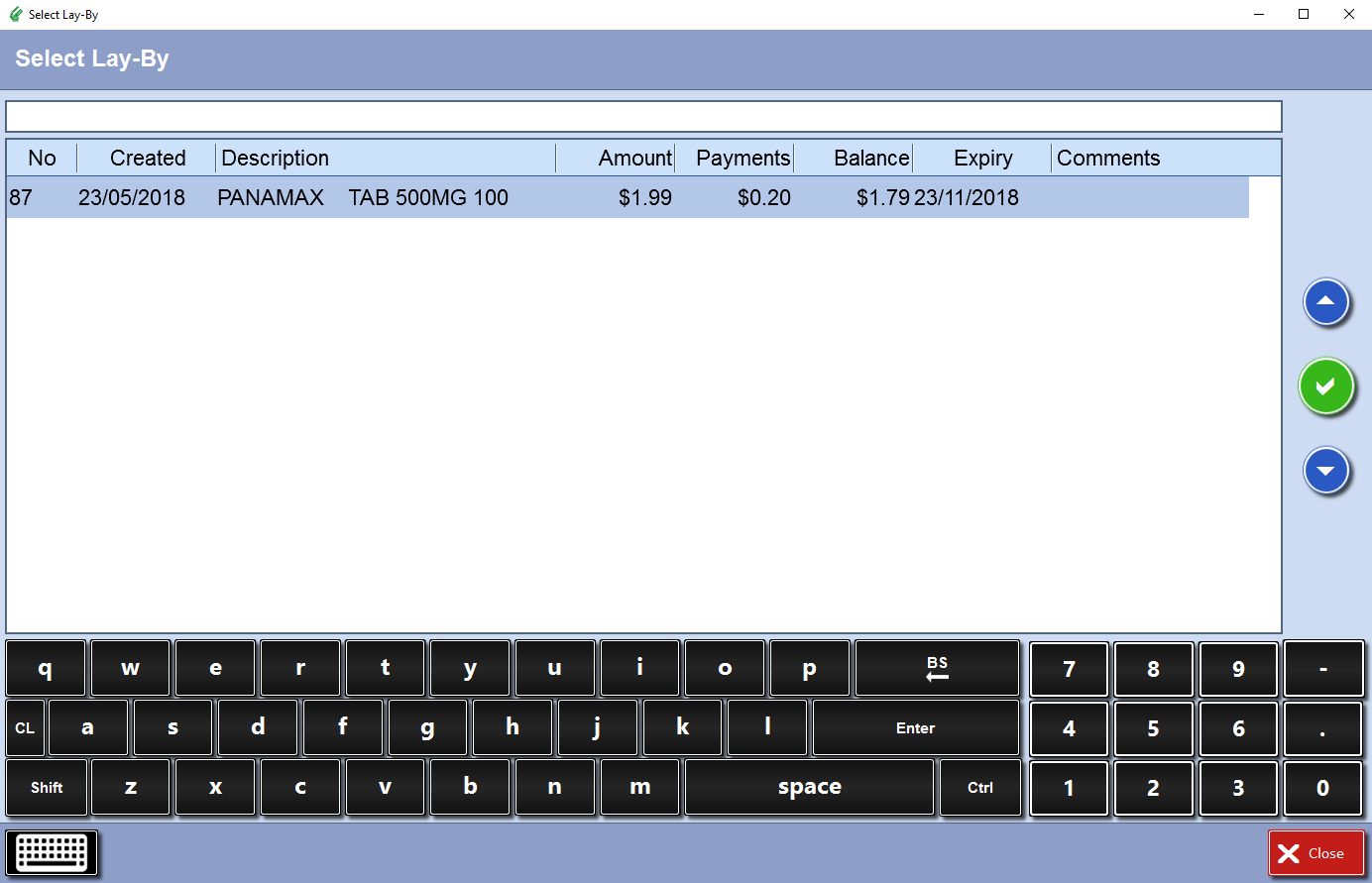
- The Modify Layby Screen should appear at the bottom of the sales window:
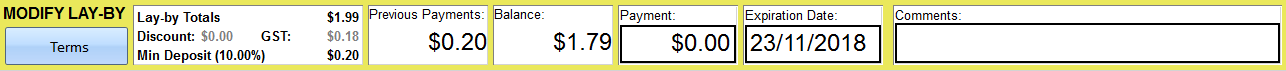
Fill in the fields as necesary - Finish the sale with the desired payment method
Cancel Layby
- Log in to Z Register
- Press on Layby Payment or 'ALT + F3' on the keyboard

- The Search Customer window should appear. Search and select the customer and layby

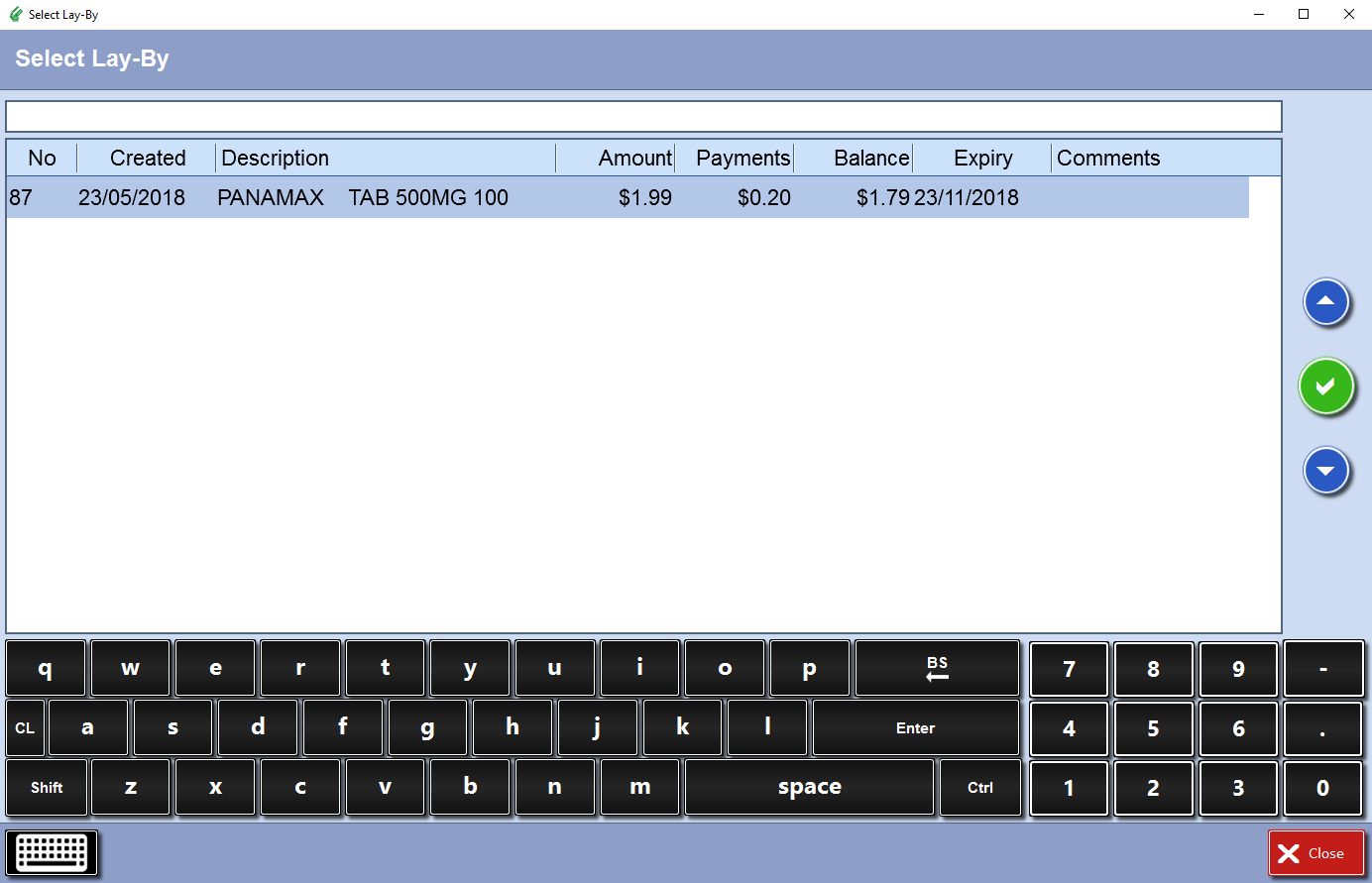
- After selecting the customer and layby to cancel, the Cancel Lay-by window should appear:
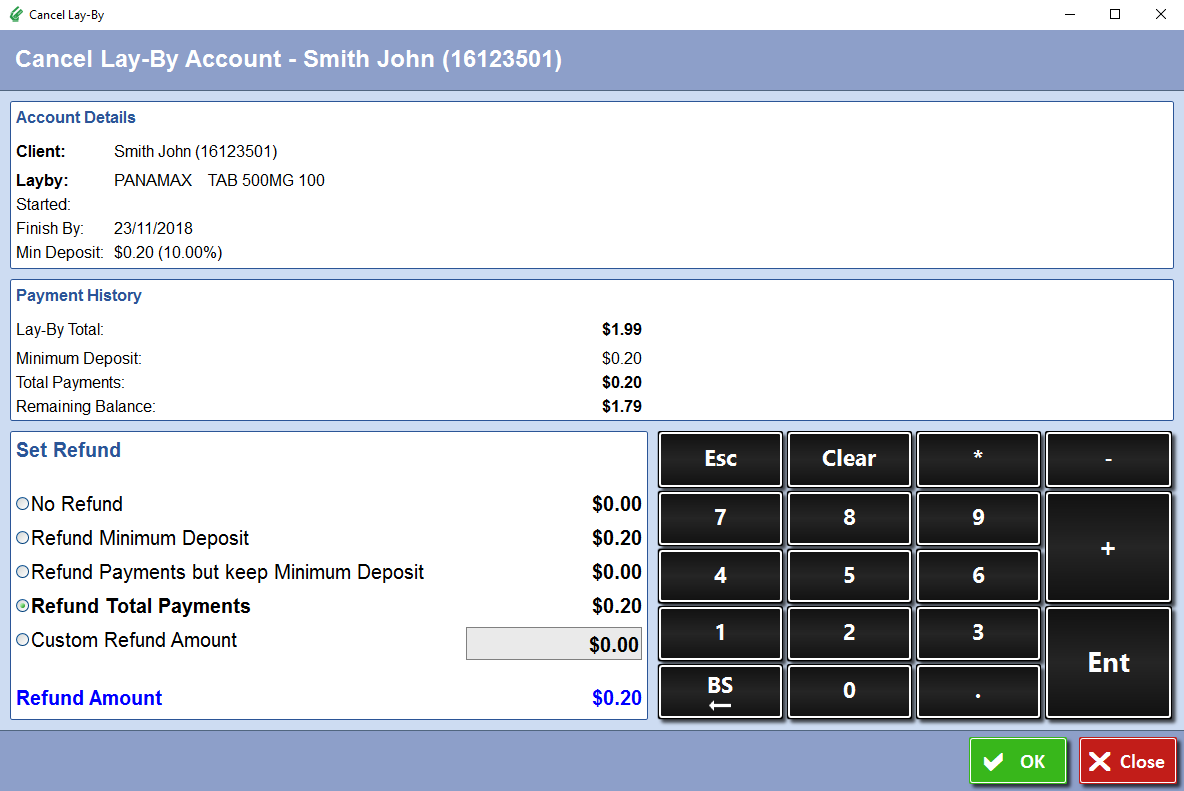
Select the refund option you wish the customer to receive. - Finish the sale with the desired payment method
Comments
0 comments
Please sign in to leave a comment.