Loyalty Club Vouchers
- Log in to Z Register
- Scan or select the products into the sale
- Press 'Select Customer' during the sale

- Search and select the customer that the voucher belongs to
- Once all the items have been added into the sale, press
 or the ' + ' key on the keyboard to bring up the payment window
or the ' + ' key on the keyboard to bring up the payment window - To Redeem a Voucher:
Press Redeem Voucher in the Payment Menu:
The Search Vouchers window should appear, which will show all the customer’s current vouchers.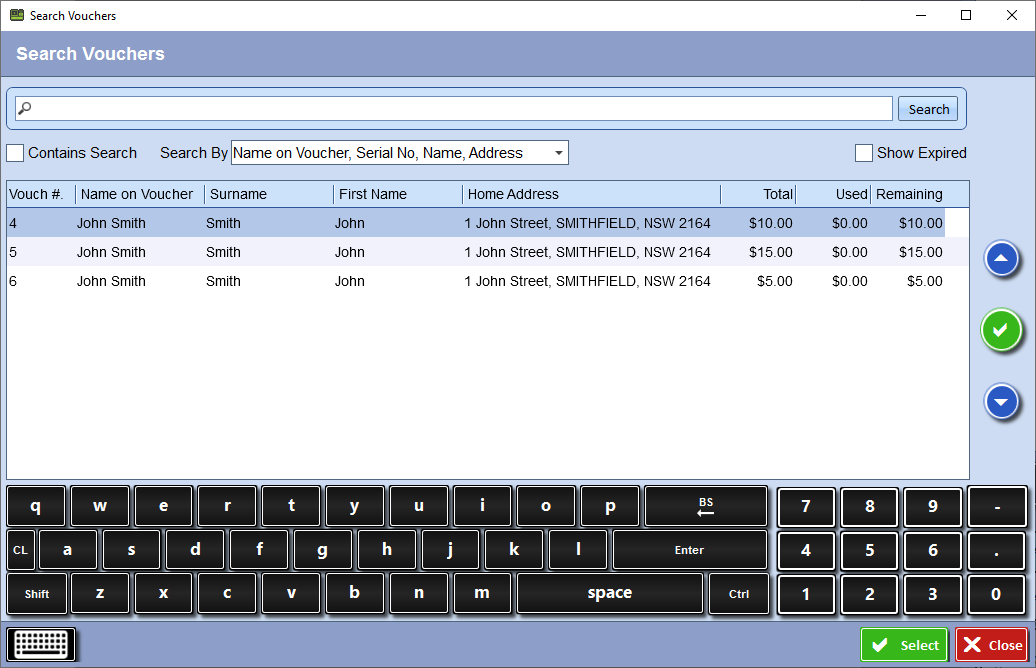
If the customer was not selected in the Sale Window, search for the customer either by the customer name or voucher serial number. - Finish the sale
Loyalty Club Dollars/Points
- Log in to Z Register
- Scan or select the products into the sale
- Once all the items have been added into the sale, press
 or the ' + ' key on the keyboard to bring up the payment window
or the ' + ' key on the keyboard to bring up the payment window - To pay using Club Dollars/Points:
Press Use Club Points in the Payment Menu: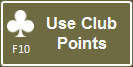
The Search Customers window should appear:
- Search and select the customer
- The Select Club window should appear:
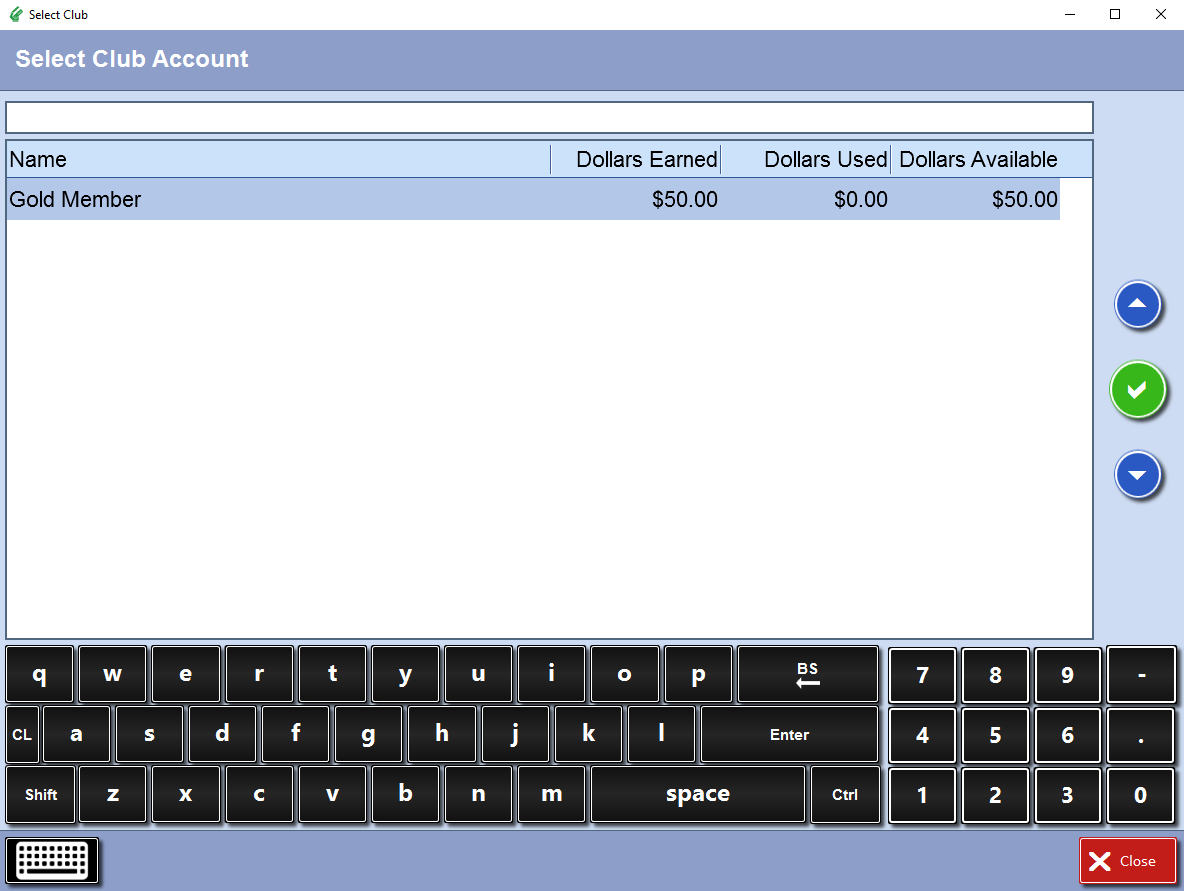
Select the club account. - The Club Dollar Redemption window should appear:
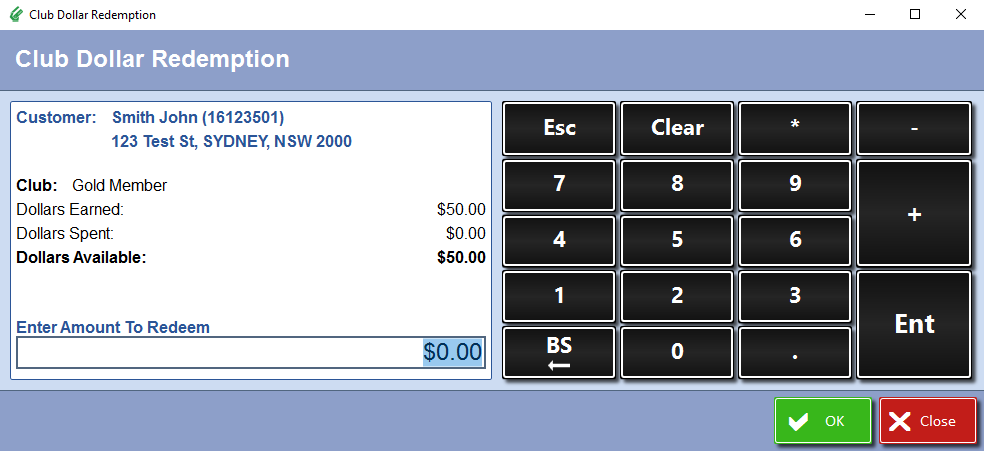
Enter the amount the customer wishes to redeem and press OK to finish the sale
Comments
0 comments
Please sign in to leave a comment.