From the Manage Orders screen, you can create, edit and receive orders.
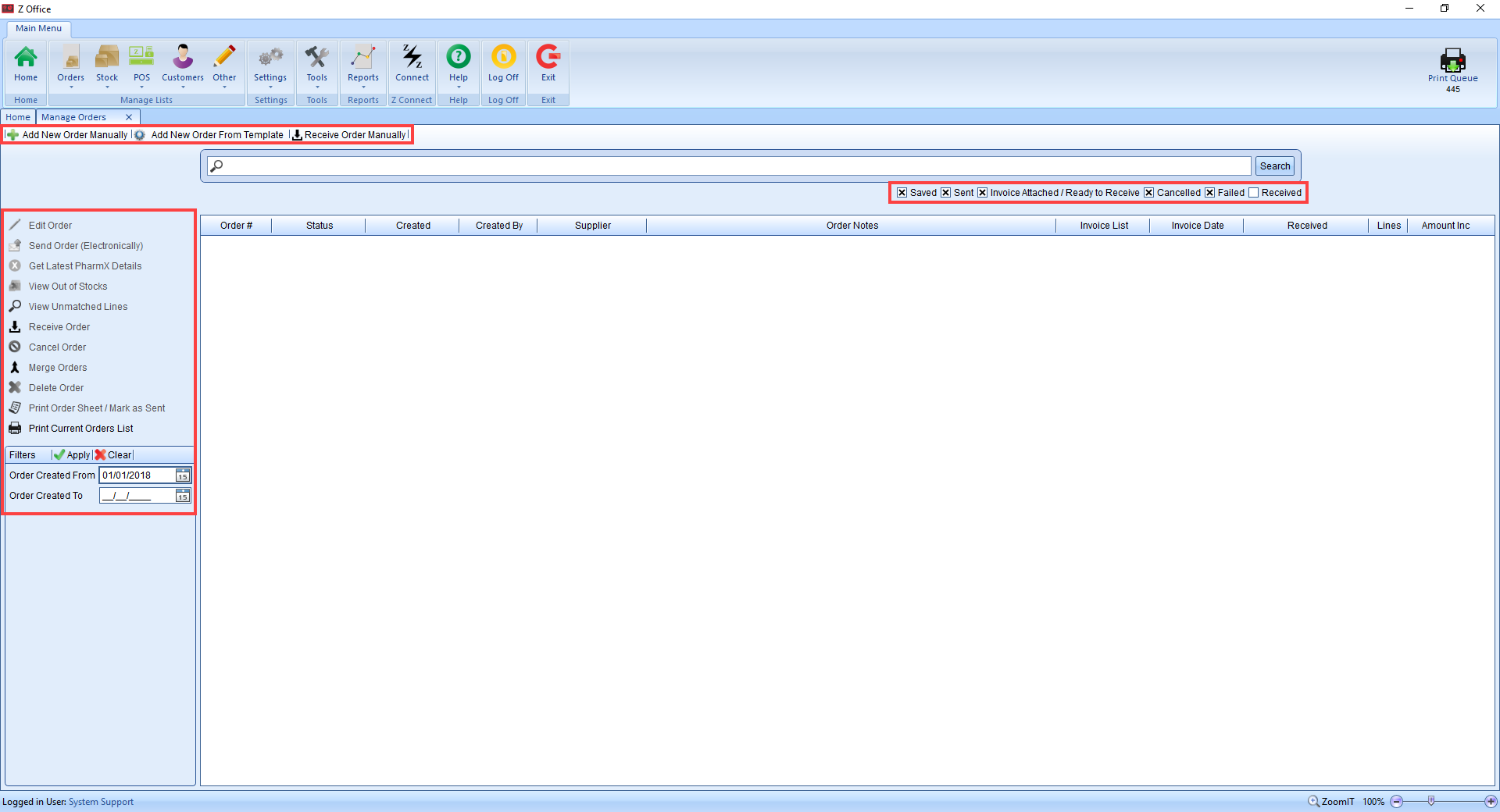
Search - Search for orders by order number, invoice number, supplier, order amount, staff and filter by order status or date range.
Add New Order Manually - Create an order by adding each stock line and order quantity in manually.
Add New Order From Template - Create an order based on your sales history.
Receive Order Manually - Receive an order manually by entering the supplier, stock, quantity received and cost price.
View Order - View an order without receiving it.
Send Order (Electronically) - Send an order to the supplier via PharmX.
Get Latest PharmX Details - The system will check for PharmX details on a regular basis but you can force the system to check by pressing this button.
View Out of Stocks - View any out of stocks in an order.
View Unmatched Lines - View any unmatched lines in an order. Unmatched lines are lines in an order that cannot be found in your store's database. This could be because the stock in your database does not have the same PDE as the one in the order or it could be a completely new line.
View Received Details / Receive Order - View a received order or receive an order.
Cancel Order - Mark an unsent order as cancelled so it can no longer be edited. You can re-active a cancelled order to edit and send it again.
Merge Orders - Merge multiple orders from the same Supplier into one.
Delete Order - Delete an order from your system.
Print Order Sheet / Mark as Sent - Mark an unset order as sent and print off an order sheet.
Print Current Orders List - Print the list of orders on screen.
Order Status
Saved - Order has been created and saved.
Sent - Order has been sent via PharmX or marked as sent.
Invoice Attached / Ready to Received - Invoice is attached and order is ready to be received
Cancelled - Order has been cancelled and can no longer be edited.
Failed - Order failed to send via PharmX.
Received - Order has been received and stock has been entered into the system.
Comments
1 comment
Hi,
Im trying to merge a couple of orders (with the same invoice number) that I have electronically collected through pharmex but it wont let me use the MERGE button. Im not sure what I am doing wrong. Is anybody able to assist.
Many thanks Renita
Please sign in to leave a comment.