From the Orders menu, you can create orders, receive orders, and record credits.
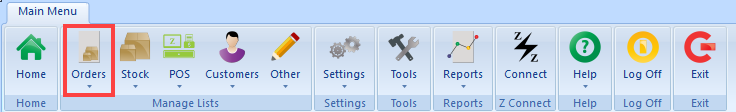
Press Orders and select from the drop-down menu.
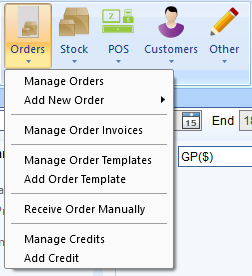
Manage Orders - Create, edit and receive orders.
Add New Order - Create an order manually or using an order template.
Manage Order Invoices - Receive and edit order invoices. If it is not on an invoice, you will need to check the Manage Orders section.
Manage Order Templates - Create or edit order templates that can create an order based on your sales history.
Add Order Template - Create an order template that can be used to create a replacement order or a forecasted order base on your sales history.
Receive Order Manually - Receive an invoice/order manually by entering the supplier, stock, quantity received and cost price.
Manage Credits - Create or edit credits when returning stock to the supplier or manufacturer.
Add Credit - Create and record a credit that deducts the SOH.
Comments
0 comments
Please sign in to leave a comment.