The KPI Report compares KPIs (number of scripts, sales value, clinical interventions etc.) across the previous two time periods.
To generate a KPI Report:
- Go to Z Office > Reports > KPI Report
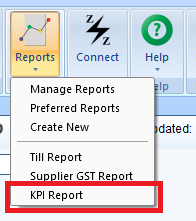
- Select which KPIs you want to see in the report
- Select a Start Date and an End Date
- Press OK
The report will compare the values for the time period selected against the previous time period i.e. if you select the previous month, it will compare those figures to the month before.
Comments
0 comments
Please sign in to leave a comment.