From the Reports menu, you can run reports on your customers, sales, stock, tills and more.
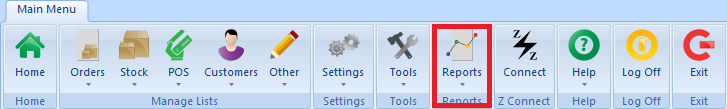
Press Reports and select from the drop-down menu.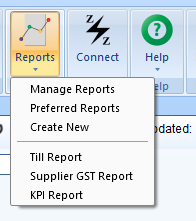
Manage Reports – Create a new report or use one of the saved report templates.
Preferred Reports – Mark reports as “preferred” so you can find them easier or share them with other stores.
Create New – Create a report template from scratch.
Till Report – Create a till report for selected tills based on till period or date range.
Supplier GST Report – Create a report on invoice totals for all suppliers across a selected date range.
KPI Report – Compare KPIs across a selected time range and the previous time range.
Comments
0 comments
Please sign in to leave a comment.